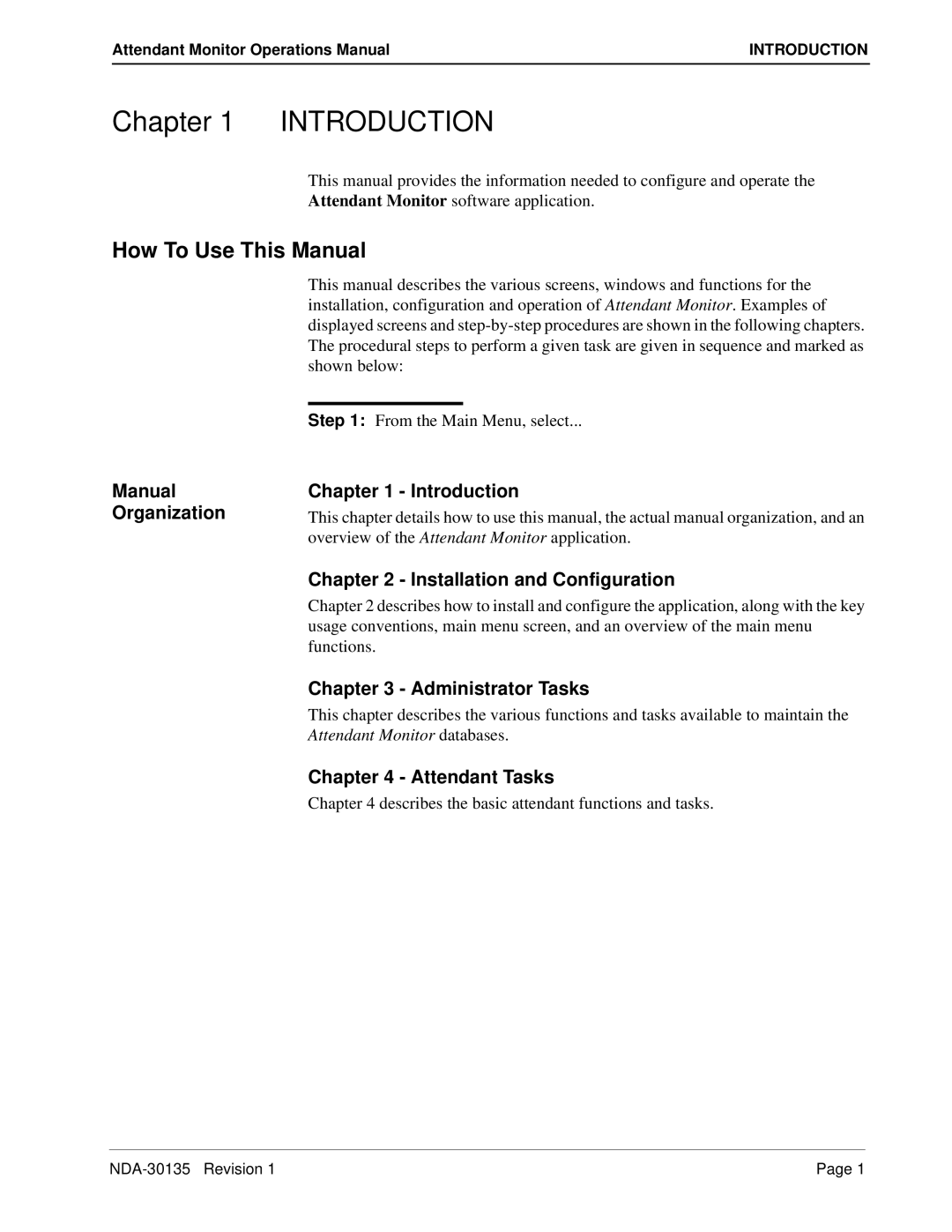Attendant Monitor Operations Manual | INTRODUCTION |
Chapter 1 INTRODUCTION
This manual provides the information needed to configure and operate the
Attendant Monitor software application.
How To Use This Manual
This manual describes the various screens, windows and functions for the installation, configuration and operation of Attendant Monitor. Examples of displayed screens and
Step 1: From the Main Menu, select...
Manual Organization
Chapter 1 - Introduction
This chapter details how to use this manual, the actual manual organization, and an overview of the Attendant Monitor application.
Chapter 2 - Installation and Configuration
Chapter 2 describes how to install and configure the application, along with the key usage conventions, main menu screen, and an overview of the main menu functions.
Chapter 3 - Administrator Tasks
This chapter describes the various functions and tasks available to maintain the Attendant Monitor databases.
Chapter 4 - Attendant Tasks
Chapter 4 describes the basic attendant functions and tasks.
Page 1 |