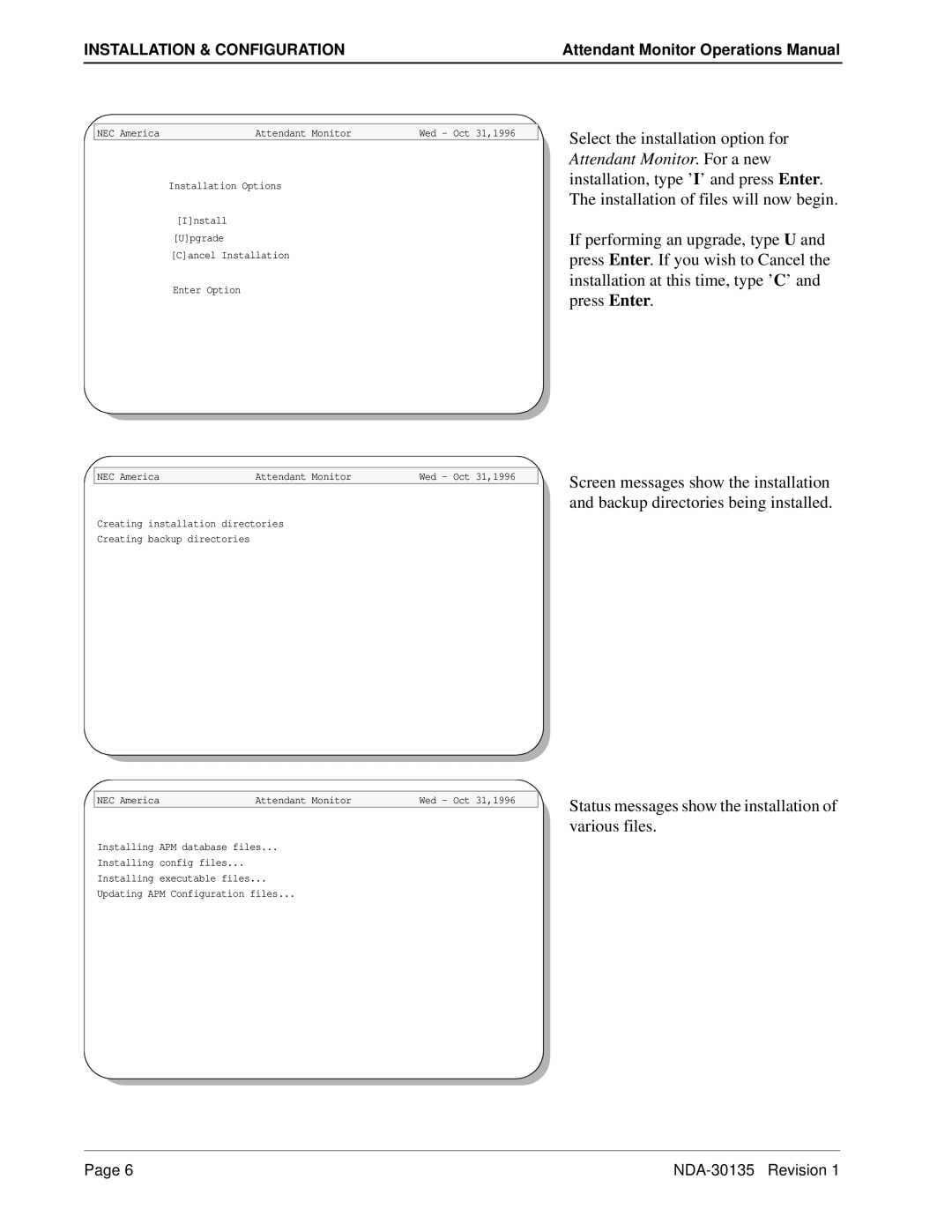INSTALLATION & CONFIGURATION | Attendant Monitor Operations Manual |
NEC America | Attendant Monitor | Wed - Oct 31,1996 |
Installation Options
[I]nstall
[U]pgrade
[C]ancel Installation
Enter Option
NEC America | Attendant Monitor | Wed - Oct 31,1996 |
Creating installation directories
Creating backup directories
NEC America | Attendant Monitor | Wed - Oct 31,1996 |
Installing APM database files...
Installing config files...
Installing executable files...
Updating APM Configuration files...
Select the installation option for Attendant Monitor. For a new installation, type ’I’ and press Enter. The installation of files will now begin.
If performing an upgrade, type U and press Enter. If you wish to Cancel the installation at this time, type ’C’ and press Enter.
Screen messages show the installation and backup directories being installed.
Status messages show the installation of various files.
Page 6 |