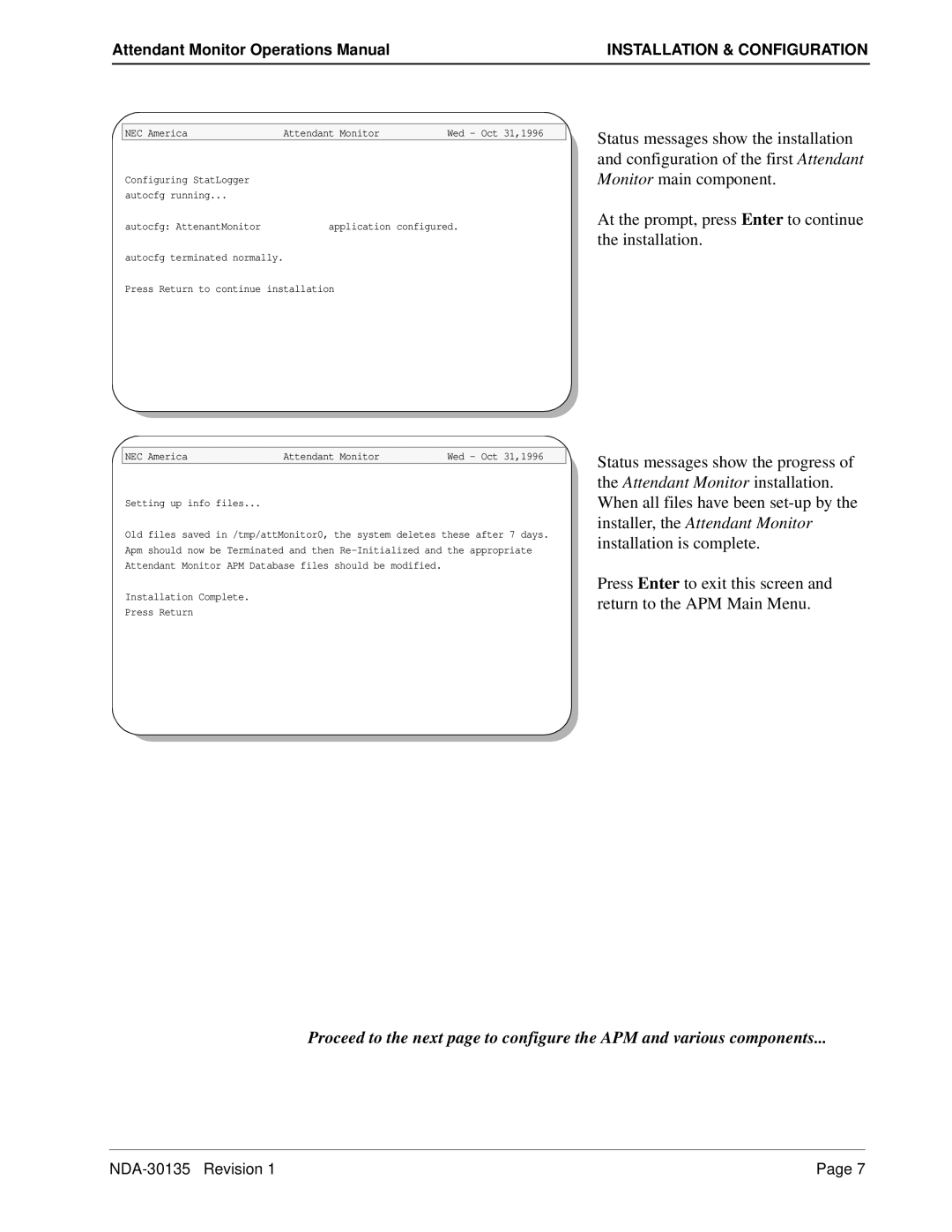Attendant Monitor Operations Manual | INSTALLATION & CONFIGURATION |
NEC America | Attendant Monitor | Wed - Oct 31,1996 |
Configuring StatLogger |
|
|
autocfg running... |
|
|
autocfg: AttenantMonitor | application configured. | |
autocfg terminated normally.
Press Return to continue installation
NEC America | Attendant Monitor | Wed - Oct 31,1996 |
Setting up info files...
Old files saved in /tmp/attMonitor0, the system deletes these after 7 days. Apm should now be Terminated and then
Installation Complete.
Press Return
Status messages show the installation and configuration of the first Attendant Monitor main component.
At the prompt, press Enter to continue the installation.
Status messages show the progress of the Attendant Monitor installation. When all files have been
Press Enter to exit this screen and return to the APM Main Menu.
Proceed to the next page to configure the APM and various components...
Page 7 |