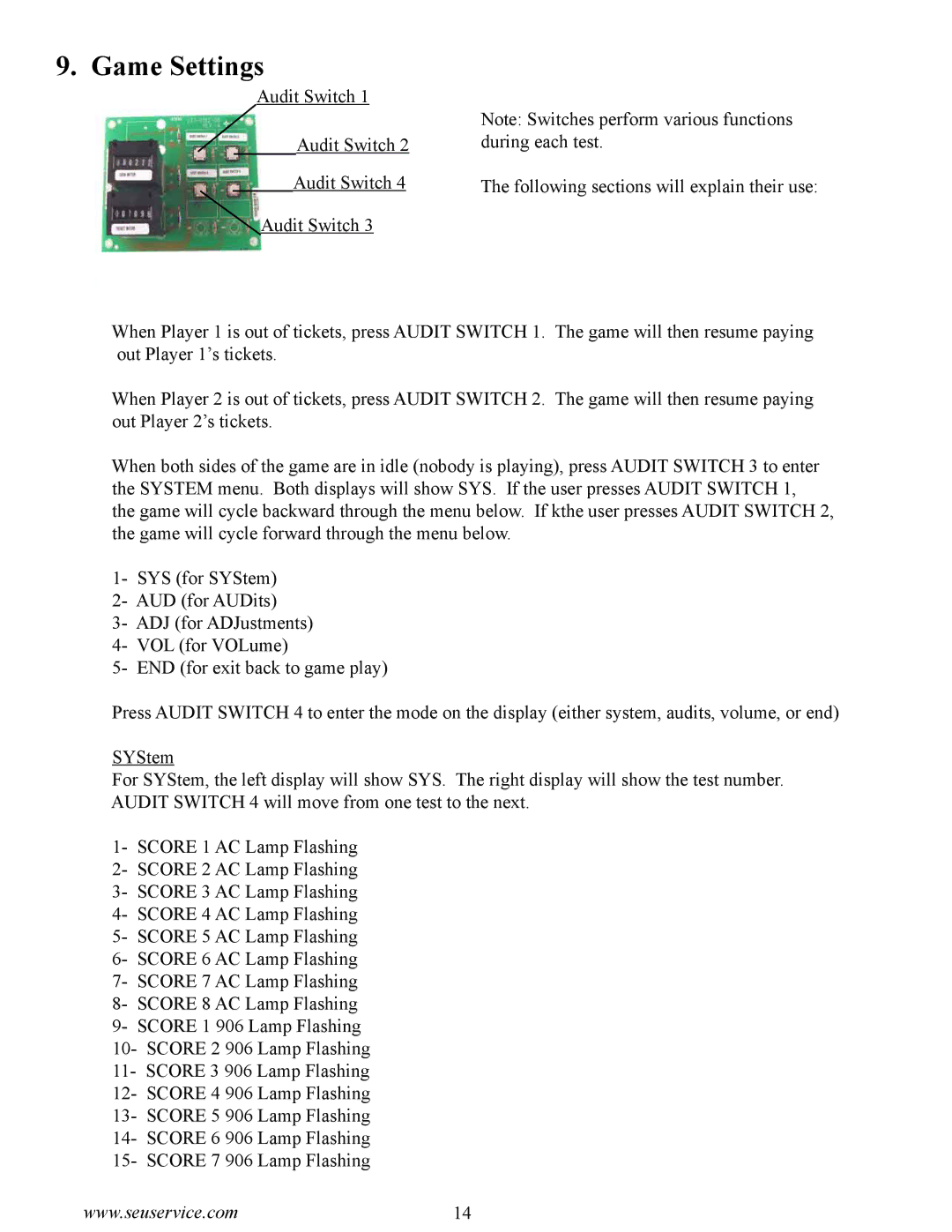9. Game Settings
Audit Switch 1
Audit Switch 2
Audit Switch 4
![]() Audit Switch 3
Audit Switch 3
Note: Switches perform various functions during each test.
The following sections will explain their use:
When Player 1 is out of tickets, press AUDIT SWITCH 1. The game will then resume paying out Player 1’s tickets.
When Player 2 is out of tickets, press AUDIT SWITCH 2. The game will then resume paying out Player 2’s tickets.
When both sides of the game are in idle (nobody is playing), press AUDIT SWITCH 3 to enter the SYSTEM menu. Both displays will show SYS. If the user presses AUDIT SWITCH 1, the game will cycle backward through the menu below. If kthe user presses AUDIT SWITCH 2, the game will cycle forward through the menu below.
1- SYS (for SYStem)
2- AUD (for AUDits)
3- ADJ (for ADJustments)
4- VOL (for VOLume)
5- END (for exit back to game play)
Press AUDIT SWITCH 4 to enter the mode on the display (either system, audits, volume, or end)
SYStem
For SYStem, the left display will show SYS. The right display will show the test number. AUDIT SWITCH 4 will move from one test to the next.
1- SCORE 1 AC Lamp Flashing
2- SCORE 2 AC Lamp Flashing
3- SCORE 3 AC Lamp Flashing
4- SCORE 4 AC Lamp Flashing
5- SCORE 5 AC Lamp Flashing
6- SCORE 6 AC Lamp Flashing
7- SCORE 7 AC Lamp Flashing
8- SCORE 8 AC Lamp Flashing
9- SCORE 1 906 Lamp Flashing
10- SCORE 2 906 Lamp Flashing
11- SCORE 3 906 Lamp Flashing
12- SCORE 4 906 Lamp Flashing
13- SCORE 5 906 Lamp Flashing
14- SCORE 6 906 Lamp Flashing
15- SCORE 7 906 Lamp Flashing
www.seuservice.com | 14 |