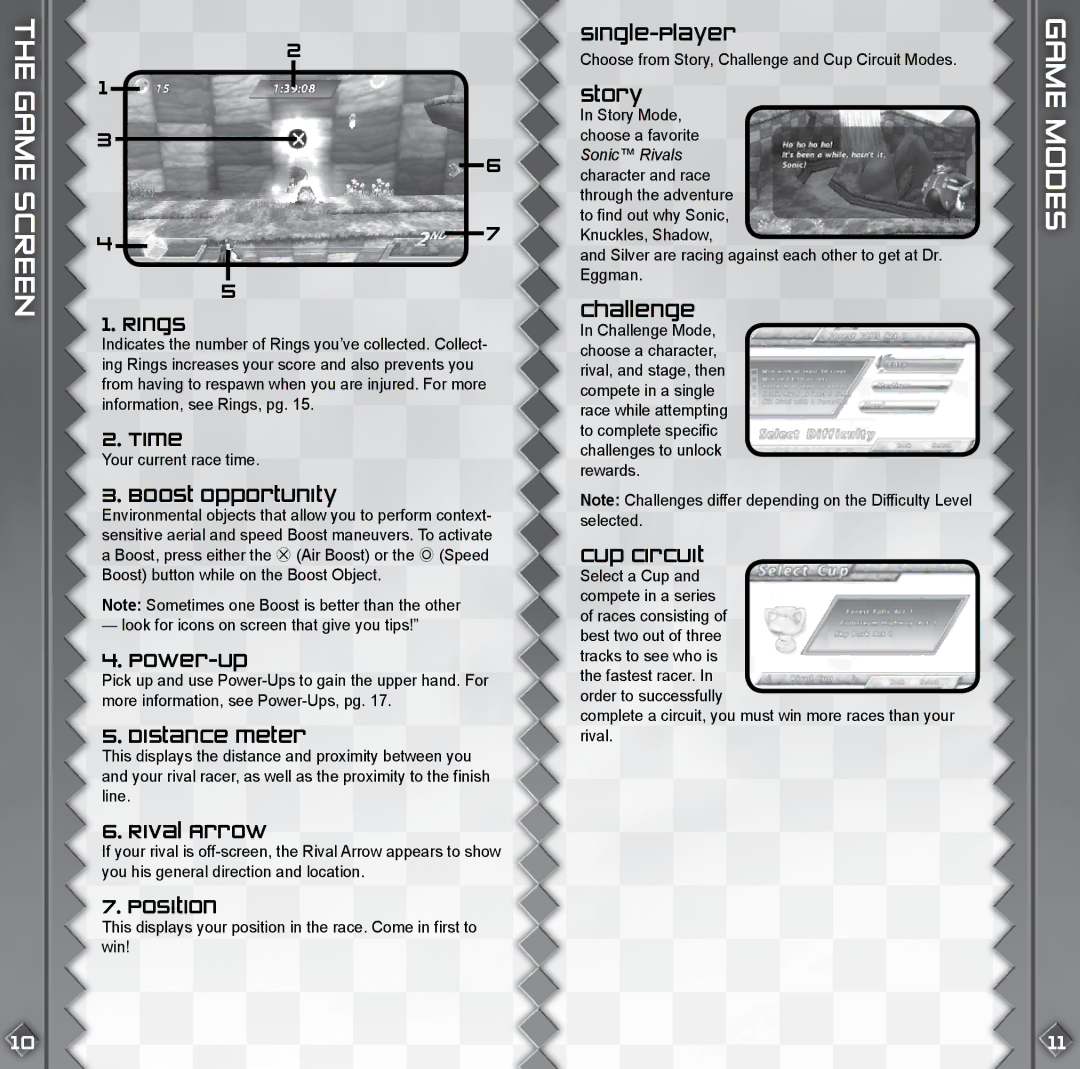THE GAME SCREEN
2
1
3
6
4 ![]()
![]() 7
7
5
1. RINGS
Indicates the number of Rings you’ve collected. Collect- ing Rings increases your score and also prevents you from having to respawn when you are injured. For more information, see Rings, pg. 15.
2. TIME
Your current race time.
3. BOOST OPPORTUNITY
Environmental objects that allow you to perform context- sensitive aerial and speed Boost maneuvers. To activate a Boost, press either the s (Air Boost) or the a (Speed Boost) button while on the Boost Object.
Note: Sometimes one Boost is better than the other
— look for icons on screen that give you tips!”
4.
Pick up and use
5. DISTANCE METER
This displays the distance and proximity between you and your rival racer, as well as the proximity to the finish line.
6. RIVAL ARROW
If your rival is
7. POSITION
This displays your position in the race. Come in first to win!
SINGLE-PLAYER
Choose from Story, Challenge and Cup Circuit Modes.
STORY
In Story Mode, choose a favorite Sonic™ Rivals character and race through the adventure to find out why Sonic, Knuckles, Shadow,
and Silver are racing against each other to get at Dr. Eggman.
CHALLENGE
In Challenge Mode, choose a character, rival, and stage, then compete in a single race while attempting to complete specific challenges to unlock rewards.
Note: Challenges differ depending on the Difficulty Level selected.
CUP CIRCUIT
Select a Cup and compete in a series of races consisting of best two out of three tracks to see who is the fastest racer. In order to successfully
complete a circuit, you must win more races than your rival.
GAME MODES
10 |
| 11 |
|
|
|