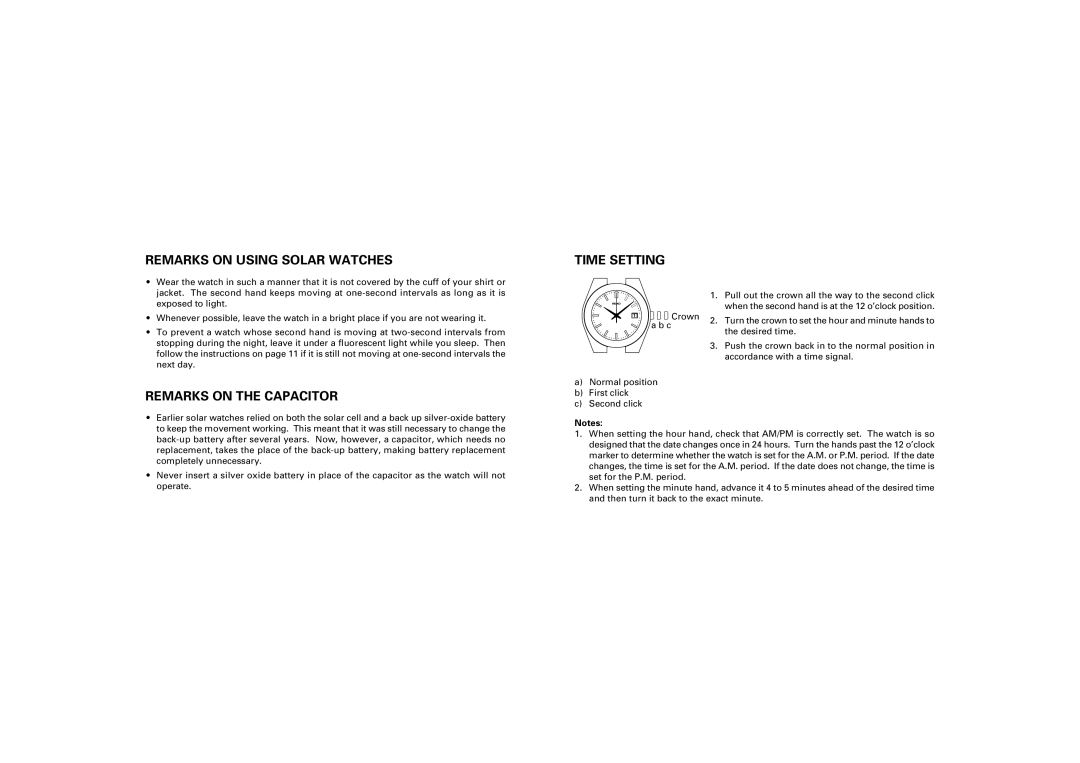REMARKS ON USING SOLAR WATCHES
TIME SETTING
•Wear the watch in such a manner that it is not covered by the cuff of your shirt or jacket. The second hand keeps moving at
•Whenever possible, leave the watch in a bright place if you are not wearing it.
•To prevent a watch whose second hand is moving at
REMARKS ON THE CAPACITOR
![]()
![]()
![]() Crown a b c
Crown a b c
a)Normal position
b)First click
c)Second click
1.Pull out the crown all the way to the second click when the second hand is at the 12 o’clock position.
2.Turn the crown to set the hour and minute hands to the desired time.
3.Push the crown back in to the normal position in accordance with a time signal.
•Earlier solar watches relied on both the solar cell and a back up
•Never insert a silver oxide battery in place of the capacitor as the watch will not operate.
Notes:
1.When setting the hour hand, check that AM/PM is correctly set. The watch is so designed that the date changes once in 24 hours. Turn the hands past the 12 o’clock marker to determine whether the watch is set for the A.M. or P.M. period. If the date changes, the time is set for the A.M. period. If the date does not change, the time is set for the P.M. period.
2.When setting the minute hand, advance it 4 to 5 minutes ahead of the desired time and then turn it back to the exact minute.