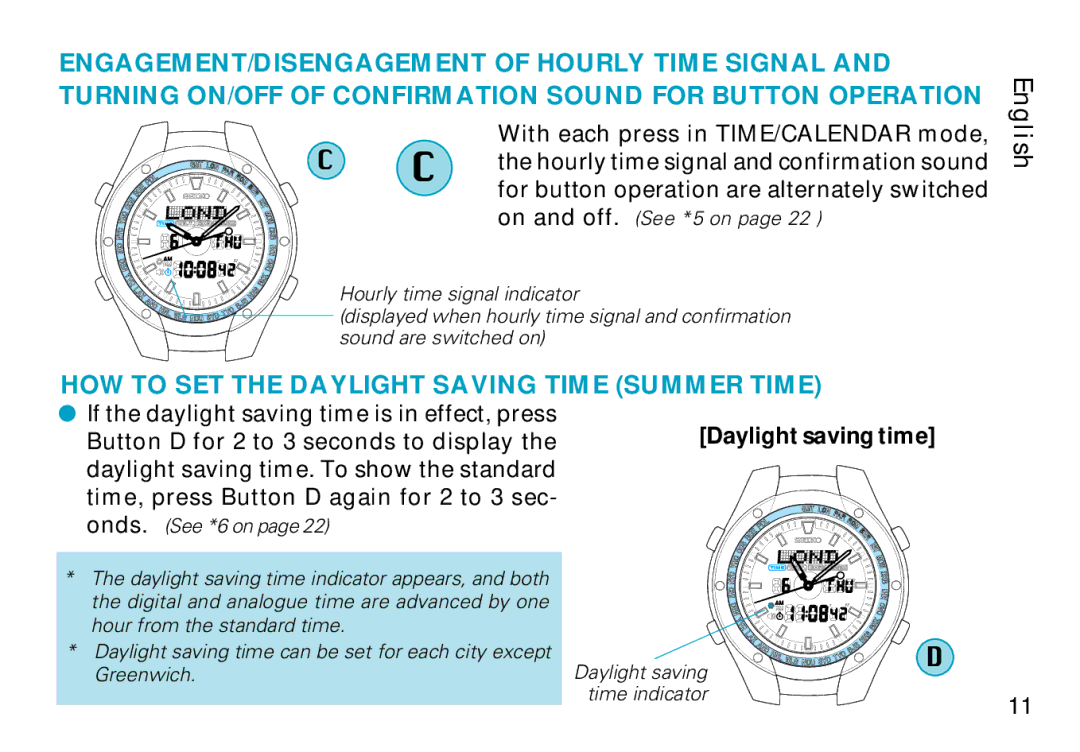ENGAGEMENT/DISENGAGEMENT OF HOURLY TIME SIGNAL AND TURNING ON/OFF OF CONFIRMATION SOUND FOR BUTTON OPERATION
With each press in TIME/CALENDAR mode, C C the hourly time signal and confirmation sound for button operation are alternately switched
on and off. (See *5 on page 22 )
Hourly time signal indicator
(displayed when hourly time signal and confirmation sound are switched on)
English
HOW TO SET THE DAYLIGHT SAVING TIME (SUMMER TIME)
●If the daylight saving time is in effect, press Button D for 2 to 3 seconds to display the daylight saving time. To show the standard time, press Button D again for 2 to 3 sec- onds. (See *6 on page 22)
*The daylight saving time indicator appears, and both the digital and analogue time are advanced by one hour from the standard time.
* Daylight saving time can be set for each city except Greenwich.
[Daylight saving time]
D
Daylight saving time indicator
11