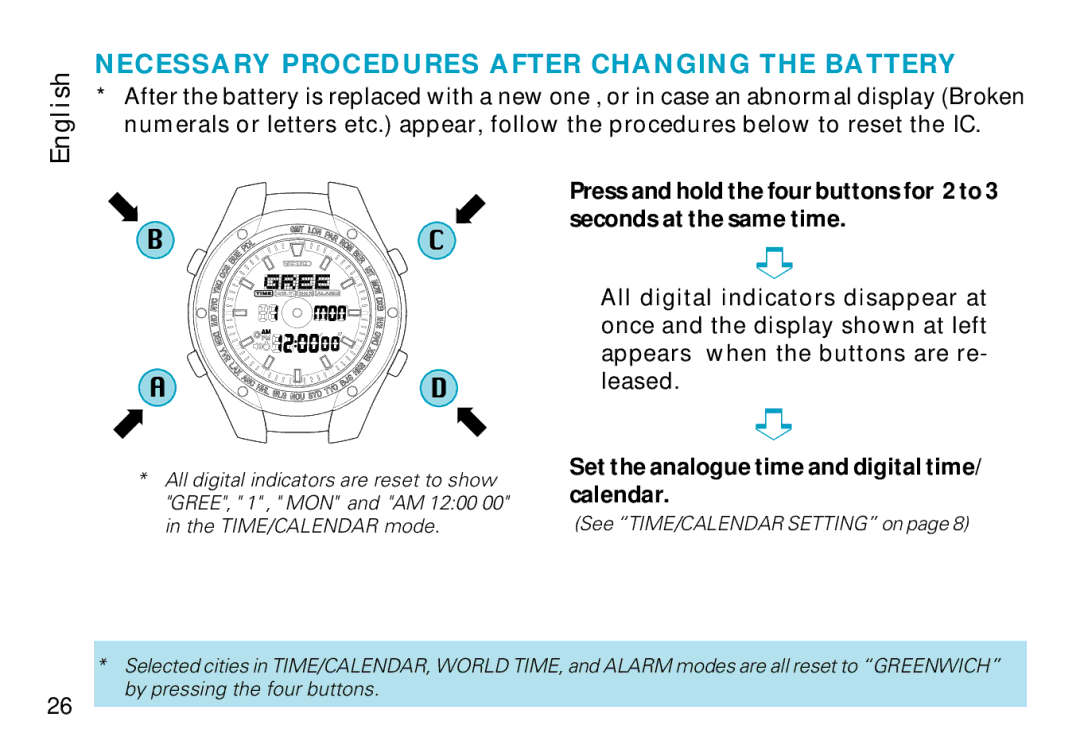English
NECESSARY PROCEDURES AFTER CHANGING THE BATTERY
*After the battery is replaced with a new one , or in case an abnormal display (Broken numerals or letters etc.) appear, follow the procedures below to reset the IC.
➡ | ➡ |
| |
B | C |
A | D |
➡ | ➡ |
*All digital indicators are reset to show "GREE", " 1" , " MON" and "AM 12:00 00"
in the TIME/CALENDAR mode.
Press and hold the four buttons for 2 to 3 seconds at the same time.
➪
All digital indicators disappear at once and the display shown at left appears when the buttons are re- leased.
➪
Set the analogue time and digital time/ calendar.
(See ÒTIME/CALENDAR SETTINGÓ on page 8)
*Selected cities in TIME/CALENDAR, WORLD TIME, and ALARM modes are all reset to ÒGREENWICHÓ by pressing the four buttons.
26