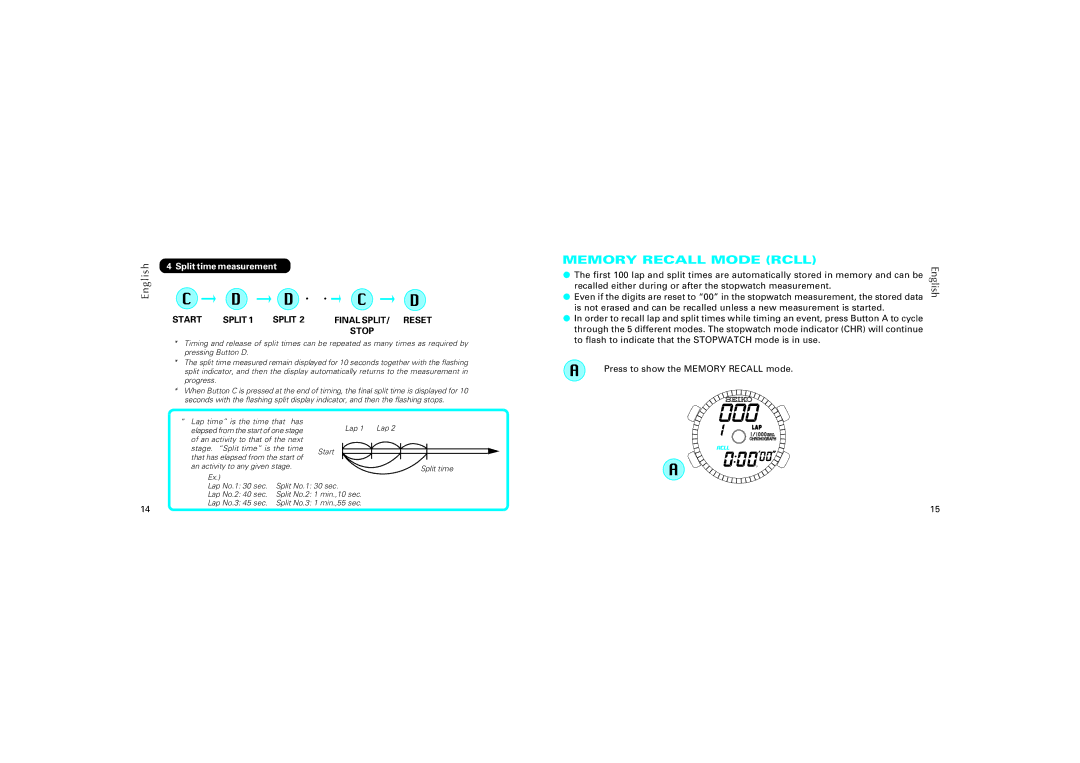4 Split time measurement
MEMORY RECALL MODE (RCLL)
● The first 100 lap and split times are automatically stored in memory and can be
recalled either during or after the stopwatch measurement.
English
English
C | D | D | C | D |
START | SPLIT 1 | SPLIT 2 | FINAL SPLIT/ | RESET |
|
|
| STOP |
|
*Timing and release of split times can be repeated as many times as required by pressing Button D.
*The split time measured remain displayed for 10 seconds together with the flashing split indicator, and then the display automatically returns to the measurement in progress.
*When Button C is pressed at the end of timing, the final split time is displayed for 10 seconds with the flashing split display indicator, and then the flashing stops.
Ò Lap timeÓ is the time that has |
| Lap 1 | Lap 2 | |
elapsed from the start of one stage |
| |||
of an activity to that of the next |
|
|
| |
stage. ÒSplit timeÓ is the time | Start |
|
| |
that has elapsed from the start of |
|
| ||
|
|
| ||
an activity to any given stage. |
|
| Split time | |
Ex.) |
|
|
| |
|
|
|
| |
Lap No.1: 30 sec. Split No.1: 30 sec. |
|
| ||
Lap No.2: 40 sec. | Split No.2: 1 min.,10 sec. |
| ||
Lap No.3: 45 sec. | Split No.3: 1 min.,55 sec. |
| ||
● Even if the digits are reset to “00” in the stopwatch measurement, the stored data is not erased and can be recalled unless a new measurement is started.
● In order to recall lap and split times while timing an event, press Button A to cycle through the 5 different modes. The stopwatch mode indicator (CHR) will continue to flash to indicate that the STOPWATCH mode is in use.
A | Press to show the MEMORY RECALL mode. |
|
A
14 | 15 |