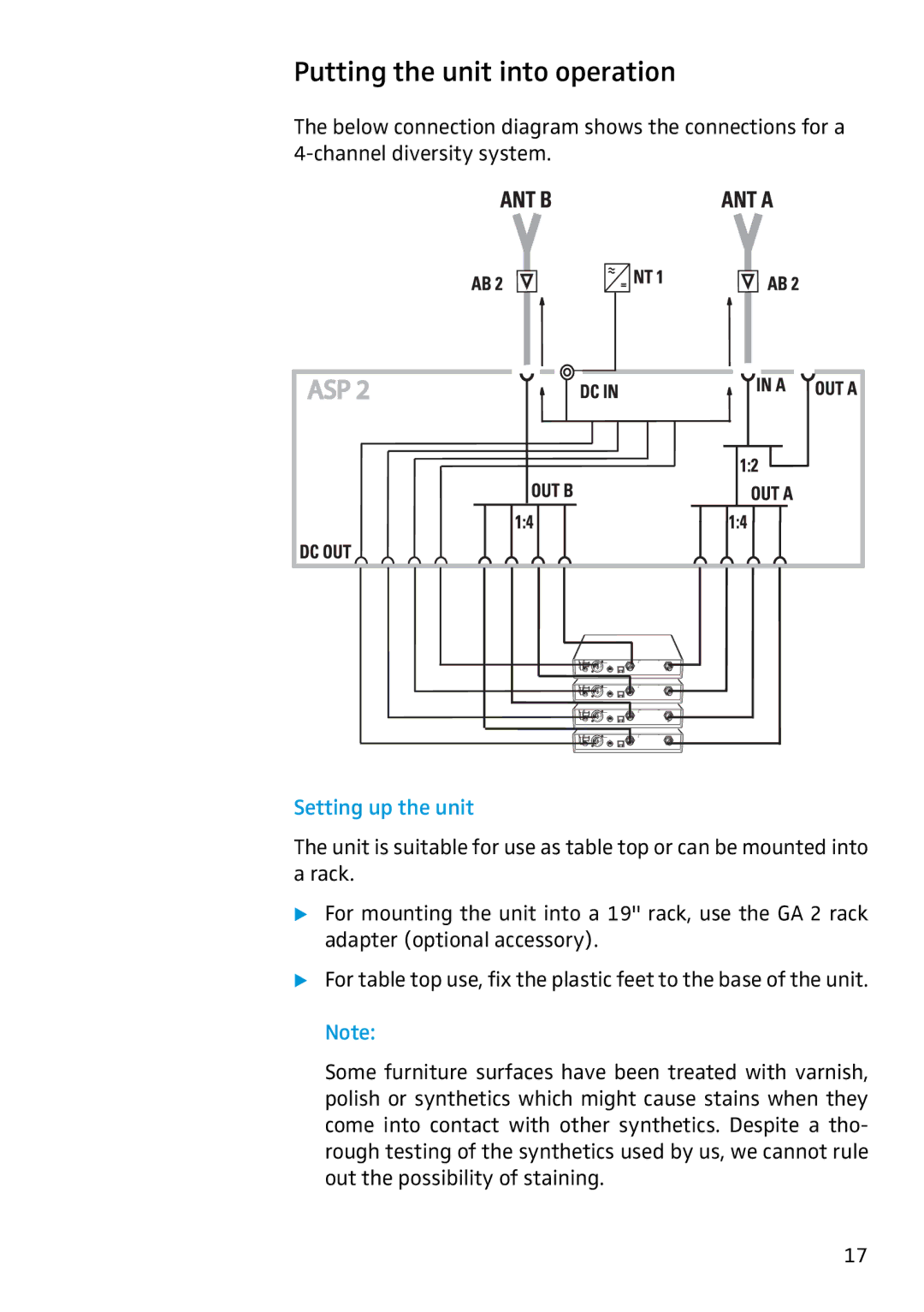ASP 2 specifications
The Sennheiser ASP 2 is a state-of-the-art audio processing unit designed to meet the stringent demands of audio professionals. Renowned for its exceptional sound quality and versatility, the ASP 2 is ideal for a variety of applications ranging from live sound to recording studios.One of the standout features of the ASP 2 is its advanced DSP technology. The unit is equipped with powerful digital signal processing capabilities that enable precise audio manipulation and customization. This allows users to tailor their sound to fit specific requirements, ensuring optimal performance in different environments.
The ASP 2 boasts a comprehensive range of inputs and outputs, featuring multiple channels that can accommodate various audio sources. With support for both analog and digital audio signals, the unit offers flexibility in connecting microphones, instruments, and other equipment. This versatility is further enhanced by its ability to operate at high sample rates, ensuring superior audio fidelity and clarity.
Integration is a key characteristic of the Sennheiser ASP 2. It can seamlessly connect with other Sennheiser products and third-party devices, making it an excellent choice for those looking to build or enhance their audio systems. The unit also features remote control capabilities, allowing users to adjust settings on the fly for maximum convenience during live performances or studio sessions.
In addition to its technical prowess, the ASP 2 is designed with user-friendliness in mind. The intuitive interface features a clear display and easy-to-navigate controls, making it accessible for both seasoned audio professionals and newcomers alike. Users can quickly access essential functions, set up presets, and make adjustments without getting bogged down in complicated menus.
Durability is another strong point of the Sennheiser ASP 2. Built to withstand the rigors of professional use, the unit is housed in a robust chassis that can endure the challenges of touring and live events. This reliability ensures that users can focus on their performance without worrying about the integrity of their equipment.
Overall, the Sennheiser ASP 2 stands out as a versatile, high-performance audio processing unit that offers advanced features, seamless integration, and a user-friendly experience. Whether in a studio or on stage, the ASP 2 is an invaluable tool for anyone seeking to elevate their audio quality.