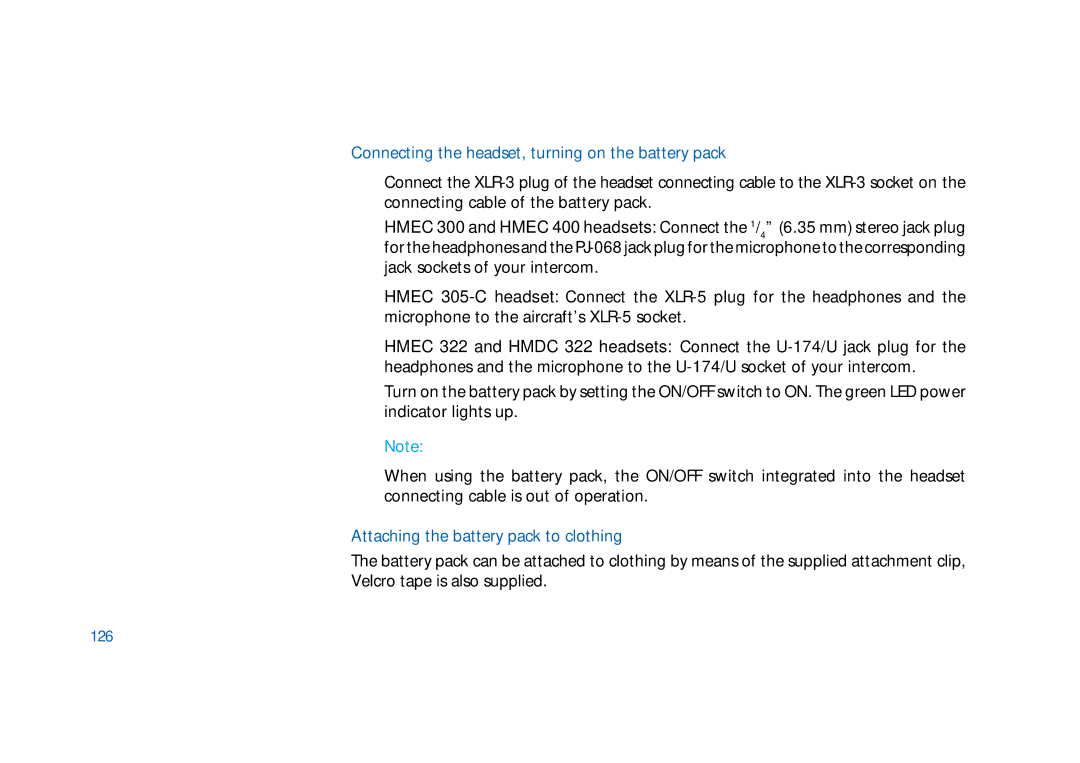HMEC 306, HMEC 305-C, HMEC 302, HMEC 305, HMEC 322 specifications
Sennheiser has long been recognized as a leader in audio technology, and its range of aviation headsets reflects this reputation. The HMEC 302, HMDC 322, HMEC 305-C, HMEC 300, and HMEC 322 models are designed for pilots and aviation professionals, combining advanced features, cutting-edge technology, and high-quality sound performance.The HMEC 302 is renowned for its passive noise attenuation, which effectively blocks unwanted ambient noise while allowing clear communication. This model includes comfortable ear cushions and an adjustable headband, making it suitable for extended use. The lightweight design ensures minimal fatigue during long flights, and the sensitive microphone guarantees optimal voice transmission.
On the other hand, the HMDC 322 integrates active noise cancellation technology, providing an impressive level of sound isolation. This feature is especially valuable in noisy cockpit environments, where distractions can impact concentration. The headset also includes high-quality speakers that deliver crystal-clear audio whether for communication or entertainment, ensuring that pilots remain connected without compromising sound quality.
The HMEC 305-C is designed specifically for commercial pilots and features a robust, durable construction. This model is equipped with a high-performance microphone that offers excellent speech intelligibility, making it ideal for communication in loud environments. Additionally, the HMEC 305-C includes a flexible boom arm that allows precise positioning of the microphone for optimal voice clarity.
The HMEC 300 model focuses on delivering exceptional comfort and function. Its plush ear pads and lightweight materials create a snug fit that is ideal for long flights. This headset also offers a high level of sound isolation, making it perfect for pilots who regularly operate in high-noise environments.
Lastly, the HMEC 322 shares many characteristics with its counterparts. This headset is tailored for users seeking both comfort and superior sound quality. The advanced cushioning and adjustable features ensure that the headset remains comfortable during extended usage, while its robust materials are built to withstand the rigors of aviation use.
Overall, Sennheiser's HMEC series represents a blend of advanced technologies, comfort, and durability, making them essential tools for professionals in aviation. Whether through passive sound isolation, active noise cancellation, or exceptional voice clarity, these headsets cater to the demands of pilots who prioritize safety and performance in their communications.