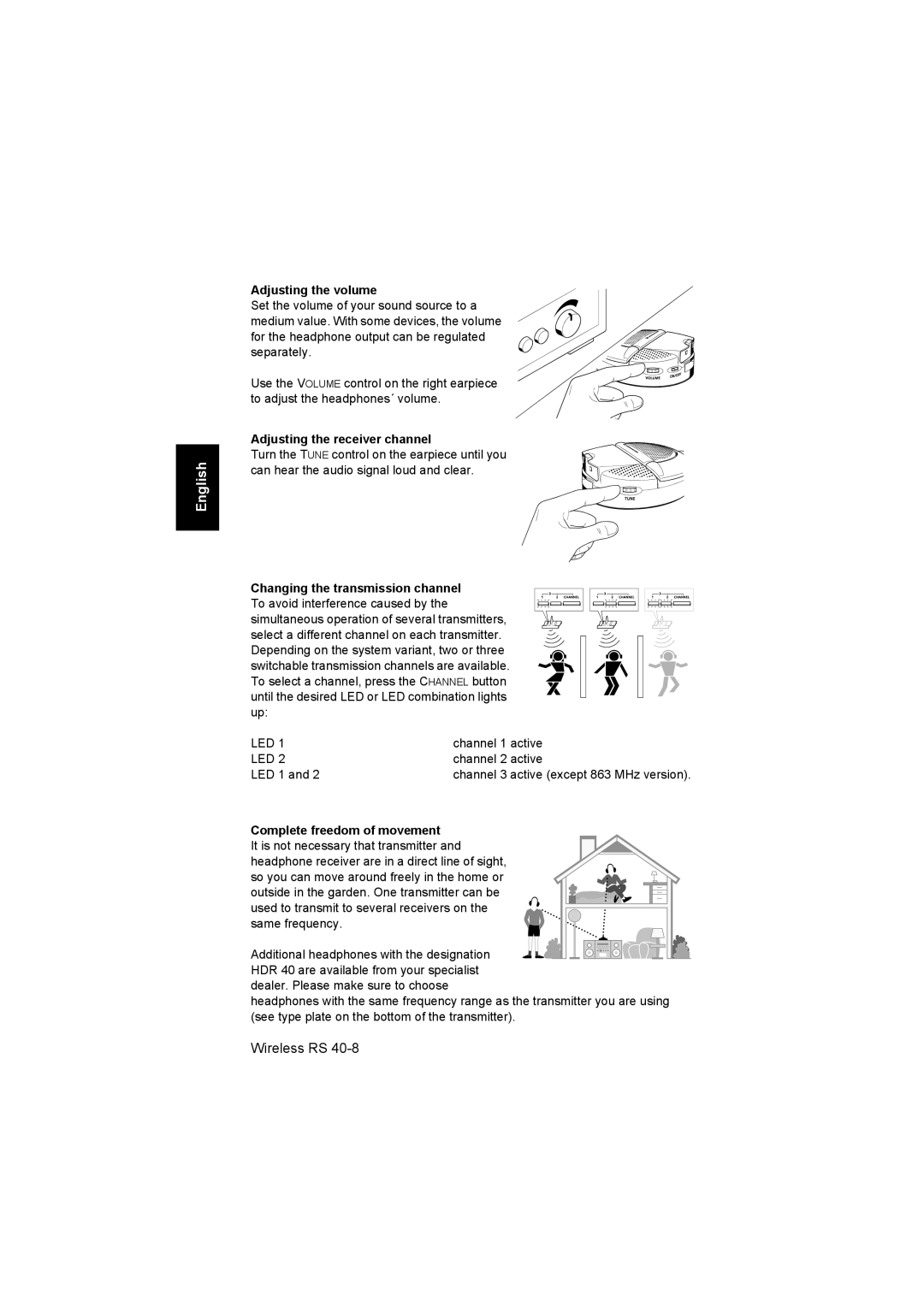RS 40 specifications
The Sennheiser RS 40 is a remarkable wireless headphone system that provides an unmatched listening experience for audiophiles and casual listeners alike. Known for its solid build quality and advanced technology, the RS 40 is tailored for those seeking high-quality sound without the constraints of wires.One of the standout features of the RS 40 is its impressive sound performance. This model utilizes high-quality transducers designed to deliver rich, detailed sound with a wide frequency response. This ensures that users can enjoy deep bass, clear mids, and crisp highs, making it an ideal choice for listening to music, watching movies, or playing video games. The RS 40 is well-suited to both low and high volume levels, allowing users to enjoy their audio content without distortion.
The RS 40 employs advanced RF transmission technology which allows for a robust wireless connection. This technology enables users to experience high-quality audio without the limitations of traditional cables. With a range of up to 100 meters, users can move freely throughout their home without losing connection. This is particularly beneficial for those who want to listen to audio from different rooms or while multitasking.
Battery life is another notable characteristic of the RS 40. The headphones come with rechargeable batteries that offer a long playtime, ensuring that users can enjoy their favorite content for extended periods without needing frequent recharges. The convenient charging dock means that when the headphones are not in use, they can be easily docked to ensure they are always ready for action.
Comfort is also a key consideration with the RS 40. The headset features plush ear cushions and an adjustable headband, providing a personalized fit that enhances comfort during long listening sessions. This thoughtful design means that users can enjoy hours of audio without discomfort.
In summary, the Sennheiser RS 40 is a well-rounded wireless headphone system that combines excellent sound quality, advanced RF transmission, long battery life, and comfort. It is a perfect choice for anyone seeking a high-quality, flexible listening solution that doesn't compromise on audio performance. Whether you are a music lover, gamer, or movie enthusiast, the RS 40 is designed to enhance your audio experience.