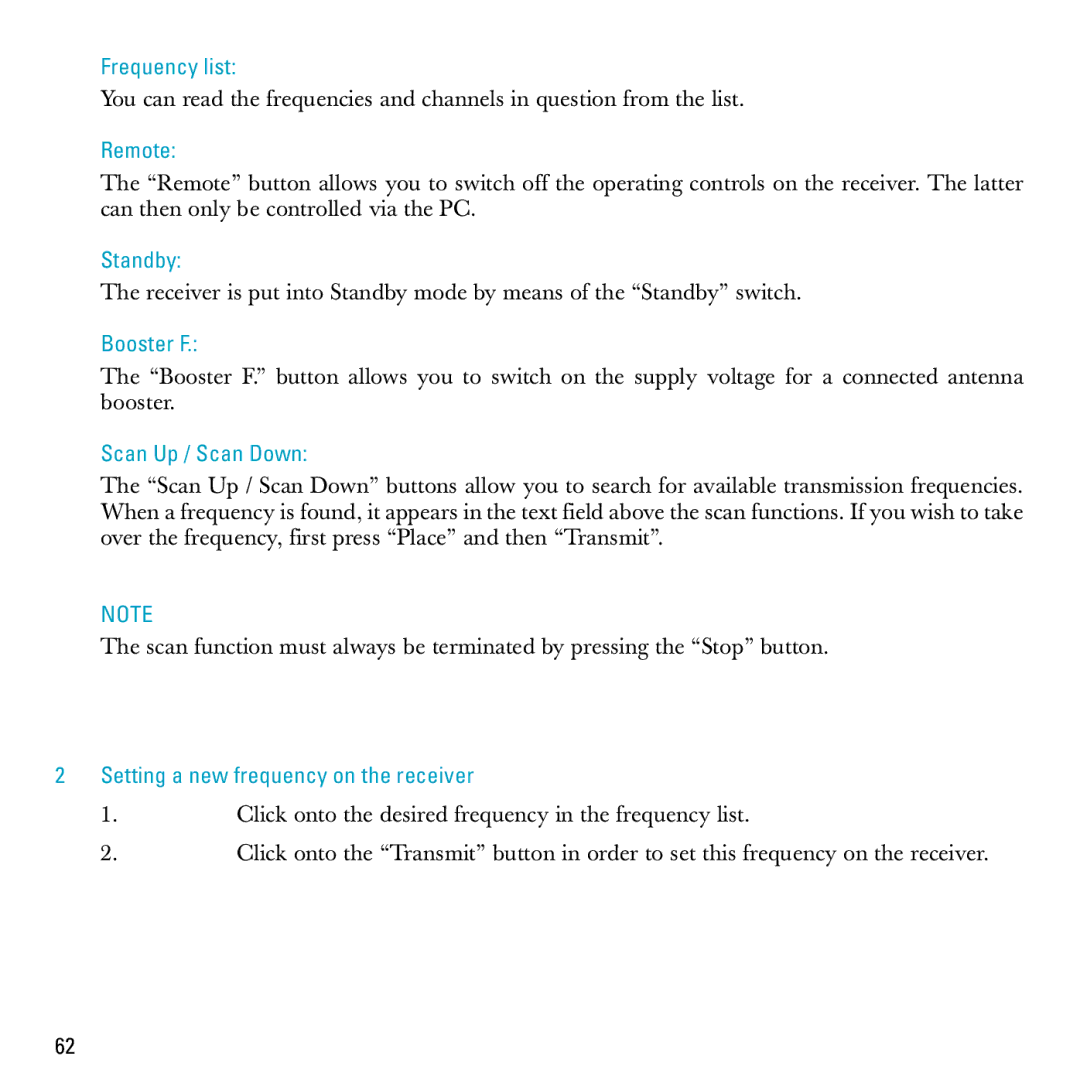S-MCD 3000 HP specifications
The Sennheiser S-MCD 3000 HP is a standout model in the realm of high-performance monitoring headphones, designed explicitly for professional audio applications. This closed-back headphone system excels in delivering precise sound reproduction, catering to the needs of audio engineers, musicians, and audiophiles alike.One of the main features of the S-MCD 3000 HP is its remarkable sound isolation. The closed-back design not only minimizes external noise but also prevents sound leakage, allowing users to concentrate fully on their audio work without distractions. This feature is particularly beneficial in studio environments where every detail matters.
The headphones employ Sennheiser's proprietary transducer technology, which ensures a wide frequency response and exceptional sound clarity. With a frequency range spanning from 10 Hz to 30 kHz, the S-MCD 3000 HP captures low-end depth and high-frequency details with precision. This capability makes it ideal for critical listening scenarios such as mixing, mastering, and live monitoring.
Comfort is another hallmark of the S-MCD 3000 HP. The headphones are designed with padded ear cups and a cushioned headband, ensuring that extended wear remains comfortable. The lightweight construction reduces fatigue, allowing audiophiles and professionals to engage in lengthy sessions without discomfort.
Sennheiser also prioritizes durability, incorporating high-quality materials and a robust build in the S-MCD 3000 HP. The headphones can withstand the rigors of daily use in professional settings, from studios to live venues, while maintaining performance integrity.
To enhance versatility, the headphones include a detachable cable system. This feature allows users to easily replace cables if they become damaged and offers compatibility with a variety of connectors, ensuring seamless use with different audio equipment.
Additionally, the S-MCD 3000 HP features a low impedance, making it suitable for use with a wide range of devices, from professional audio interfaces to portable audio players. This adaptability enhances its appeal, as it can be utilized in both studio and casual listening environments.
In conclusion, the Sennheiser S-MCD 3000 HP is a finely engineered headphone that combines superior sound isolation, precise audio reproduction, and user comfort. With robust construction and practical design features, it stands out as a top choice for anyone serious about their audio experience. Whether in the studio or on the go, these headphones deliver quality and reliability, making them an essential tool for any audio professional or enthusiast.