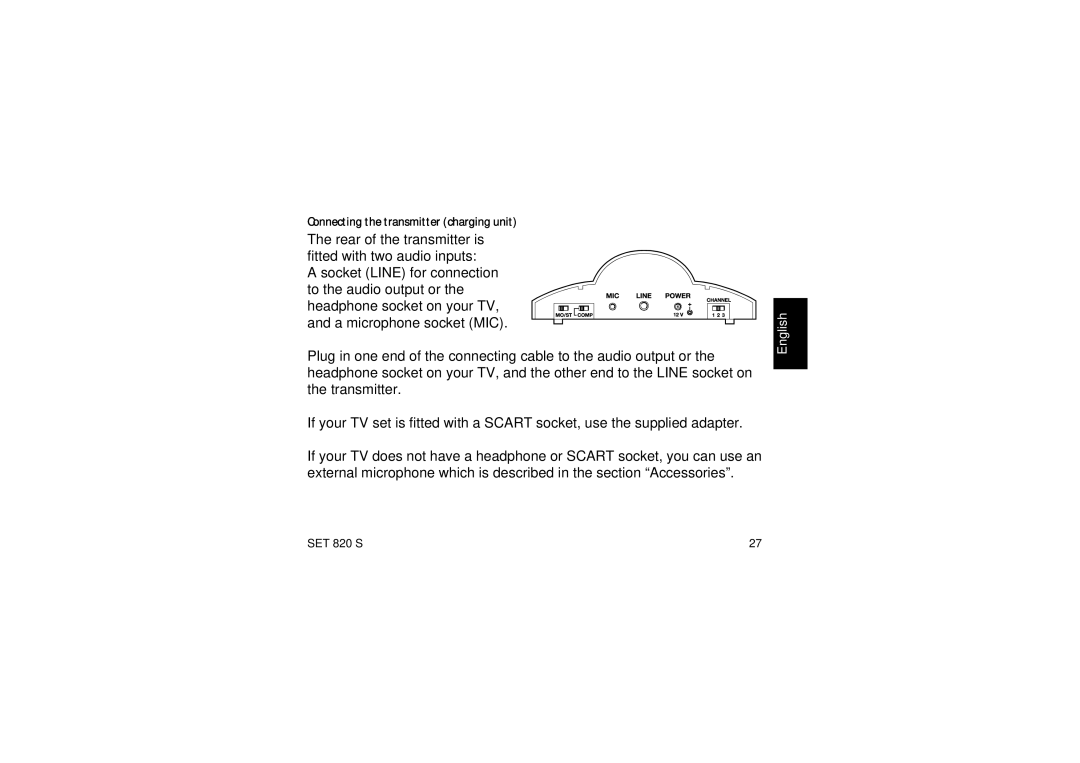Set 820 S specifications
The Sennheiser Set 820 S is a premium wireless listening solution designed for those who prioritize audio quality and user comfort. Known for its remarkable performance, the set is primarily aimed at individuals with hearing difficulties, allowing them to enjoy television, movies, and music with enhanced clarity and depth.One of the standout features of the Set 820 S is its advanced infrared transmission system. This technology ensures clear and stable sound transmission, unaffected by physical barriers such as walls. With a range of up to 100 meters, users can move freely around their home without compromising audio quality. This flexibility makes the Set 820 S an excellent companion for leisurely activities while still being fully immersed in the audio experience.
Equipped with Sennheiser's renowned HD sound reproduction, the Set 820 S delivers rich, detailed sound across a wide frequency range. The set also incorporates a voice enhancement feature that ensures clearer dialogue, making it particularly user-friendly for those who might struggle with understanding speech in noisy environments. This technology enables users to enjoy their favorite shows and conversations without straining to hear.
The ergonomic design of the headphones further adds to the comfort and usability of the set. The lightweight construction and soft ear pads allow for extended wear without discomfort. Additionally, the headphones come with adjustable volume controls, allowing users to customize their listening experience to suit their personal preferences.
Charging the Set 820 S is straightforward, with a compact charging dock included. The headphones can be easily placed on the dock when not in use, ensuring they are always ready for the next listening session. The battery life is commendable, providing several hours of continual use on a full charge, perfect for binge-watching TV series or enjoying lengthy music playlists.
The Set 820 S is compatible with a variety of audio devices, including televisions and stereo systems, via a straightforward connecting base. With its combination of advanced technology, user-friendly features, and exceptional sound quality, the Sennheiser Set 820 S stands as a top choice for anyone seeking an immersive and comfortable listening experience. Whether for those who are hard of hearing or simply audiophiles looking for a luxury listening solution, this set effectively meets diverse audio needs.