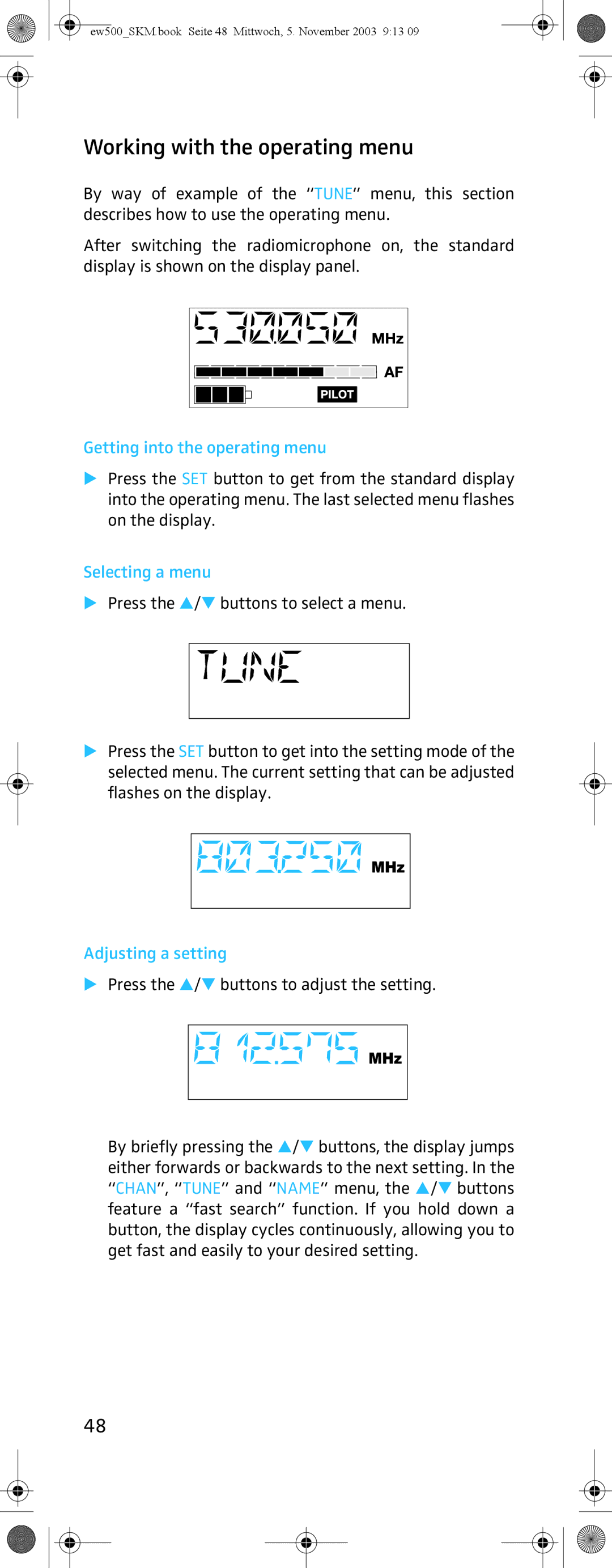ew500_SKM.book Seite 48 Mittwoch, 5. November 2003 9:13 09
Working with the operating menu
By way of example of the “TUNE” menu, this section describes how to use the operating menu.
After switching the radiomicrophone on, the standard display is shown on the display panel.
Getting into the operating menu
Press the SET button to get from the standard display into the operating menu. The last selected menu flashes on the display.
Selecting a menu
Press the / buttons to select a menu.
Press the SET button to get into the setting mode of the selected menu. The current setting that can be adjusted flashes on the display.
Adjusting a setting
Press the / buttons to adjust the setting.
By briefly pressing the / buttons, the display jumps either forwards or backwards to the next setting. In the “CHAN”, “TUNE” and “NAME” menu, the / buttons feature a “fast search” function. If you hold down a button, the display cycles continuously, allowing you to get fast and easily to your desired setting.
48