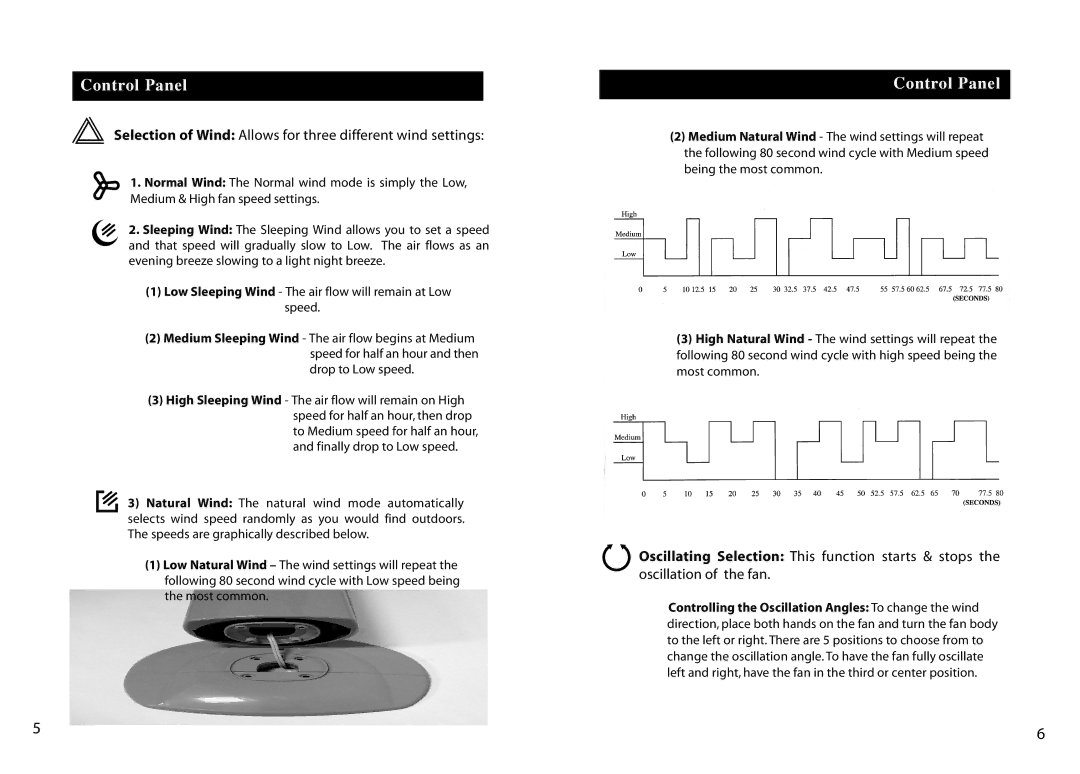10187 specifications
The Seville Classics 10187 is a versatile and practical storage solution designed for those seeking a blend of functionality and style. This 5-drawer organizer is ideal for a variety of spaces, from home offices to craft rooms, or even kids' rooms, ensuring that your belongings are neatly stored and easily accessible.One of the standout features of the Seville Classics 10187 is its durable construction. The frame is crafted from sturdy metal, providing reliable support for the five fabric drawers. These drawers are made from breathable non-woven fabric, which not only allows air circulation but also helps to keep your items fresh and clean. Each drawer is capable of holding a substantial amount of weight, making it suitable for the storage of various items, from toys and clothes to office supplies.
The drawers themselves are designed with convenience in mind. Equipped with reinforced handles, they allow for easy pulling and organization. This is particularly beneficial for individuals with mobility constraints, as the drawers can be effortlessly opened with a gentle tug. The fabric material of the drawers is also easy to clean, ensuring maintenance is hassle-free.
Another notable characteristic of the Seville Classics 10187 is its stylish and contemporary design. The neutral palette of the fabric drawers and the sleek metal frame ensures that it can blend seamlessly with any decor style. Whether placed in a modern living space or a more traditional setting, this organizer adds an element of sophistication while maintaining functionality.
Mobility is also a key feature of the Seville Classics 10187. The unit is equipped with locking caster wheels, allowing you to easily move it around your space. This feature is particularly useful for those who may wish to rearrange their setup frequently or need to transport the organizer between rooms.
In summary, the Seville Classics 10187 is a well-designed 5-drawer storage solution that combines durability, style, and ease of use. With its robust construction, easy-to-clean fabric drawers, and convenient mobility features, it is the perfect addition to any home or office environment, making organization not just a necessity but an enjoyable part of your daily routine.