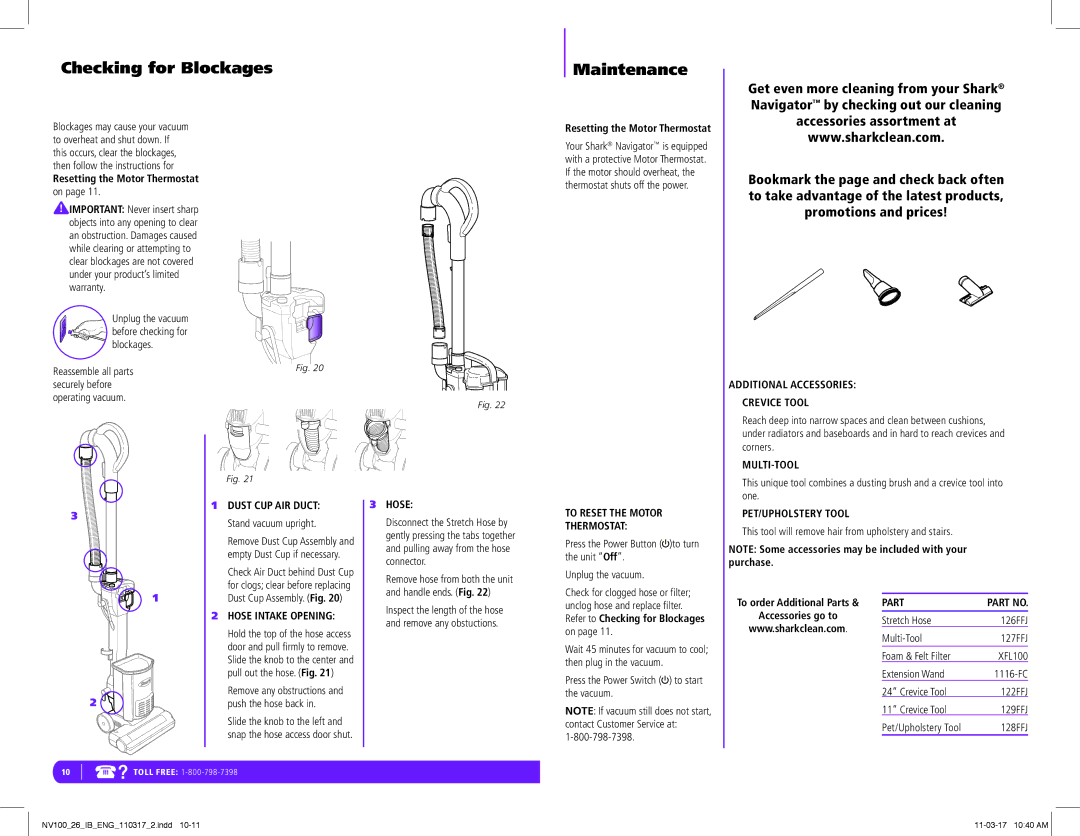NV100 specifications
The Shark NV100 is a versatile and efficient upright vacuum cleaner designed to tackle pet hair, dirt, and debris on various surfaces. Renowned for its powerful suction and innovative design, the NV100 offers a range of features and technologies aimed at providing a thorough cleaning experience for users.One of the standout features of the Shark NV100 is its powerful motor, which delivers robust suction capabilities. This ensures that even the most stubborn dirt and pet hair can be easily removed from carpets and hard floors alike. The vacuum is equipped with a deep-cleaning brush roll that is specifically designed for effective carpet and upholstery cleaning, allowing users to achieve exceptional results with minimal effort.
The user-friendly design of the Shark NV100 makes it easy to maneuver around furniture and tight spaces. Its lightweight construction helps reduce user fatigue during extended cleaning sessions, while the swivel steering feature allows for effortless navigation. Additionally, the NV100 comes with a large capacity dust cup, which minimizes the frequency of emptying and results in more efficient cleaning times.
Another key characteristic of the Shark NV100 is its advanced filtration system. This includes a HEPA filter that captures allergens and dust particles, making it an excellent choice for allergy sufferers. The washable filter can be easily cleaned and reused, contributing to the overall convenience and cost-effectiveness of the vacuum.
The NV100 also features a range of attachments, enhancing its versatility in cleaning various surfaces and hard-to-reach areas. The included pet power brush is particularly beneficial for pet owners, as it effectively removes pet hair from furniture and upholstery. Moreover, the crevice tool and dusting brush allow for targeted cleaning in corners and on delicate surfaces.
In terms of technology, the Shark NV100 incorporates Anti-Allergen Complete Seal Technology. This ensures that allergens are contained within the vacuum, preventing them from being released back into the air during cleaning. This feature promotes a healthier living environment, particularly for households with pets or sensitivities.
In summary, the Shark NV100 is a powerful and efficient vacuum cleaner that combines strong suction with a user-friendly design. Its advanced filtration system, specialized attachments, and innovative technologies make it a reliable choice for a variety of cleaning needs, whether addressing pet hair or everyday dirt. With the Shark NV100, users can expect thorough cleaning results, ease of use, and the ability to maintain a cleaner, healthier home.