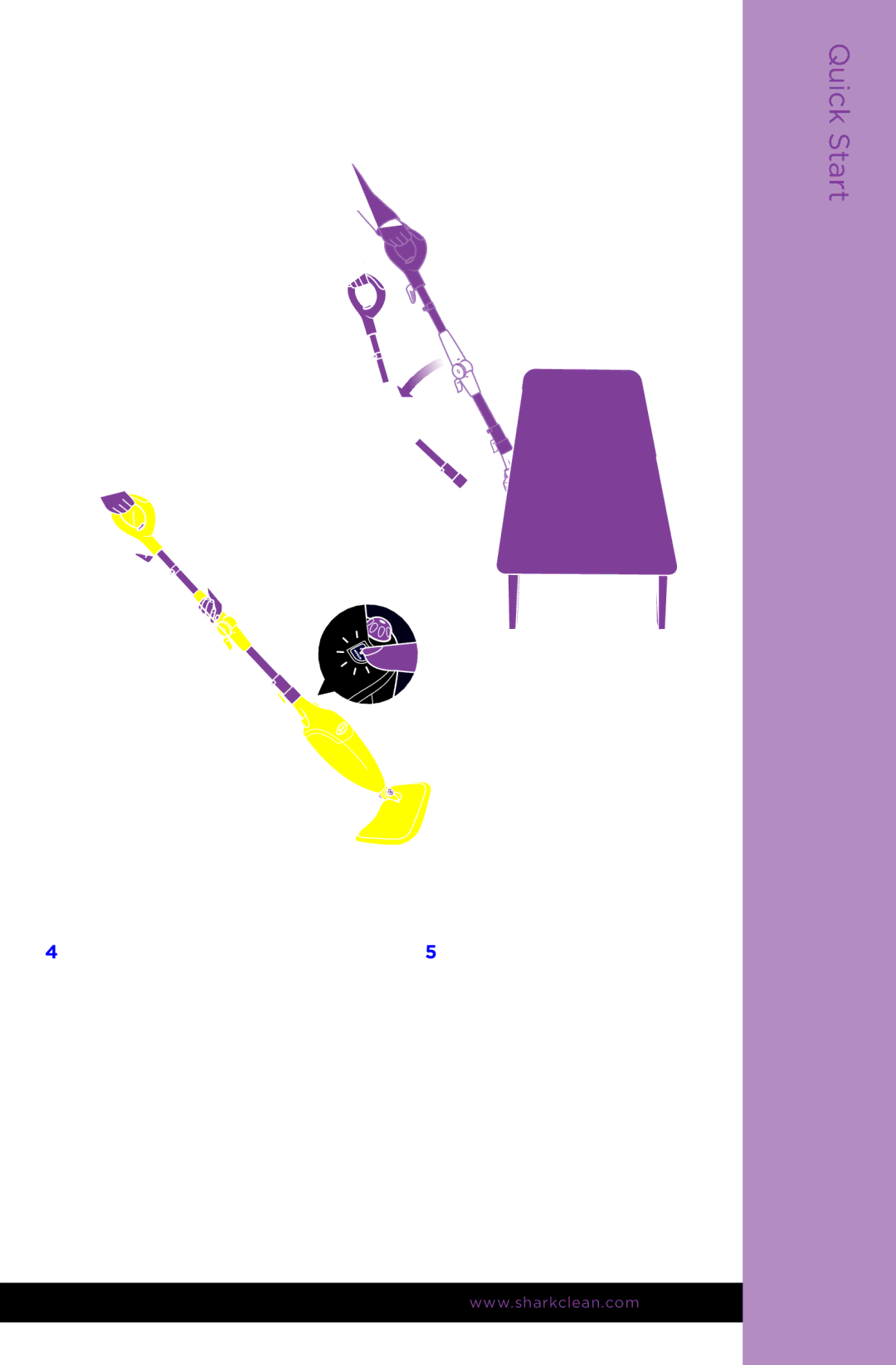rt Quick
fig. 5
fig. 4
STEAM CLEANING
4Plug in the steam mop and the STEAM light will blink blue in the standby mode. Press the STEAM button to activate the steam. The LED indicator light will turn solid blue. (fig. 4)
BACKSAVER
5Use the Shark® Steam Mop with backsaver handle to access tight areas. Press the release button on the handle to bend and lock the steam mop in the backsaver position. Press the release button on the handle and pull up to straighten the handle. (fig. 5)
www.sharkclean.com