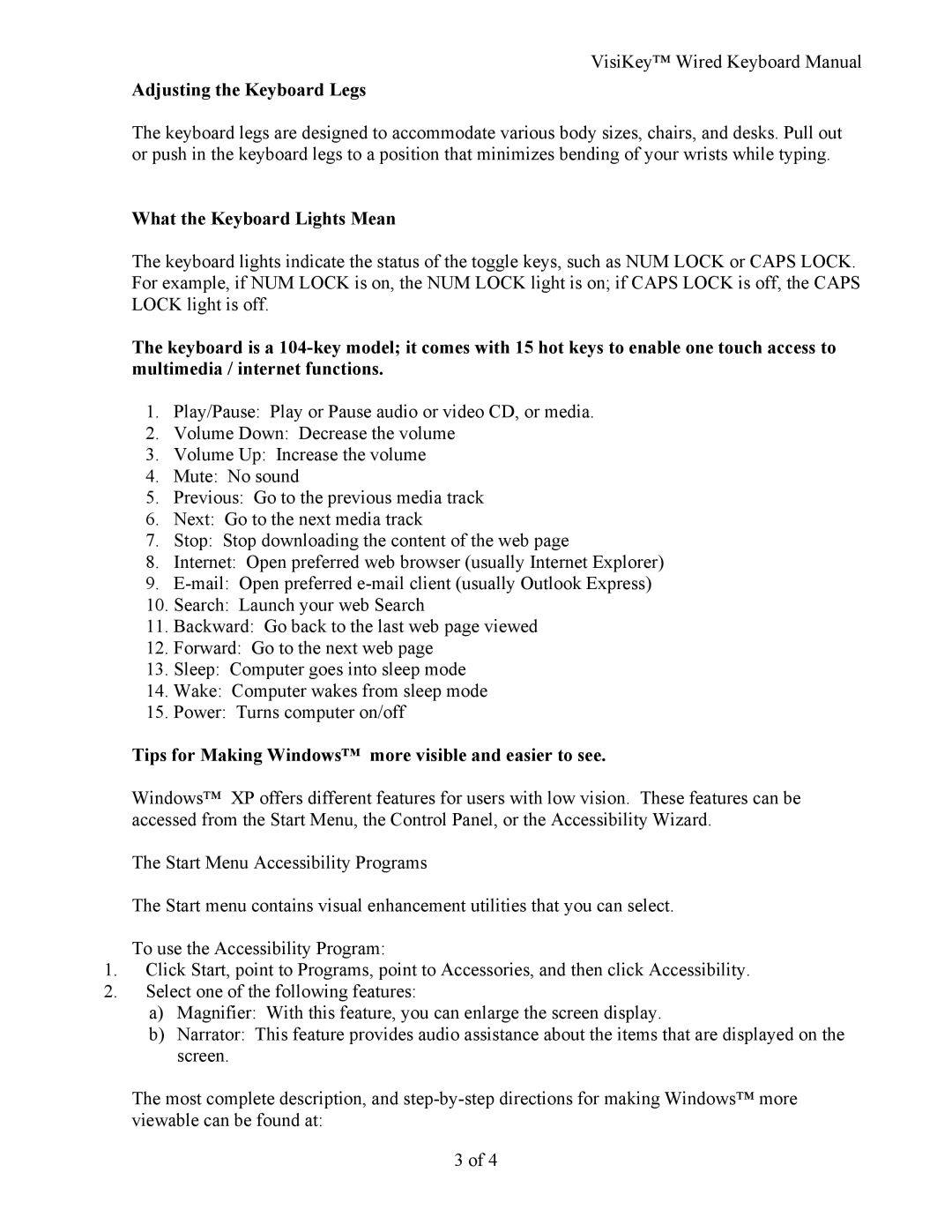100-EVIK specifications
The Sharp 100-EVIK is a remarkable innovation in the world of cutting-edge technology, designed to redefine the way users interact with their devices. This versatile machine stands out with its combination of advanced features, impressive specifications, and sleek design, making it a valuable addition to both professional and personal environments.One of the standout features of the Sharp 100-EVIK is its high-resolution display. The device boasts a vibrant screen that delivers stunning visuals, ensuring that users can enjoy crisp images, sharp text, and rich colors. This high-quality display is perfect for a variety of tasks, from graphic design to content consumption, enabling users to engage with their material in a visually appealing manner.
The Sharp 100-EVIK is powered by cutting-edge processing technology. The device is equipped with a powerful processor that ensures smooth multitasking and efficient performance. Whether users are running demanding applications, gaming, or simply browsing the web, the Sharp 100-EVIK can handle it all with ease. The integration of sufficient RAM further enhances its performance, allowing for seamless transitions between tasks.
In terms of connectivity, the Sharp 100-EVIK is designed to meet the demands of modern users. It includes multiple USB ports, HDMI output, and wireless connectivity options, including Wi-Fi and Bluetooth. This range of connectivity ensures that users can easily connect their devices, accessories, and peripherals, thereby enhancing their overall experience.
Battery life is another crucial characteristic of the Sharp 100-EVIK. The device is equipped with a long-lasting battery that allows users to stay productive on the go. Whether in the office or on a business trip, users can rely on the Sharp 100-EVIK to provide the power they need throughout the day without worrying about frequent recharging.
Additionally, the Sharp 100-EVIK prioritizes user comfort and ergonomics. The design features an adjustable keyboard and touchpad, enabling users to customize their workspace for optimal convenience and efficiency. This attention to usability is complemented by the device's durable construction, ensuring that it can withstand the rigors of daily use.
In conclusion, the Sharp 100-EVIK is an outstanding technological achievement that combines impressive features, solid performance, and user-centric design. With its high-resolution display, powerful processing capabilities, comprehensive connectivity options, and ergonomic design, the Sharp 100-EVIK is poised to become a favored choice for those seeking a reliable and versatile electronic device. Whether for professional use or personal enjoyment, this innovative machine provides everything users need to thrive in today’s fast-paced digital landscape.