By operating the channel preset functions, you can preset your TV to the desired channels for viewing.
����� | VOLUME | |
| (�� )/( | ) |
| CHANNEL | |
| UP ( )/ |
|
| DOWN ( | ) |
MENU
1Press MENU to access the MAIN MENU screen.
2 Press CH a/s to move the “E” mark to “SET UP”.
→
CH
CH
MENU
 SLEEP T IMER
SLEEP T IMER
 V I DEO ADJUST
V I DEO ADJUST  AUD I O SELECT
AUD I O SELECT
D I G I TAL | AUD I O |
CC CLOSED | CAPT I ON |
PARENT | CONTROL |
ES ENERGY | SAVE |
SET UP |
|
(MAIN MENU screen)
3Press VOL k/l to access the SET UP screen, then press CH a/s to move the “E” mark to “CH SETTING”.
 ��� ��
��� ��
���� ������
� �������
�� ���� � ��
VOL | VOL | → |
— | + |
CH
CH
���� � ����
������ ������
(SET UP screen)
4Press VOL k/l to access the CH SETTING screen.
�� ���� � ��
�� �����
� � � � ������ �����
������ �� ������
�� � � ��� �� ������
�� ������
������� ����� � � � � ���
VOL VOL
— +
(CH SETTING screen)
5Press VOL k/l to access the EZ SETUP screen.
|
|
| CONNECT ANTENNA OR CABLE. | ||
|
|
| START | EZ SETUP? | |
| VOL | VOL | STOP | START | |
|
|
| |||
| — | + |
|
| |
|
|
| (EZ SETUP screen) | ||
6 Press VOL k. |
| (START) | (Analog channel tunning) | ||
The tuner will automatically search for the |
| VOL | PLEASE WA I T | ||
broadcasting and cable TV channels for ANALOG. |
| + | |||
|
| AUTO | PROGRAMMI NG | ||
(The CH No. will automatically increase when it |
|
| |||
|
| 6 9 |
| ||
appears.) | (STOP) |
| |||
STOP | START | ||||
Once tuning for analog AIR channel is finished, |
|
| |||
VOL |
|
|
| ||
tuning for digital channel will start. |
|
|
| ||
— |
|
|
| ||
If you want to stop the EZ SETUP process |
|
|
| ↓ | |
once it has started, press VOL l and it will be |
|
| (Digital channel tunning) | ||
canceled. |
|
|
|
| |
PLEASE WA I T
AUTO PROGRAMMI NG
D I G I TAL 6 9
STOP  START
START
32
Dimension: 140 X 215 mm