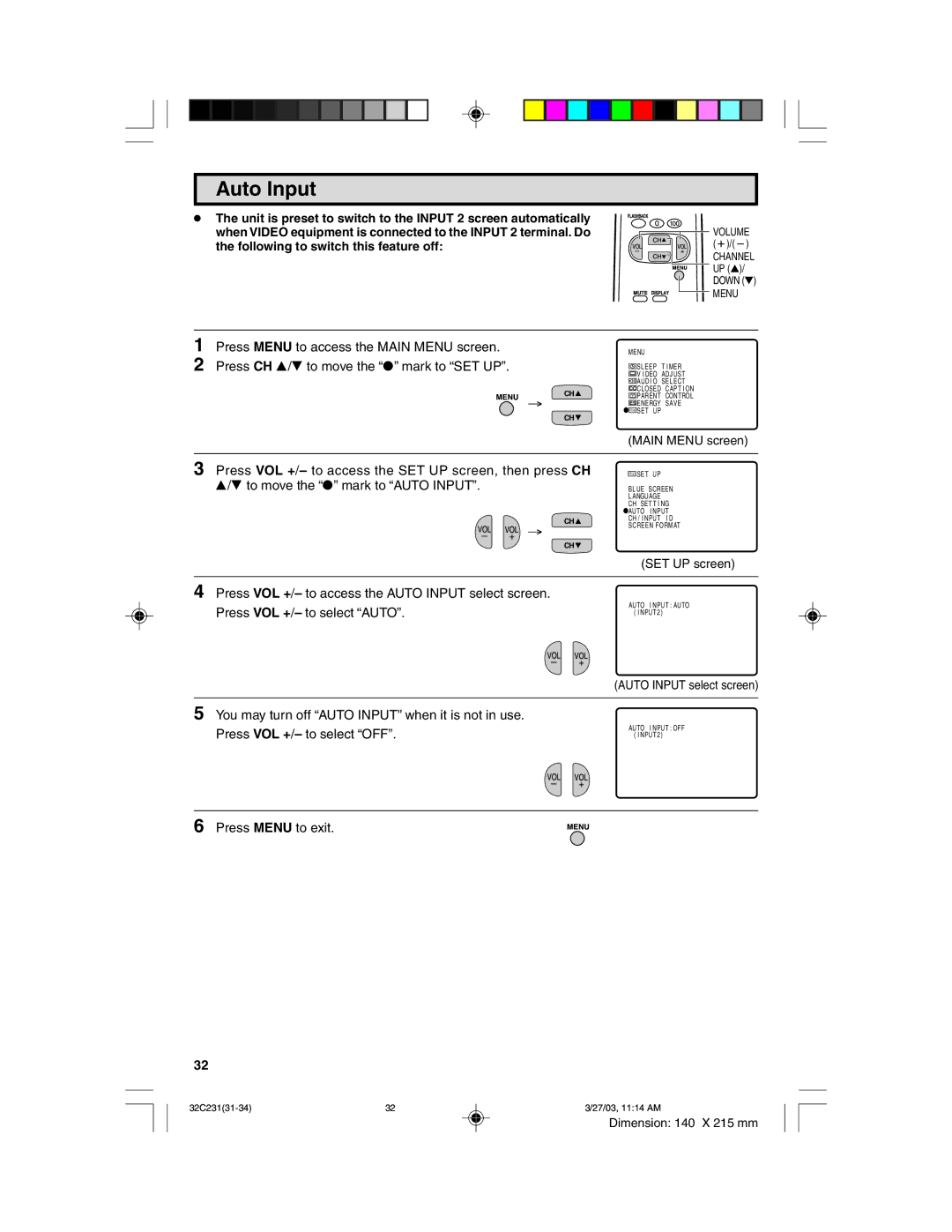Auto Input
¥The unit is preset to switch to the INPUT 2 screen automatically when VIDEO equipment is connected to the INPUT 2 terminal. Do the following to switch this feature off:
VOLUME |
(k)/(l) |
CHANNEL |
UP (a)/ |
DOWN (s) |
MENU |
1Press MENU to access the MAIN MENU screen.
2Press CH 8/9 to move the Ò[Ó mark to ÒSET UPÓ.
CH![]()
→
CH![]()
MENU |
|
SLEEP | T I MER |
V I DEO | ADJ UST |
AUD I O | SEL ECT |
CCCLOSED CAPT I ON ![]() PARENT CONTROL ES ENERGY SAVE
PARENT CONTROL ES ENERGY SAVE
![]()
![]()
![]() SET UP
SET UP
(MAIN MENU screen)
3Press VOL +/Ð to access the SET UP screen, then press CH 8/9 to move the Ò[Ó mark to ÒAUTO INPUTÓ.
CH![]()
→
CH![]()
![]()
![]() SET UP
SET UP
BLUE SCREEN
LANGUAGE CH SET T I NG
![]() AUTO I NPUT CH / I NPUT I D SCREEN FORMAT
AUTO I NPUT CH / I NPUT I D SCREEN FORMAT
(SET UP screen)
4Press VOL +/Ð to access the AUTO INPUT select screen. Press VOL +/Ð to select ÒAUTOÓ.
AUTO I NPUT : AUTO ( I NPUT2 )
(AUTO INPUT select screen)
5You may turn off ÒAUTO INPUTÓ when it is not in use. Press VOL +/Ð to select ÒOFFÓ.
AUTO I NPUT : OFF ( I NPUT2 )
6 Press MENU to exit.
32
32 | 3/27/03, 11:14 AM |
Dimension: 140 X 215 mm