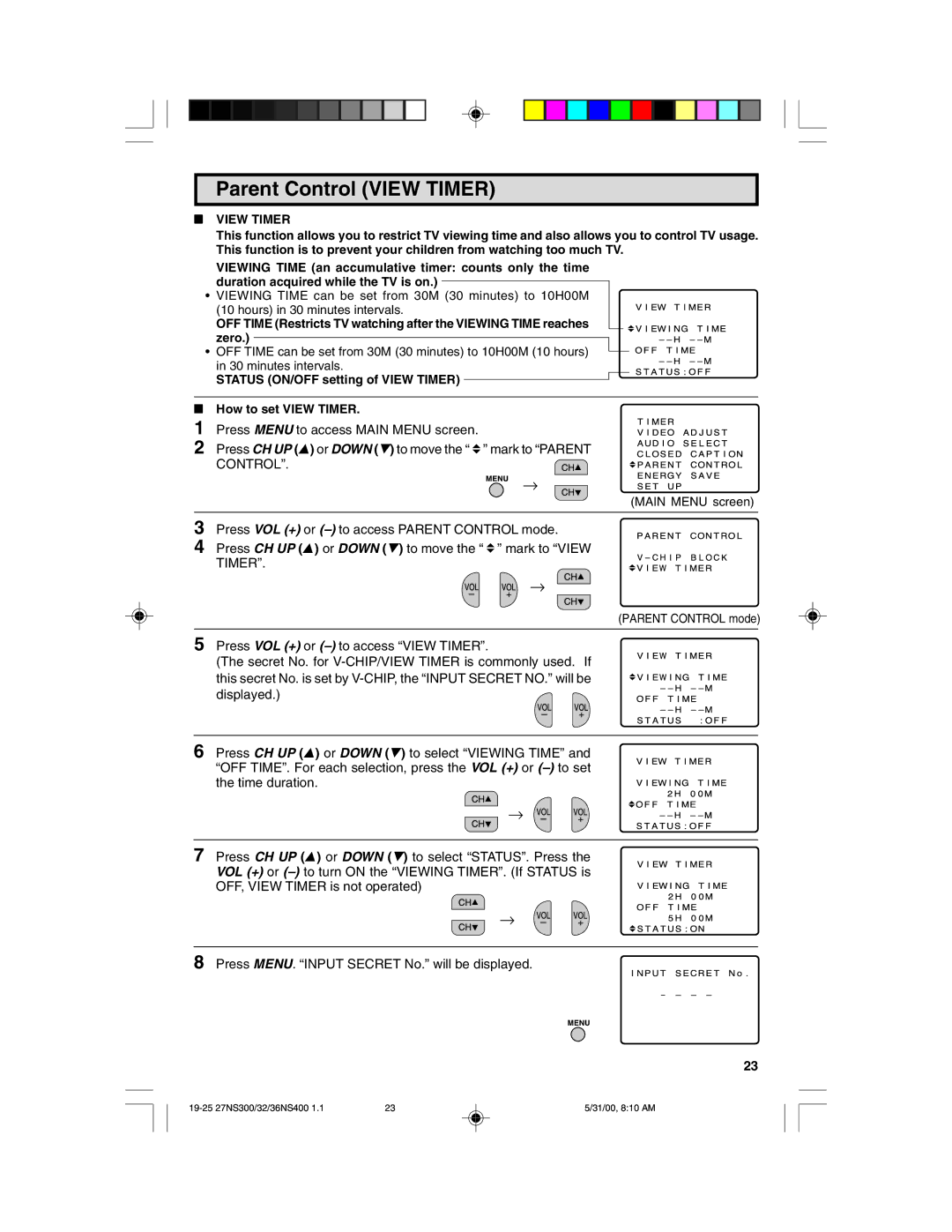32N S400, 36N S400, 27N S300 specifications
The Sharp 27N S300, 36N S400, and 32N S400 are a trio of advanced display technologies that cater to diverse consumer needs and professional applications. Each model showcases Sharp’s commitment to quality, innovation, and exceptional visual performance.The Sharp 27N S300 is designed for those seeking a versatile and compact display solution. With a 27-inch screen, this model delivers a Full HD resolution, ensuring vibrant color reproduction and sharp imagery. It utilizes Sharp’s proprietary IGZO (Indium Gallium Zinc Oxide) technology that enhances energy efficiency while providing superior image quality, particularly in brightness and color accuracy. This model also features wide viewing angles, allowing multiple viewers to enjoy consistent colors without distortion.
Transitioning to the 36N S400, this model steps up the game with a 36-inch screen size and an Ultra HD resolution of 4K. Its larger size and enhanced resolution make it an ideal choice for both commercial displays and high-end home cinema setups. The 36N S400 incorporates HDR (High Dynamic Range) technology, which enables a more extensive range of colors and contrasts, bringing a cinematic experience to any viewing environment. Furthermore, the model supports various connectivity options, including HDMI and DisplayPort, ensuring compatibility with a multitude of devices.
The Sharp 32N S400 presents a balance between size and performance with its 32-inch display. It offers a 4K resolution and is designed for efficiency in both home and office settings. The model features Sharp’s proprietary Aquos technology, which enhances color fidelity and contrasting elements, making media more immersive. The 32N S400 also comes equipped with built-in speakers, reducing the need for additional audio equipment, and promotes user convenience through wireless connectivity options, ideal for presentations and media streaming.
In terms of characteristics, all three models are designed with user-friendly interfaces, making installation and operation straightforward. They come equipped with various picture modes tailored for different uses, whether it’s gaming, watching movies, or productivity tasks.
Overall, Sharp’s 27N S300, 36N S400, and 32N S400 cater to various preferences while maintaining high performance and reliability. Their advanced technologies and features make them suitable options for anyone seeking superior display solutions.