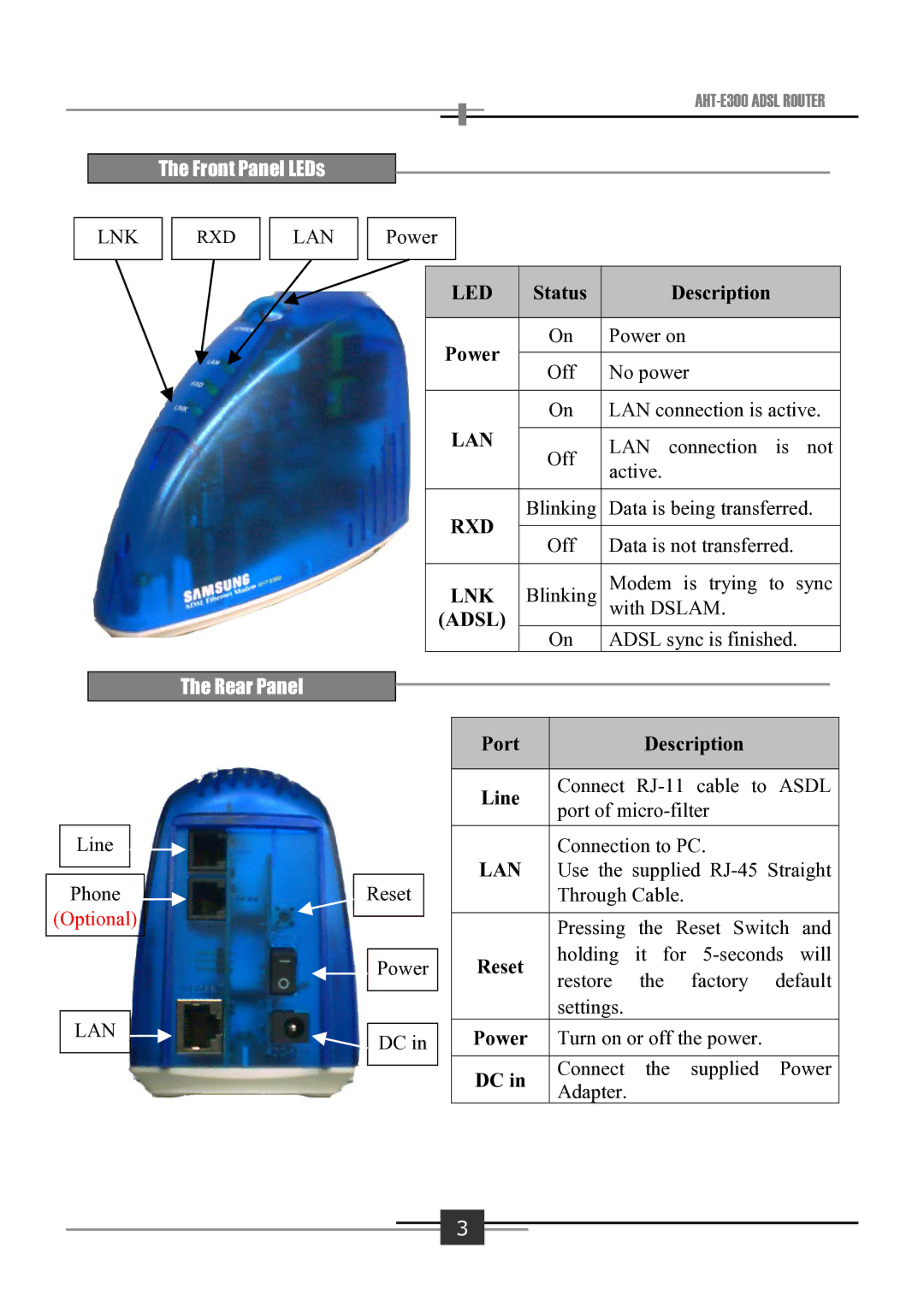AHT-E300 specifications
The Sharp AHT-E300 is a cutting-edge commercial refrigeration solution designed to meet the demands of the modern retail environment. This upright refrigerated display showcase is ideal for grocery stores, cafes, and convenience stores, providing a perfect blend of functionality and aesthetic appeal.One of the standout features of the AHT-E300 is its impressive energy efficiency. Equipped with an advanced refrigerant system, it operates with a lower energy footprint while still delivering consistent cooling performance. This technology not only reduces operational costs but also aligns with contemporary sustainability standards, making it an environmentally friendly choice for businesses.
The unit boasts a spacious 300-liter capacity, providing ample storage space for a wide range of products, including beverages, dairy products, and snacks. Its adjustable shelving allows for customization to accommodate different product sizes, ensuring maximum versatility in product display. The glass door design enhances visibility, encouraging impulse purchases from customers while maintaining optimal temperature control.
In terms of temperature management, the Sharp AHT-E300 features an electronic temperature control system that ensures precise regulation within set parameters. This technology guarantees that products are kept at the ideal temperature, preserving freshness and quality. Additionally, the unit includes an automatic defrost function, minimizing the need for manual intervention while optimizing performance.
Another remarkable aspect of the AHT-E300 is its user-friendly interface. The integrated display panel allows operators to monitor and adjust settings easily, enhancing overall usability. Safety features such as interior LED lighting illuminate the contents for easy visibility while minimizing heat emission, which is crucial for maintaining the cooling efficiency of the unit.
Moreover, the Sharp AHT-E300 is built with durability in mind. Its robust construction and high-quality materials ensure longevity, even in high-traffic retail environments. The easy-to-clean surfaces and replaceable components emphasize the low-maintenance aspect of this showcase, allowing businesses to focus more on customer service and less on upkeep.
In conclusion, the Sharp AHT-E300 is an excellent choice for retailers looking for an efficient, reliable, and visually appealing refrigeration solution. Its combination of advanced cooling technology, energy efficiency, and user-centric design makes it a top contender in the competitive landscape of commercial refrigeration.