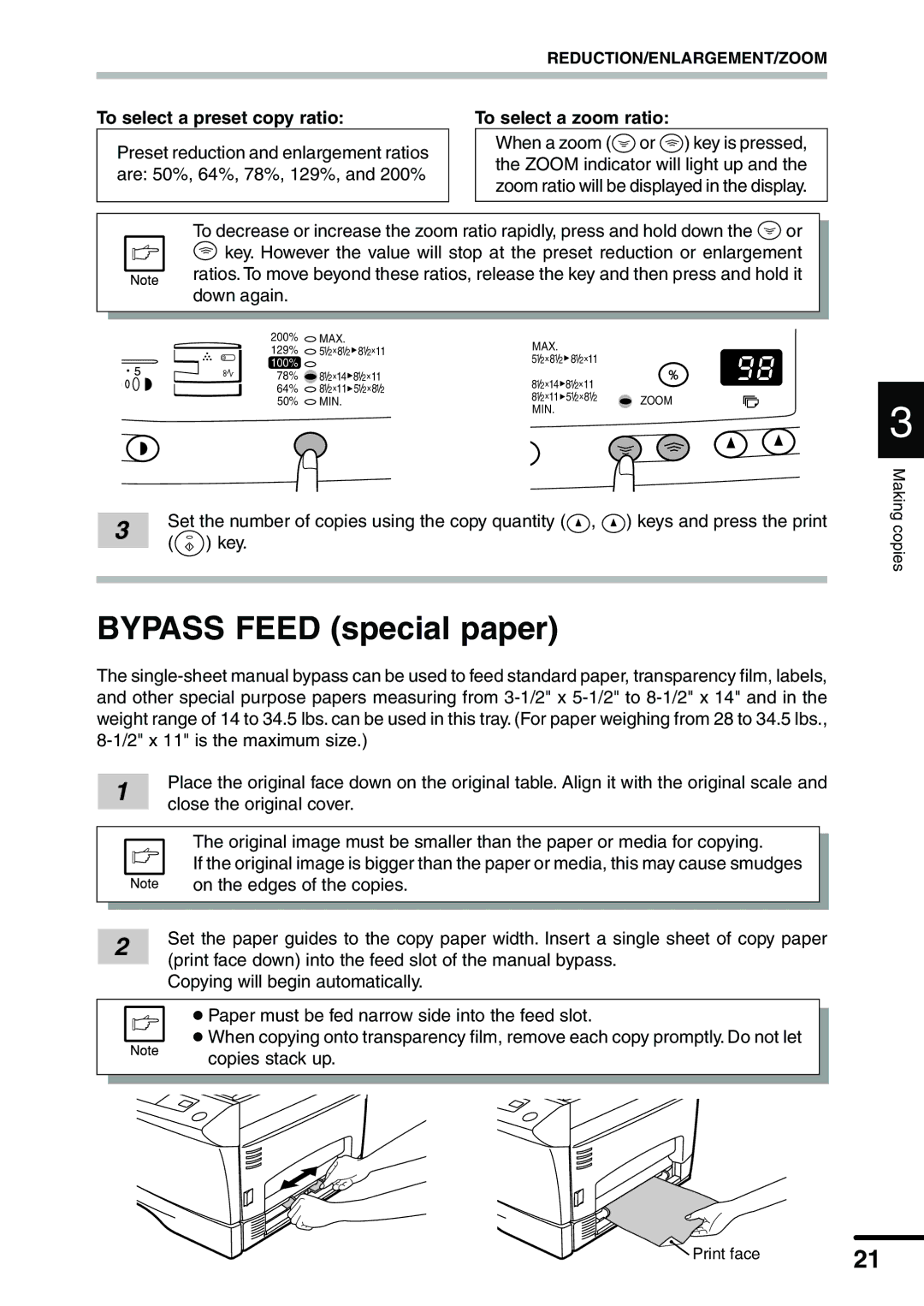AL-1340 specifications
The Sharp AL-1340 is a compact and efficient digital multifunctional copier designed to meet the needs of small to medium-sized offices. This model is known for its reliable performance, user-friendly features, and robust design, making it an essential addition to any workspace.One of the standout features of the Sharp AL-1340 is its impressive copying speed. With a maximum output of up to 13 pages per minute, it allows users to quickly produce documents without sacrificing quality. The device can handle various paper sizes and types, including letter, legal, and A4, enabling versatility in different office tasks.
The AL-1340 employs advanced laser technology, which contributes to its sharp image reproduction and excellent text clarity. This ensures that documents are not only produced quickly but also maintain a professional appearance. The copier also supports high-resolution printing, ensuring that graphics and fine details are rendered accurately.
Another key characteristic of the Sharp AL-1340 is its user-friendly interface. The control panel features an intuitive layout, allowing users to easily navigate through settings and functions. This simplicity is complemented by a convenient one-touch copy feature, which streamlines frequently used tasks.
The AL-1340 is designed with efficiency in mind. It includes various energy-saving modes and low power consumption features, which contribute to reduced operational costs. Furthermore, the device supports double-sided printing, minimizing paper usage and promoting environmentally friendly practices within the office.
In terms of connectivity, the Sharp AL-1340 offers flexible options. It can be integrated into a network environment, allowing multiple users to share the copier seamlessly. This is particularly beneficial for teams that require regular access to printing and copying capabilities.
The compact design of the AL-1340 also plays a crucial role in its appeal. Its small footprint allows it to fit into tight spaces, making it suitable for offices with limited room for equipment. The durability and sturdy construction ensure that it can withstand the demands of the workplace while delivering consistent output.
Overall, the Sharp AL-1340 stands out as a reliable, efficient, and user-friendly multifunction copier. Its combination of advanced technologies, impressive features, and compact design make it an ideal solution for businesses aiming to enhance productivity and streamline their document handling processes.