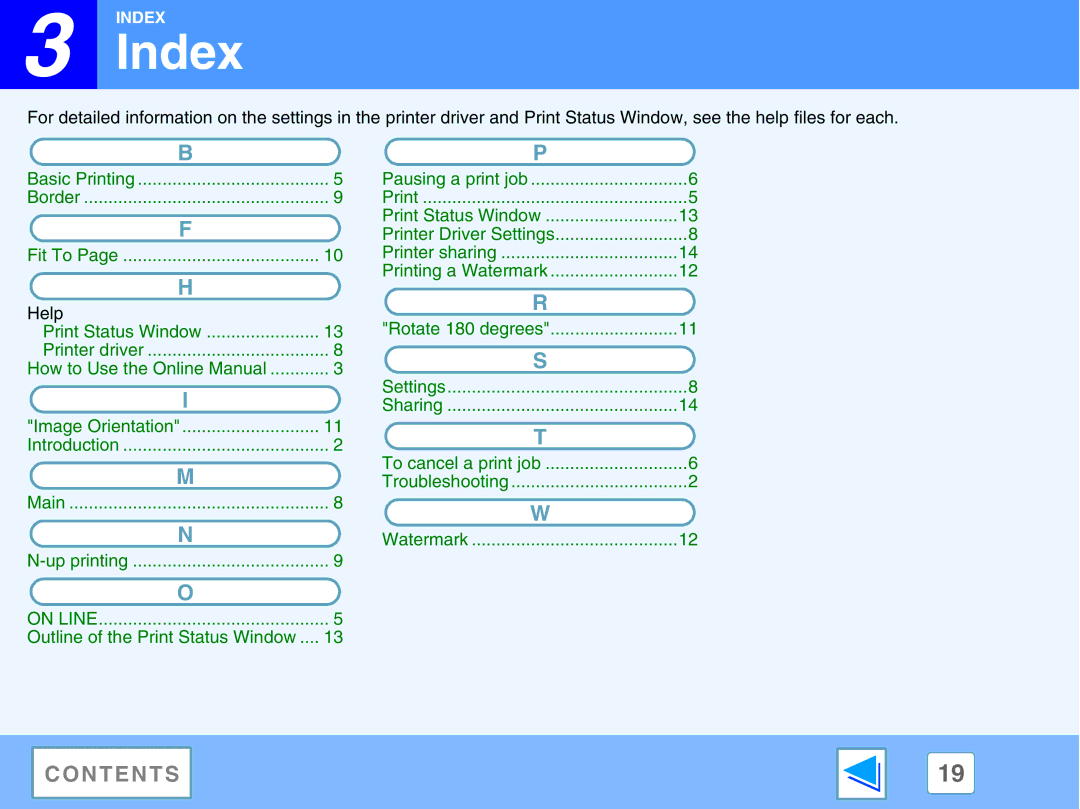![]() 3
3
INDEX
Index
For detailed information on the settings in the printer driver and Print Status Window, see the help files for each.
B |
|
Basic Printing | 5 |
Border | 9 |
F |
|
Fit To Page | 10 |
H |
|
Help |
|
Print Status Window | 13 |
Printer driver | 8 |
How to Use the Online Manual | 3 |
I |
|
"Image Orientation" | 11 |
Introduction | 2 |
M |
|
Main | 8 |
N |
|
9 | |
O |
|
ON LINE | 5 |
Outline of the Print Status Window .... | 13 |
P |
|
Pausing a print job | 6 |
5 | |
Print Status Window | 13 |
Printer Driver Settings | 8 |
Printer sharing | 14 |
Printing a Watermark | 12 |
R |
|
"Rotate 180 degrees" | 11 |
S |
|
Settings | 8 |
Sharing | 14 |
T |
|
To cancel a print job | 6 |
Troubleshooting | 2 |
W |
|
Watermark | 12 |