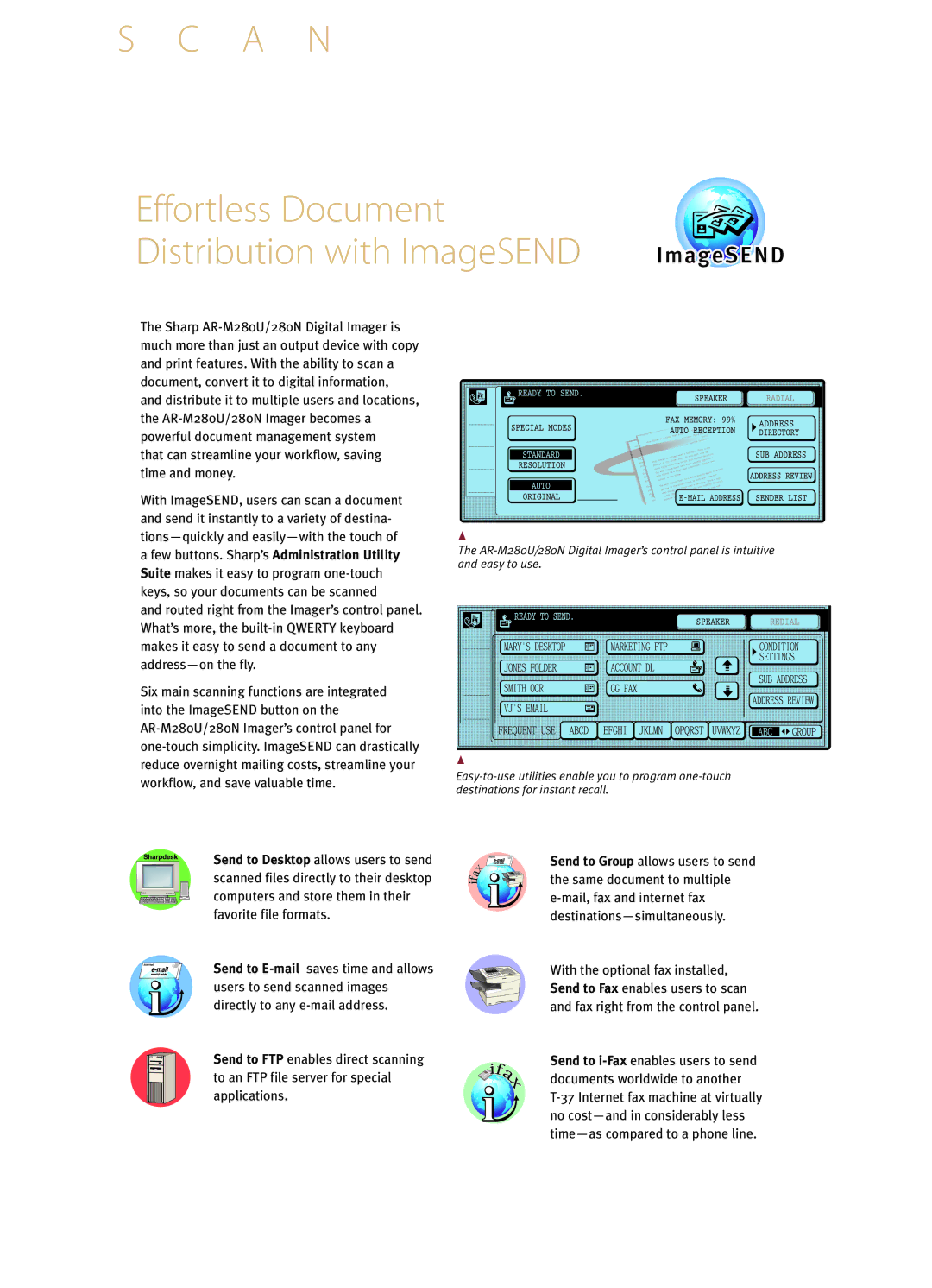The Sharp AR-M280U/280N Digital Imager is much more than just an output device with copy and print features. With the ability to scan a document, convert it to digital information, and distribute it to multiple users and locations, the AR-M280U/280N Imager becomes a powerful document management system
that can streamline your workflow, saving time and money.
With ImageSEND, users can scan a document and send it instantly to a variety of destina- tions—quickly and easily—with the touch of a few buttons. Sharp’s Administration Utility Suite makes it easy to program one-touch keys, so your documents can be scanned
and routed right from the Imager’s control panel. What’s more, the built-in QWERTY keyboard makes it easy to send a document to any address—on the fly.
Six main scanning functions are integrated into the ImageSEND button on the AR-M280U/280N Imager’s control panel for one-touch simplicity. ImageSEND can drastically reduce overnight mailing costs, streamline your workflow, and save valuable time.
Send to Desktop allows users to send scanned files directly to their desktop computers and store them in their favorite file formats.
Send to E-mailsaves time and allows users to send scanned images directly to any e-mail address.
Send to FTP enables direct scanning to an FTP file server for special applications.
▼ The AR-M280U/280N Digital Imager’s control panel is intuitive and easy to use.
▼ Easy-to-use utilities enable you to program one-touch destinations for instant recall.
Send to Group allows users to send the same document to multiple e-mail, fax and internet fax destinations—simultaneously.
With the optional fax installed, Send to Fax enables users to scan and fax right from the control panel.
Send to i-Faxenables users to send documents worldwide to another T-37 Internet fax machine at virtually no cost—and in considerably less time—as compared to a phone line.