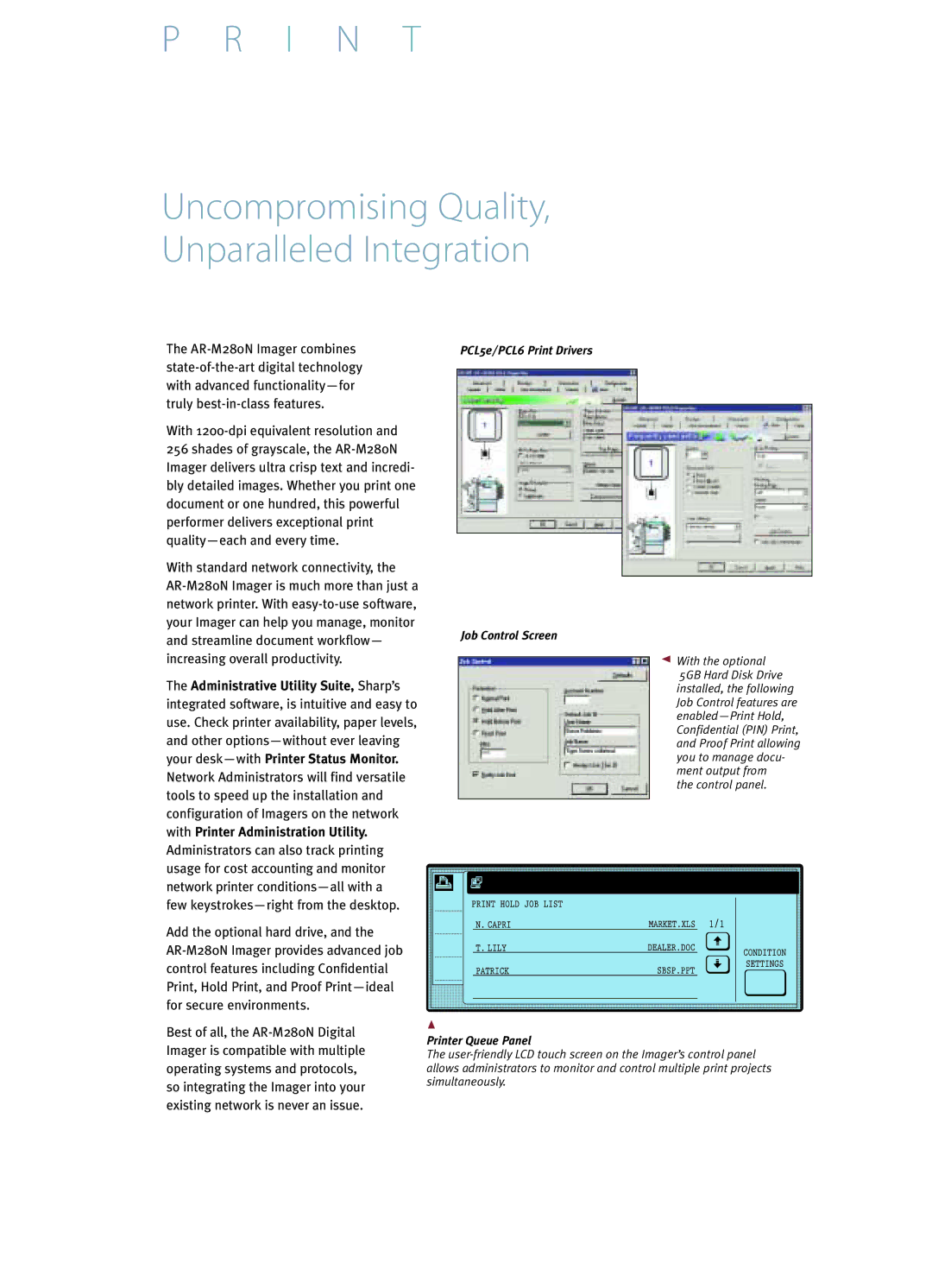The AR-M280N Imager combines state-of-the-art digital technology with advanced functionality—for truly best-in-class features.
With 1200-dpi equivalent resolution and 256 shades of grayscale, the AR-M280N Imager delivers ultra crisp text and incredi- bly detailed images. Whether you print one document or one hundred, this powerful performer delivers exceptional print quality—each and every time.
With standard network connectivity, the AR-M280N Imager is much more than just a network printer. With easy-to-use software, your Imager can help you manage, monitor and streamline document workflow— increasing overall productivity.
The Administrative Utility Suite, Sharp’s integrated software, is intuitive and easy to use. Check printer availability, paper levels, and other options—without ever leaving your desk—withPrinter Status Monitor. Network Administrators will find versatile tools to speed up the installation and configuration of Imagers on the network with Printer Administration Utility. Administrators can also track printing usage for cost accounting and monitor network printer conditions—all with a
few keystrokes—right from the desktop.
Add the optional hard drive, and the AR-M280N Imager provides advanced job control features including Confidential Print, Hold Print, and Proof Print—ideal for secure environments.
Best of all, the AR-M280N Digital Imager is compatible with multiple operating systems and protocols, so integrating the Imager into your existing network is never an issue.