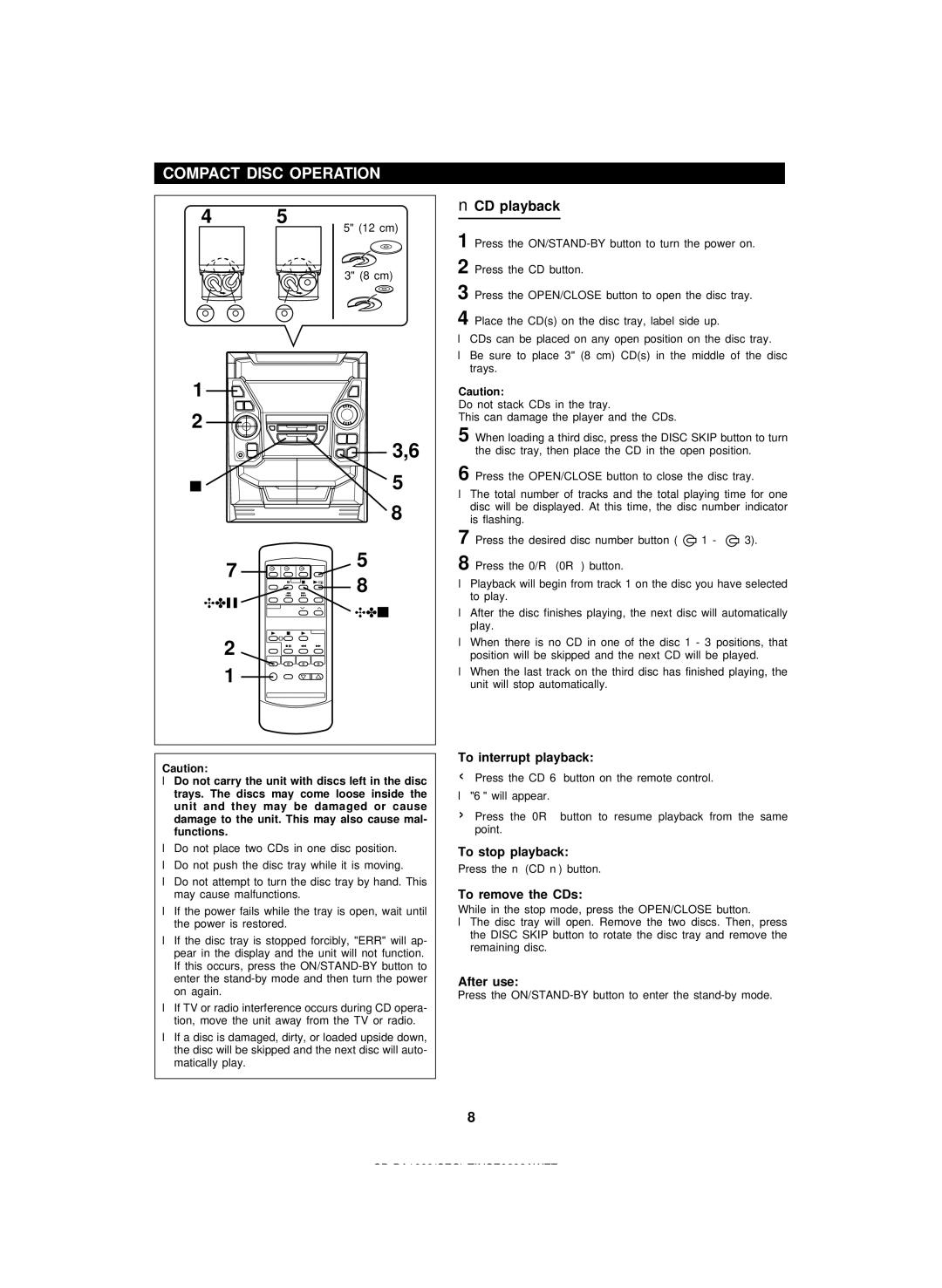CD-BA1600 specifications
The Sharp CD-BA1600 is a versatile compact audio system that exemplifies quality sound and modern design. This system is tailored for music enthusiasts looking for a powerful yet stylish solution for home audio. With numerous features and advanced technology, the CD-BA1600 offers a comprehensive audio experience.One of the standout features of the CD-BA1600 is its CD player, capable of playing standard CDs and CD-R/RW discs. It also supports various music formats, providing users with flexibility in their listening choices. The system can accommodate both MP3 and WMA formats, allowing for easy playback of digitally stored music. The user-friendly interface makes navigating through tracks a breeze, enhancing the overall listening experience.
The CD-BA1600 also boasts a built-in radio tuner with presets, letting users enjoy their favorite FM/AM stations with ease. This feature ensures users can stay connected to their favorite shows, news, or music without requiring additional devices. The ease of switching between CD playback and radio makes this system particularly appealing.
Another significant characteristic of the Sharp CD-BA1600 is its powerful amplifier. With an impressive output power, this audio system delivers clear and robust sound with deep bass. This makes it suitable for various listening environments, whether it be in a small apartment or a larger living space.
The design of the CD-BA1600 is both sleek and contemporary, featuring a compact form factor that easily fits into any room. It includes subtle LED display indicators that communicate the system's current status without being intrusive. The wooden speaker cabinets not only enhance the aesthetic appeal but also contribute to improved sound quality by minimizing distortion.
Connectivity options are abundant with the CD-BA1600. It includes auxiliary input ports, allowing users to connect external devices such as smartphones, tablets, or other media players. This connectivity makes it easy to expand the listening options beyond physical discs.
The system's remote control adds convenience, enabling users to adjust volume, skip tracks, or switch inputs from a distance. This feature enhances the enjoyment of music without the need to move from a comfortable spot.
In conclusion, the Sharp CD-BA1600 is a compact audio system that combines a CD player, radio tuner, and powerful amplification into one cohesive unit. With its user-friendly interface, stylish design, and versatile connectivity features, it meets the diverse needs of music lovers seeking to elevate their home listening experience. Whether for casual listening or a more immersive audio session, the CD-BA1600 stands out as a reliable and enjoyable audio solution.