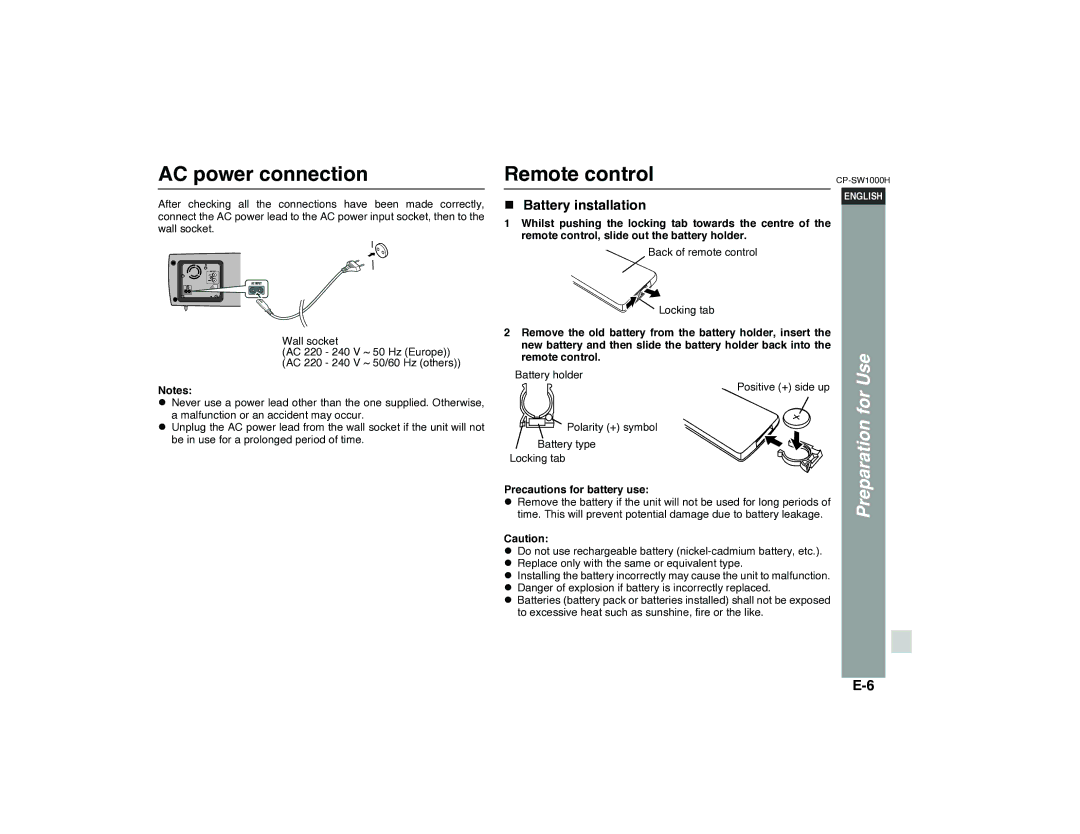AC power connection
After checking all the connections have been made correctly, connect the AC power lead to the AC power input socket, then to the wall socket.
Wall socket
(AC 220 - 240 V ~ 50 Hz (Europe)) (AC 220 - 240 V ~ 50/60 Hz (others))
Notes:
Never use a power lead other than the one supplied. Otherwise, a malfunction or an accident may occur.
Unplug the AC power lead from the wall socket if the unit will not be in use for a prolonged period of time.
Remote control
Battery installation
1Whilst pushing the locking tab towards the centre of the remote control, slide out the battery holder.
Back of remote control
Locking tab
2Remove the old battery from the battery holder, insert the new battery and then slide the battery holder back into the remote control.
Battery holder
Positive (+) side up
Polarity (+) symbol
Battery type
Locking tab
Precautions for battery use:
Remove the battery if the unit will not be used for long periods of time. This will prevent potential damage due to battery leakage.
Caution:
Do not use rechargeable battery
Installing the battery incorrectly may cause the unit to malfunction. Danger of explosion if battery is incorrectly replaced.
Batteries (battery pack or batteries installed) shall not be exposed to excessive heat such as sunshine, fire or the like.
ENGLISH
Preparation for Use