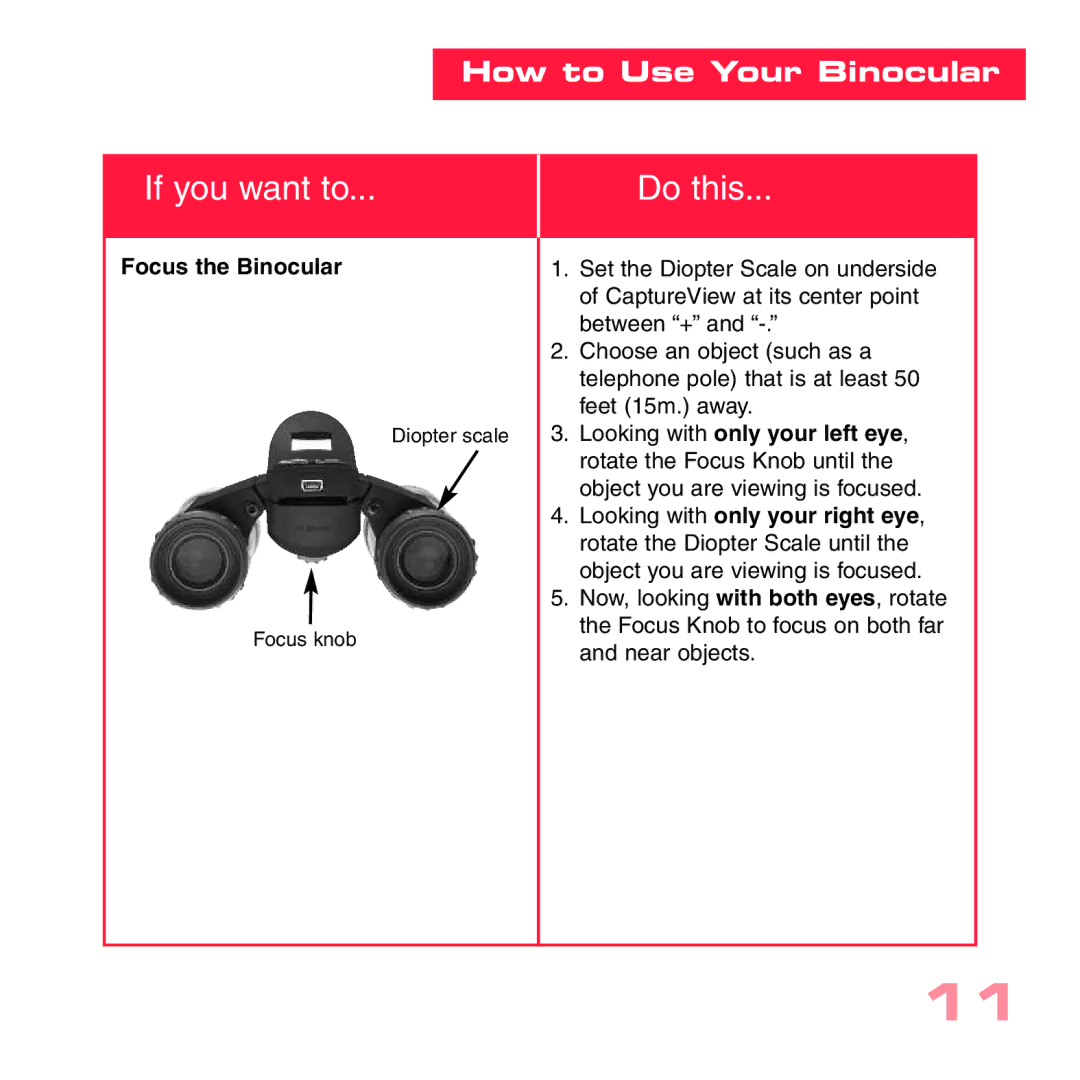How to Use Your Binocular
If you want to...
Do this...
Focus the Binocular
Diopter scale
Focus knob
1.Set the Diopter Scale on underside of CaptureView at its center point between “+” and
2.Choose an object (such as a telephone pole) that is at least 50 feet (15m.) away.
3.Looking with only your left eye, rotate the Focus Knob until the object you are viewing is focused.
4.Looking with only your right eye, rotate the Diopter Scale until the object you are viewing is focused.
5.Now, looking with both eyes, rotate the Focus Knob to focus on both far and near objects.
11