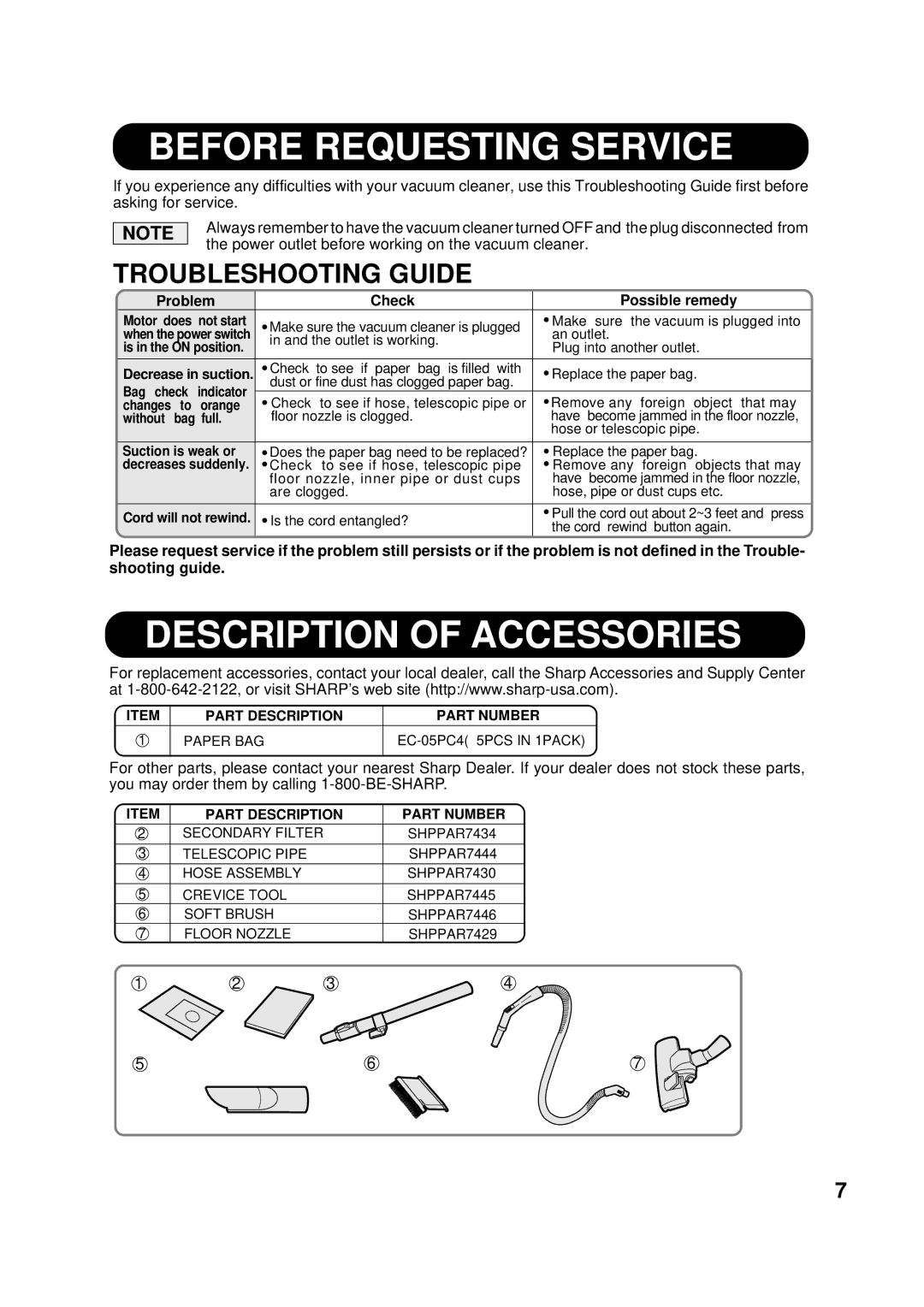BEFORE REQUESTING SERVICE
If you experience any difficulties with your vacuum cleaner, use this Troubleshooting Guide first before asking for service.
NOTE
Always remember to have the vacuum cleaner turned OFF and the plug disconnected from the power outlet before working on the vacuum cleaner.
TROUBLESHOOTING GUIDE
Problem | Check | Possible remedy | |||
Motor does not start | Make sure the vacuum cleaner is plugged | Make sure the vacuum is plugged into | |||
when the power switch | an outlet. | ||||
in and the outlet is working. | |||||
is in the ON position. | Plug into another outlet. | ||||
| |||||
|
|
|
|
| |
Decrease in suction. | Check to see if paper bag is filled with | Replace the paper bag. | |||
dust or fine dust has clogged paper bag. | |||||
Bag check | indicator |
| |||
Check to see if hose, telescopic pipe or | Remove any foreign object that may | ||||
changes | to | orange | |||
without | bag full. | floor nozzle is clogged. | have become jammed in the floor nozzle, | ||
|
|
|
| hose or telescopic pipe. | |
|
|
| |||
Suction is weak or | Does the paper bag need to be replaced? | Replace the paper bag. | |||
decreases suddenly. | Check to see if hose, telescopic pipe | Remove any foreign objects that may | |||
|
|
| floor nozzle, inner pipe or dust cups | have become jammed in the floor nozzle, | |
|
|
| are clogged. | hose, pipe or dust cups etc. | |
|
|
|
|
| |
Cord will not rewind. | Is the cord entangled? | Pull the cord out about 2~3 feet and press | |||
the cord rewind button again. | |||||
|
|
|
| ||
Please request service if the problem still persists or if the problem is not defined in the Trouble- shooting guide.
DESCRIPTION OF ACCESSORIES
For replacement accessories, contact your local dealer, call the Sharp Accessories and Supply Center at
ITEM | PART DESCRIPTION | PART NUMBER |
1 | PAPER BAG | EC-05PC4( 5PCS IN 1PACK) |
|
|
|
For other parts, please contact your nearest Sharp Dealer. If your dealer does not stock these parts, you may order them by calling
ITEM | PART DESCRIPTION | PART NUMBER | |
2 | SECONDARY FILTER |
| SHPPAR7434 |
3 | TELESCOPIC PIPE |
| SHPPAR7444 |
4 | HOSE ASSEMBLY |
| SHPPAR7430 |
5 | CREVICE TOOL |
| SHPPAR7445 |
6 | SOFT BRUSH |
| SHPPAR7446 |
7 | FLOOR NOZZLE |
| SHPPAR7429 |
1 | 2 | 3 | 4 |
5 | 6 | 7 |
7