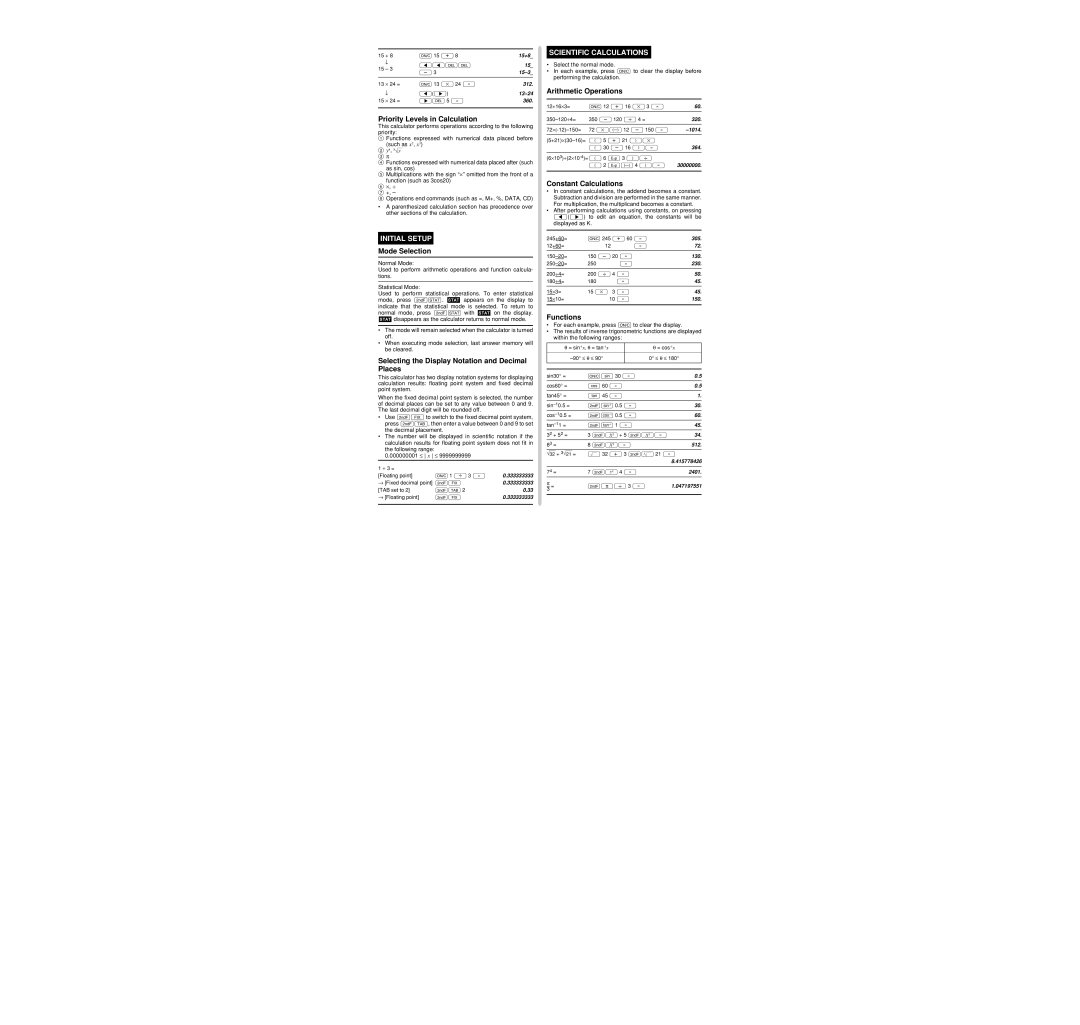15 | + 8 | N 15 +8 | 15+8_ | |
| ↓ | <<dd | 15_ | |
15 | – 3 | |||
- 3 | ||||
|
| |||
|
|
| ||
13 | ⋅ 24 = N 13 * 24 = | 312. | ||
| ↓ | <(>) | 13⋅24 | |
15 | ⋅ 24 = >d 5 = | 360. | ||
|
|
|
| |
Priority Levels in Calculation
This calculator performs operations according to the following priority:
1 Functions expressed with numerical data placed before (such as x2, x3)
2yx, x¿y
3π
4Functions expressed with numerical data placed after (such
as sin, cos)
5Multiplications with the sign “⋅” omitted from the front of a function (such as 3cos20)
6⋅, ÷
7+, –
8Operations end commands (such as =, M+, %, DATA, CD)
•A parenthesized calculation section has precedence over other sections of the calculation.
INITIAL SETUP
Mode Selection
Normal Mode:
Used to perform arithmetic operations and function calcula- tions.
Statistical Mode:
Used to perform statistical operations. To enter statistical mode, press @”. ’ appears on the display to indicate that the statistical mode is selected. To return to normal mode, press @” with ’ on the display.
’disappears as the calculator returns to normal mode.
•The mode will remain selected when the calculator is turned off.
•When executing mode selection, last answer memory will be cleared.
Selecting the Display Notation and Decimal Places
This calculator has two display notation systems for displaying calculation results: floating point system and fixed decimal point system.
When the fixed decimal point system is selected, the number of decimal places can be set to any value between 0 and 9. The last decimal digit will be rounded off.
•Use @fl to switch to the fixed decimal point system, press @i, then enter a value between 0 and 9 to set the decimal placement.
•The number will be displayed in scientific notation if the calculation results for floating point system does not fit in
the following range:
0.000000001 ≤ x ≤ 9999999999
1 ÷ 3 = |
|
|
[Floating point] | N 1 / 3 = | 0.333333333 |
→ [Fixed decimal point] @fl | 0.333333333 | |
[TAB set to 2] | @i2 | 0.33 |
→ [Floating point] | @fl | 0.333333333 |
|
|
|
SCIENTIFIC CALCULATIONS
•Select the normal mode.
•In each example, press N to clear the display before performing the calculation.
Arithmetic Operations
12+16⋅3= | N 12 + 16 *3 = | 60. |
|
|
|
350 - 120 / 4 = | 320. | |
|
|
|
72 *– 12 - 150 = | ||
|
|
|
( 5 + 21 )* |
| |
| ( 30 - 16 )= | 364. |
|
| |
| ||
| ( 2 E– 4 )= 30000000. | |
|
|
|
Constant Calculations
•In constant calculations, the addend becomes a constant. Subtraction and division are performed in the same manner. For multiplication, the multiplicand becomes a constant.
•After performing calculations using constants, on pressing <(>) to edit an equation, the constants will be displayed as K.
245+60= | N 245 | + 60 = | 305. | |
12+60= | 12 |
| = | 72. |
|
|
|
| |
150 - | 20 = | 130. | ||
250 |
| = | 230. | |
|
|
|
|
|
200÷4= | 200 / | 4 | = | 50. |
180÷4= | 180 |
| = | 45. |
|
|
|
|
|
15⋅3= | 15 * | 3 | = | 45. |
15⋅10= | 10 | = | 150. | |
|
|
|
|
|
Functions
•For each example, press N to clear the display.
•The results of inverse trigonometric functions are displayed within the following ranges:
|
| θ = |
| θ = | ||
|
|
|
|
|
| |
|
|
|
| 0° ≤ θ ≤ 180° | ||
|
|
|
|
|
|
|
|
|
|
|
|
|
|
sin30° = | Ns 30 = | 0.5 | ||||
|
|
|
|
|
|
|
cos60° = | u 60 = | 0.5 | ||||
|
|
|
|
|
|
|
tan45° = | t 45 = | 1. | ||||
|
|
|
|
|
|
|
@S 0.5 = | 30. | |||||
@U 0.5 = | 60. | |||||
@T 1 = | 45. | |||||
32 + 52 = | 3 @L + 5 @L= 34. | |||||
83 = |
| 8 @¤= | 512. | |||
√ |
| + 3√ |
| = ⁄ 32 + 3 @$ 21 = | ||
32 | 21 | |||||
|
|
|
|
|
| 8.415778426 |
|
|
|
|
|
|
|
74 = |
| 7 @™ 4 = | 2401. | |||
π | @V/ 3 = | 1.047197551 | ||||
– = | ||||||
3 |
|
|
|
|
| |
|
|
|
|
|
|
|