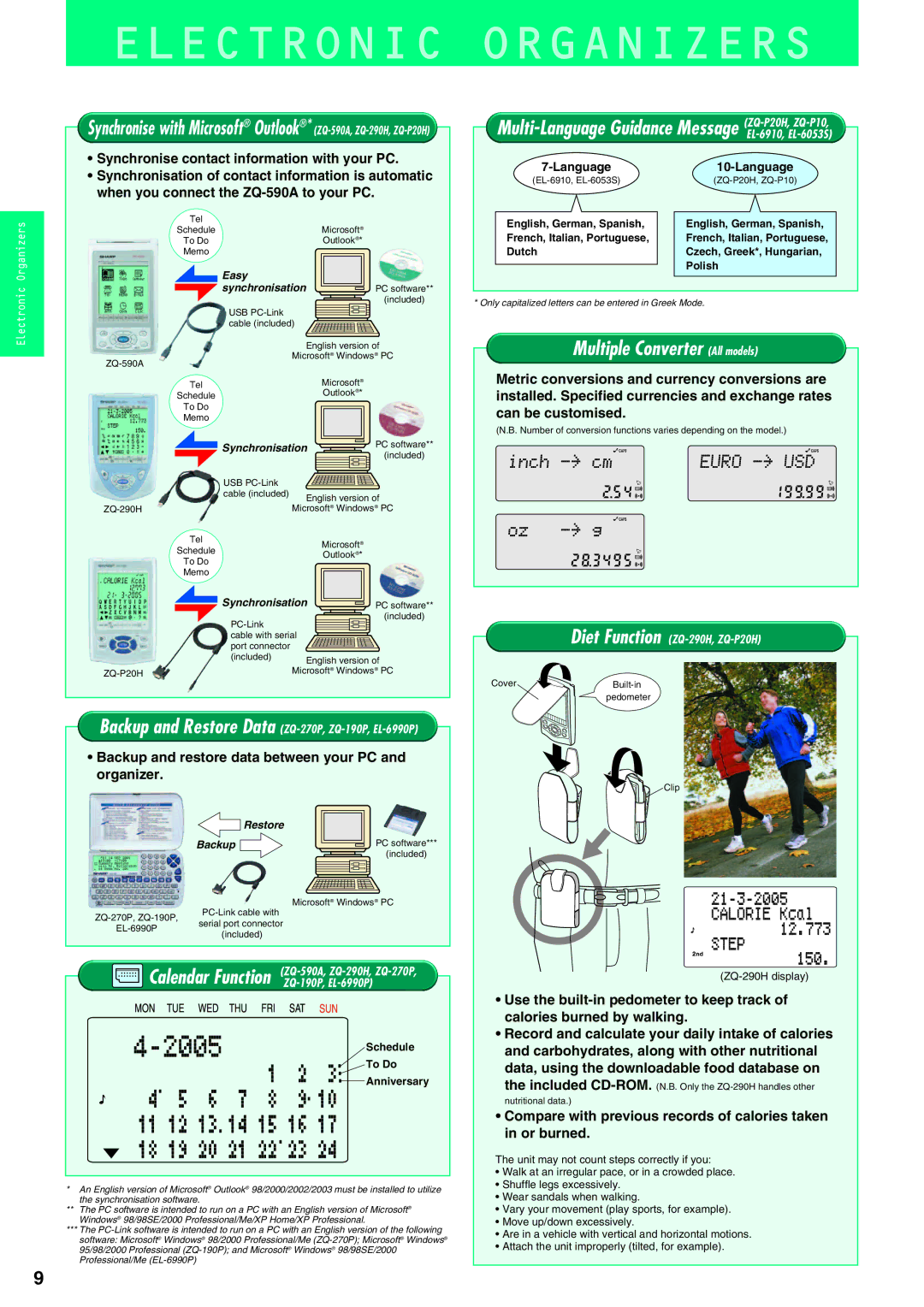electronic calculator specifications
The Sharp electronic calculator has long been synonymous with reliability, precision, and innovation in the world of computing devices. Renowned for its diverse range of models, Sharp calculators cater to everyone from students to professionals, accommodating various needs and preferences.One of the main features of Sharp calculators is their impressive range of functionalities. For basic calculations, models like the Sharp EL-531 offer straightforward arithmetic operations, while advanced versions such as the EL-W516 provide scientific functions including logarithms, trigonometric calculations, and permutations. Sharp takes pride in offering user-friendly interfaces that simplify complex computations.
In terms of technology, Sharp calculators are equipped with advanced LCD screens that ensure clarity and readability. Many models incorporate features like natural display, which shows mathematical expressions in a way that is similar to how they are written on paper. This makes it easier for users to understand their calculations and reduces the risk of error.
Another characteristic that sets Sharp calculators apart is their durable design. Built with quality materials, Sharp calculators are made to withstand the rigors of daily use, ensuring longevity. Furthermore, many models are designed to be lightweight and portable, making them perfect for students on the go or professionals who require quick calculations during meetings.
Energy efficiency is also a significant aspect of Sharp calculators. The inclusion of solar panels in many models allows for extended battery life, reducing the need for constant battery replacements. This not only saves users money in the long run but also makes Sharp calculators an environmentally friendly choice.
Moreover, Sharp calculators often feature additional tools such as memory functions, statistical calculators, and unit conversions. These functions enhance the versatility of the devices, catering to a wide range of academic and professional fields. The integration of user-friendly buttons and layouts further eases the computational process, minimizing the learning curve for new users.
In conclusion, Sharp electronic calculators combine cutting-edge technology with practical features and a robust design, making them an essential tool for anyone requiring reliable calculations. Whether for academic pursuits or professional tasks, Sharp ensures that its calculators meet diverse needs with efficiency and ease.