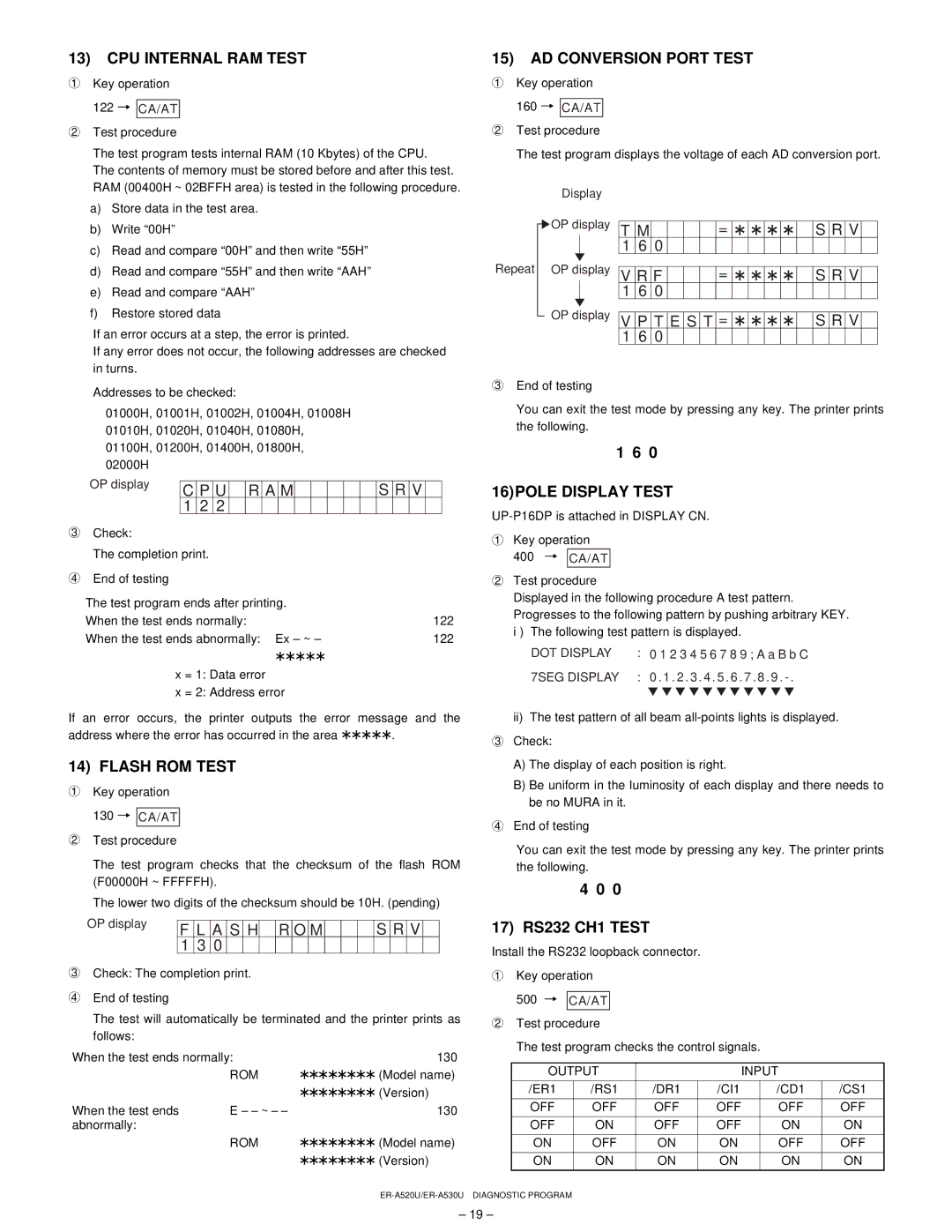ER-A520, ER-A530 specifications
The Sharp ER-A530 and ER-A520 are advanced electronic cash registers designed to cater to the needs of small and medium-sized businesses. These models are known for their reliability, user-friendly interfaces, and robust features that enhance operational efficiency in retail environments.One of the most prominent features of the ER-A530 and ER-A520 is their advanced transaction processing capabilities. Equipped with a high-speed thermal printer, these registers ensure quick and efficient printing of receipts, which is essential for maintaining customer satisfaction during busy hours. The print quality is clear and legible, providing customers with a professional receipt that reflects the brand's identity.
Both models boast an intuitive and ergonomic keypad layout, making it easy for staff to learn and operate the register with minimal training. The bright and easy-to-read LCD display is another key characteristic, allowing operators to view transaction details clearly in various lighting conditions. This user-friendly design reduces errors and speeds up the checkout process, making it ideal for busy retail settings.
In terms of storage capacity, the Sharp ER-A530 and ER-A520 can handle a substantial number of PLUs (Price Look Up codes), accommodating a wide range of products and services. This extensive capability is particularly beneficial for businesses with a diverse inventory, as it enables quick access to pricing and product information without needing to enter details manually for every sale.
Connectivity is another strong point for these registers. The ER-A530 and ER-A520 support various peripheral devices, including barcode scanners, cash drawers, and kitchen printers. This versatility allows businesses to create a more streamlined checkout process, enhancing overall operational efficiency.
Additionally, both models include advanced reporting features that allow business owners to track sales trends, monitor inventory levels, and analyze performance over time. This analytical capability is crucial for making informed decisions about inventory management, staffing, and sales strategies.
Moreover, the security features in the ER-A530 and ER-A520 ensure that sensitive financial data is protected. With password-protected access to programming and certain functions, businesses can safeguard against unauthorized use while maintaining a secure environment for transactions.
In summary, the Sharp ER-A530 and ER-A520 electronic cash registers stand out in the market for their reliable performance, user-friendly design, and a comprehensive set of features that accommodate the unique needs of retailers. These registers not only enhance customer service but also provide critical insights for inventory and sales management, making them an excellent choice for businesses looking to streamline their operations.