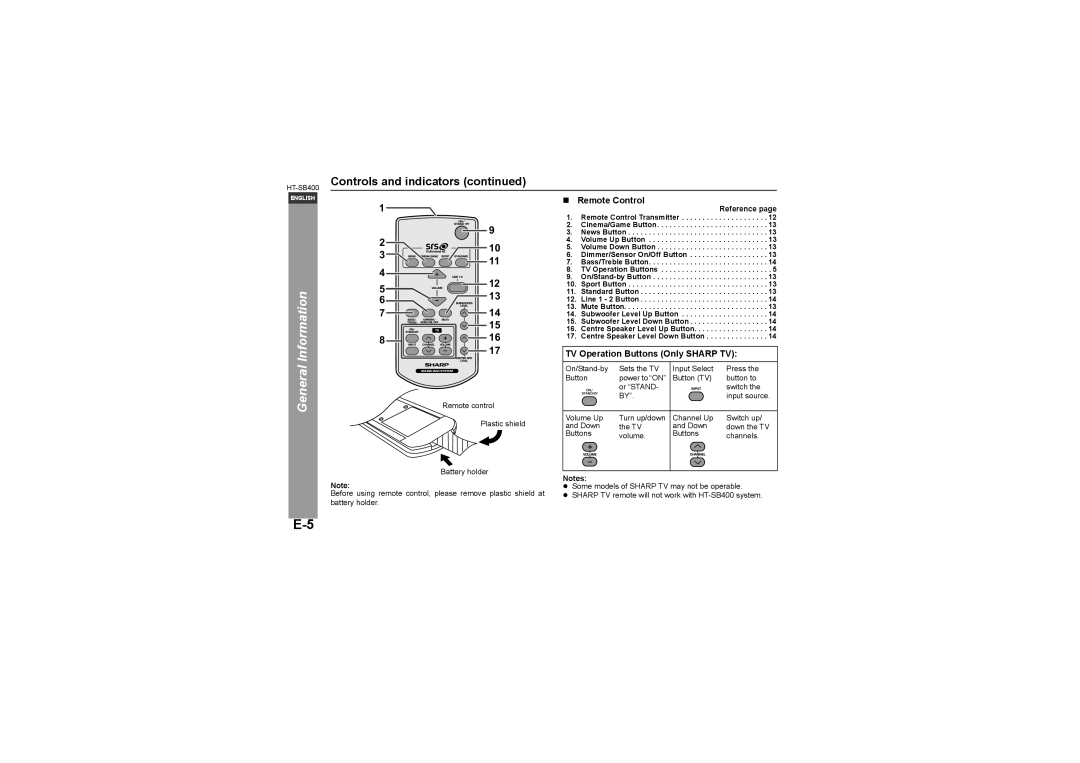HT-SB400 specifications
The Sharp HT-SB400 is a sleek and stylish soundbar designed to enhance your audio experience, making it an ideal choice for home theater enthusiasts and casual viewers alike. This soundbar stands out with its impressive audio performance, packed with a variety of features and technologies that ensure an immersive sound experience.One of the main highlights of the HT-SB400 is its powerful audio output, boasting a total power of 320 watts. This robust power output delivers rich and dynamic sounds, allowing you to feel the depth and clarity of every scene in your favorite movies, games, or music. The device is equipped with advanced audio technologies, including Dolby Audio, which enhances sound quality and provides a more cinematic experience by delivering surround sound effects that fill the room.
The HT-SB400 is designed to be user-friendly and versatile, offering multiple connectivity options to suit various devices. It features Bluetooth connectivity, enabling you to wirelessly stream your favorite music from smartphones, tablets, or computers with ease. Additionally, the soundbar comes with an optical input, HDMI ARC, and AUX input, ensuring compatibility with a wide array of devices such as televisions, gaming consoles, and more.
Aesthetically, the Sharp HT-SB400 exhibits a modern design that complements any home setup. Its slim profile allows it to fit seamlessly below your television without obstructing the view, and the combination of black finish with minimalistic controls contributes to a sophisticated look.
Another notable characteristic of the HT-SB400 is its built-in subwoofer technology. This innovation allows for deep and punchy bass without the need for a separate subwoofer unit. The integrated design not only saves space but also simplifies setup, making it an excellent option for those with limited room.
Additionally, the soundbar features a dedicated dialogue enhancement mode, which emphasizes speech clarity. This is particularly useful for action-packed films and shows where dialogues may get overshadowed by sound effects, ensuring you never miss a crucial line.
In conclusion, the Sharp HT-SB400 soundbar combines powerful audio performance, efficient connectivity options, and a sleek design, making it an excellent addition to any home entertainment setup. With its user-friendly features and advanced technologies, it offers a perfect blend of performance and convenience, elevating your audio experience to new heights. Whether you’re watching movies, playing games, or listening to music, the HT-SB400 is sure to impress with its high-quality sound and versatility.