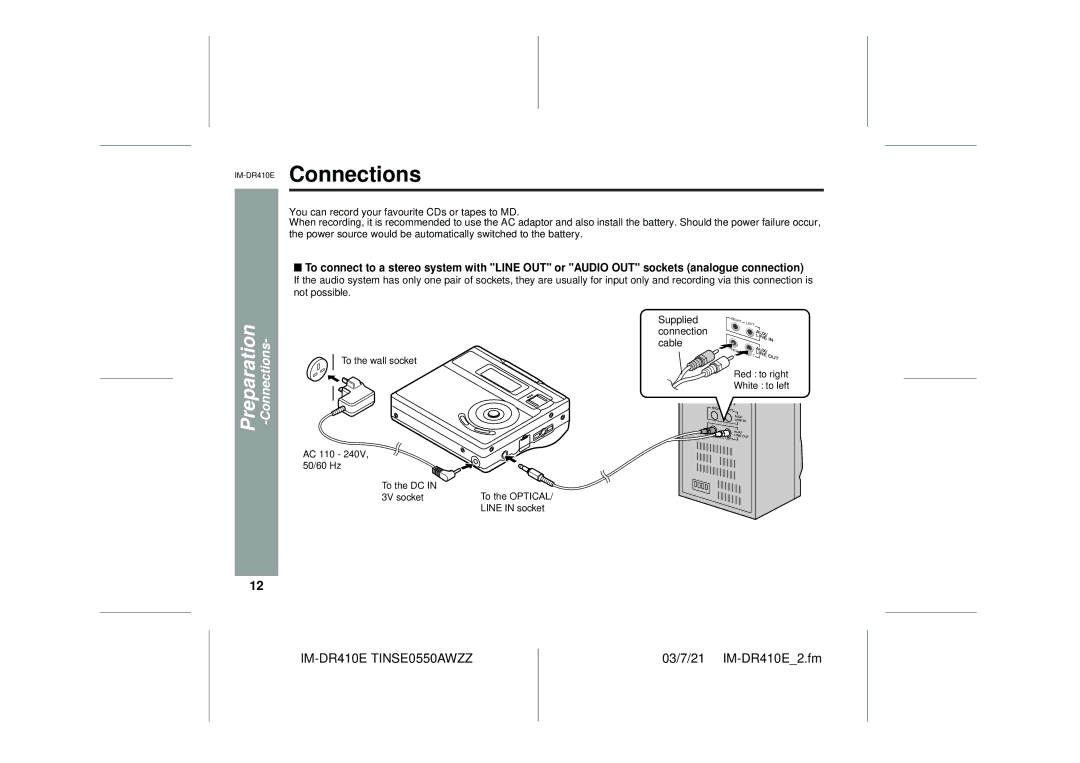IM-DR410E Connections
You can record your favourite CDs or tapes to MD.
When recording, it is recommended to use the AC adaptor and also install the battery. Should the power failure occur, the power source would be automatically switched to the battery.
■To connect to a stereo system with "LINE OUT" or "AUDIO OUT" sockets (analogue connection)
If the audio system has only one pair of sockets, they are usually for input only and recording via this connection is not possible.
Preparation |
|
To the wall socket
Supplied connection cable
RIGHT | LEFT |
| |
RIGHT | LEFT |
|
Red : to right
White : to left
AC 110 - 240V, 50/60 Hz
To the DC IN
3V socketTo the OPTICAL/ LINE IN socket
12
IM-DR410E TINSE0550AWZZ
03/7/21