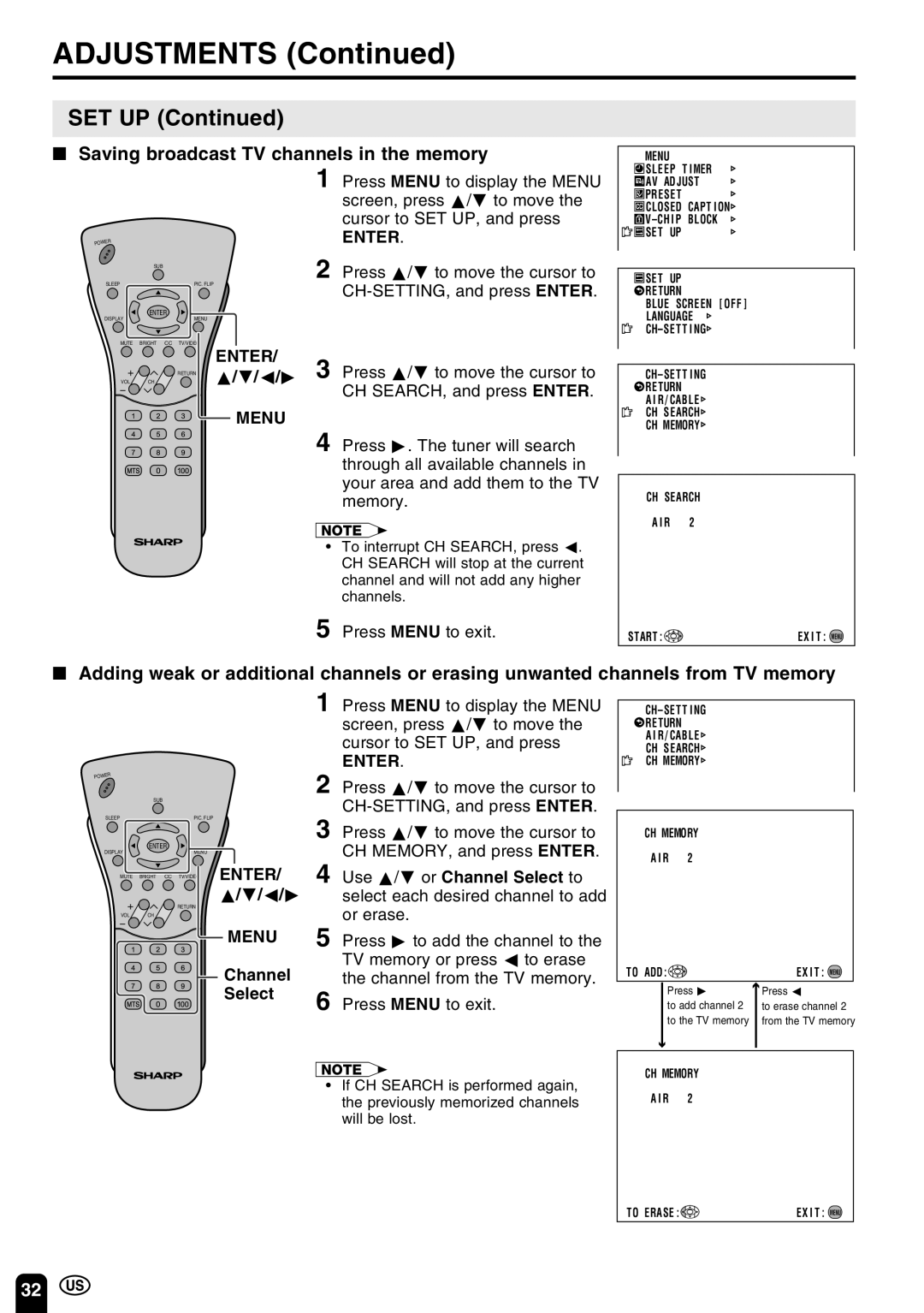ADJUSTMENTS (Continued)
SET UP (Continued)
■Saving broadcast TV channels in the memory
1 Press MENU to display the MENU screen, press a/bto move the cursor to SET UP, and press
POWER | ENTER. |
MENU
![]() SLEEP T IMER
SLEEP T IMER
![]() AV ADJUST
AV ADJUST
![]() PRESET
PRESET ![]() CLOSED CAPT I ON
CLOSED CAPT I ON
![]() V–CH
V–CH![]() SET UP
SET UP
| SUB |
| 2 Press a/bto move the cursor to |
|
|
| |
SLEEP |
| PIC. FLIP |
|
|
|
| |
DISPLAY | ENTER | MENU |
|
|
|
![]() SET UP
SET UP
![]() RETURN
RETURN
BLUE SCREEN [ OFF ] LANGUAGE
MUTE BRIGHT CC TV/VIDEO
![]() RETURN
RETURN
VOL CH
ENTER/
a/b/c/d
MENU
3Press a/bto move the cursor to CH SEARCH, and press ENTER.
4Press d. The tuner will search through all available channels in your area and add them to the TV memory.
A
•To interrupt CH SEARCH, press c. CH SEARCH will stop at the current channel and will not add any higher channels.
5Press MENU to exit.
![]() RETURN
RETURN
AI R / CABLE CH SEARCH CH MEMORY
CH SEARCH
A I R | 2 |
START : | EX I T : MENU |
■Adding weak or additional channels or erasing unwanted channels from TV memory
POWER
| SUB |
SLEEP | PIC. FLIP |
ENTER
DISPLAYMENU
MUTE BRIGHT | CC TV/VIDEO | ENTER/ |
1Press MENU to display the MENU screen, press a/bto move the cursor to SET UP, and press
ENTER.
2Press a/bto move the cursor to
3Press a/bto move the cursor to CH MEMORY, and press ENTER.
4 Use a/bor Channel Select to |
![]() RETURN
RETURN
A I R/ CABLE
CH SEARCH
CH MEMORY
CH MEMORY
A I R | 2 |
![]() RETURN
RETURN
VOL CH
a/b/c/d
MENU
Channel Select
select each desired channel to add |
or erase. |
5Press dto add the channel to the TV memory or press cto erase the channel from the TV memory.
6Press MENU to exit.
A
•If CH SEARCH is performed again, the previously memorized channels will be lost.
TO ADD : |
|
| EX I T : MENU | |
| Press d |
| Press c | |
| ||||
| to add channel 2 |
| to erase channel 2 | |
| to the TV memory |
| from the TV memory | |
|
|
|
| |
|
|
| ||
CH MEMORY |
|
| ||
A I R | 2 |
|
| |
TO ERASE : | EX I T : MENU |
32