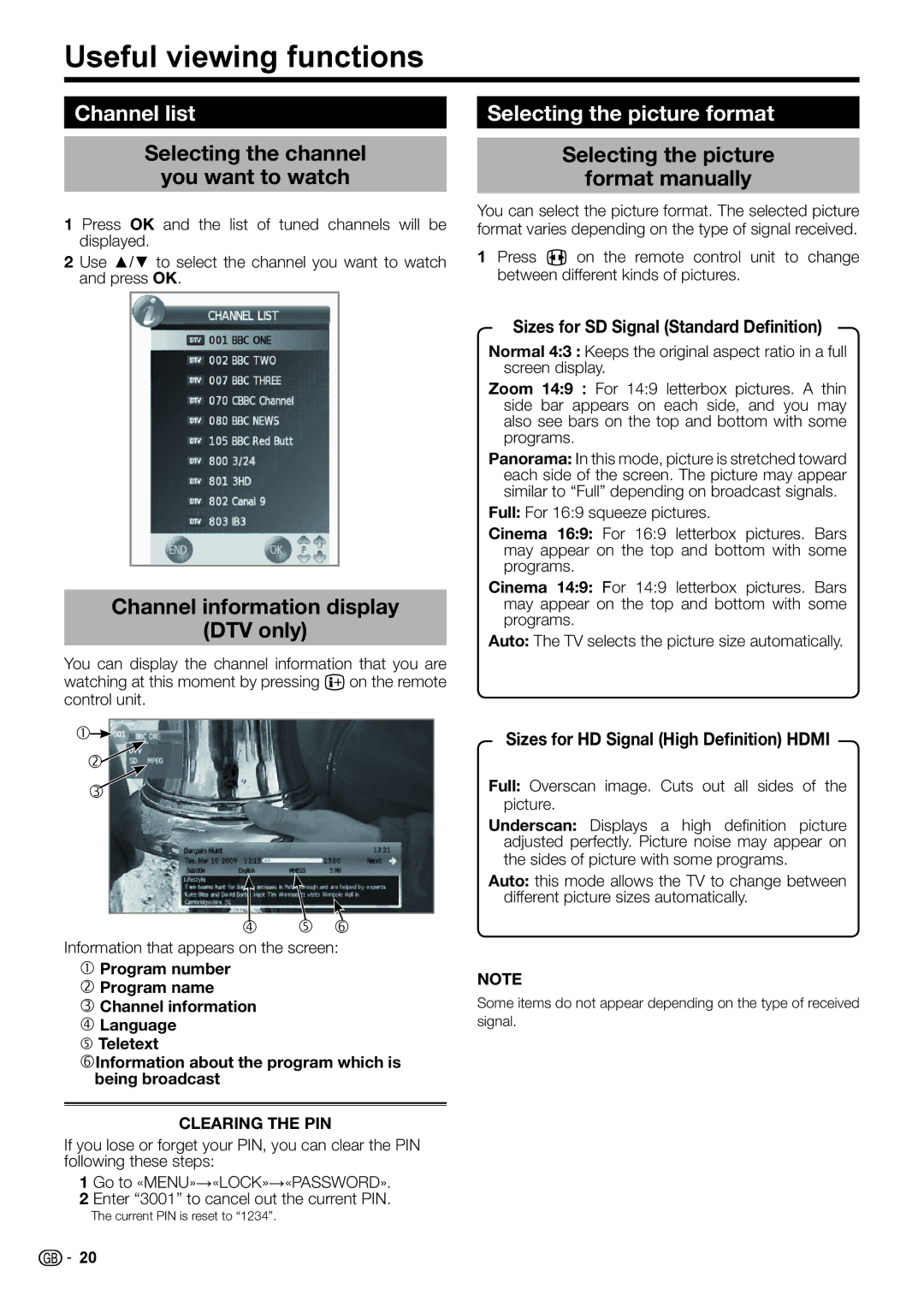Useful viewing functions
Channel list
Selecting the channel
you want to watch
1 Press OK and the list of tuned channels will be displayed.
2 Use ▲/▼ to select the channel you want to watch and press OK.
Selecting the picture format
Selecting the picture
format manually
You can select the picture format. The selected picture format varies depending on the type of signal received.
1 Press f on the remote control unit to change between different kinds of pictures.
Channel information display
(DTV only)
You can display the channel information that you are watching at this moment by pressing pon the remote control unit.
c![]() d
d![]() e
e
fg h
Information that appears on the screen:
cProgram number d Program name
e Channel information f Language
g Teletext
hInformation about the program which is being broadcast
CLEARING THE PIN
If you lose or forget your PIN, you can clear the PIN following these steps:
1 Go to «MENU»→«LOCK»→«PASSWORD».
2 Enter “3001” to cancel out the current PIN.
The current PIN is reset to “1234”.
Sizes for SD Signal (Standard Definition)
Normal 4:3 : Keeps the original aspect ratio in a full screen display.
Zoom 14:9 : For 14:9 letterbox pictures. A thin side bar appears on each side, and you may also see bars on the top and bottom with some programs.
Panorama: In this mode, picture is stretched toward each side of the screen. The picture may appear similar to “Full” depending on broadcast signals.
Full: For 16:9 squeeze pictures.
Cinema 16:9: For 16:9 letterbox pictures. Bars may appear on the top and bottom with some programs.
Cinema 14:9: For 14:9 letterbox pictures. Bars may appear on the top and bottom with some programs.
Auto: The TV selects the picture size automatically.
Sizes for HD Signal (High Definition) HDMI
Full: Overscan image. Cuts out all sides of the picture.
Underscan: Displays a high definition picture adjusted perfectly. Picture noise may appear on the sides of picture with some programs.
Auto: this mode allows the TV to change between different picture sizes automatically.
NOTE
Some items do not appear depending on the type of received signal.
![]()
![]() 20
20