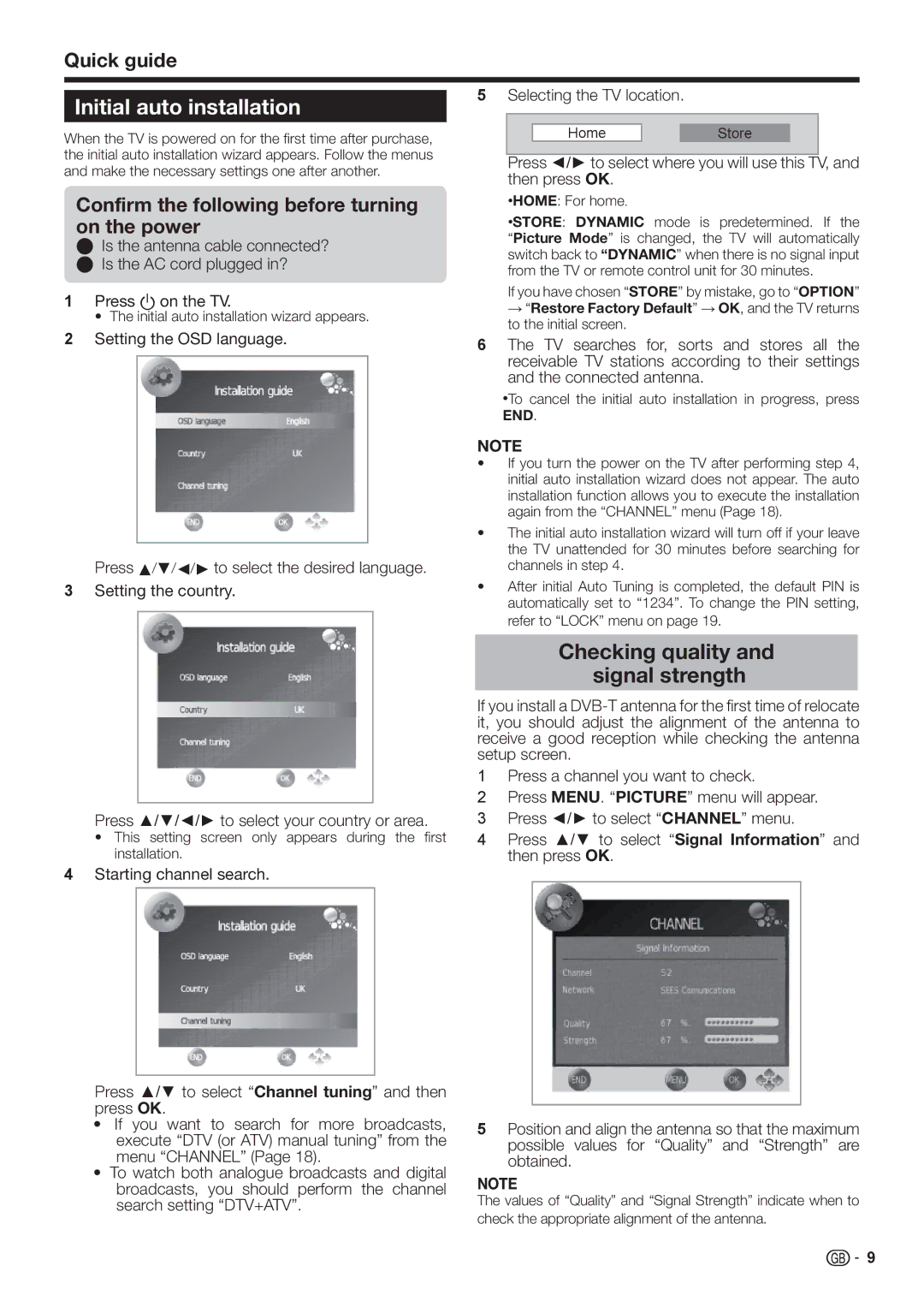LC-32FH500E, LC-32FH510E specifications
The Sharp LC-32FH510E and LC-32FH500E are both 32-inch televisions designed to deliver impressive visual experiences while incorporating modern technology and user-friendly features. These models represent a blend of Sharp's commitment to quality, performance, and affordability, making them suitable for various viewing environments, including living rooms, bedrooms, and kitchens.One of the standout features of these models is their high-definition display, which offers vibrant colors and sharp details. With a resolution of 1366 x 768 pixels, viewers can enjoy a clearer picture, whether they are watching movies, playing video games, or streaming content. The LED backlight technology enhances contrast and brightness, ensuring that the images are vivid and engaging.
In terms of audio, the LC-32FH510E and LC-32FH500E come equipped with built-in speakers that produce clear sound to complement the stunning visuals. The models also include various audio modes that can be adjusted according to the content being viewed, enhancing the overall viewing experience.
Connectivity options are essential in today’s multimedia landscape, and these models offer multiple HDMI and USB ports. This allows users to connect a variety of devices such as gaming consoles, Blu-ray players, and streaming devices with ease. The inclusion of a built-in digital tuner also means viewers can access free-to-air channels without the need for additional equipment.
Smart features are increasingly important in television technology, and while the LC-32FH510E and LC-32FH500E may not have the extensive smart functions found in larger models, they still offer certain smart capabilities that allow for convenient access to various media sources.
Durability and design are also important aspects of these TVs. Both models feature a sleek, contemporary design that can seamlessly fit into any decor. The build quality is sturdy, ensuring that the televisions can withstand everyday use while providing a reliable performance.
In conclusion, the Sharp LC-32FH510E and LC-32FH500E are excellent choices for those seeking a compact TV that does not compromise on quality. With their commendable display technology, connectivity options, and solid audio performance, these models cater to a wide range of viewing preferences and environments. With their affordable pricing, they offer great value to consumers looking for an efficient entertainment option.