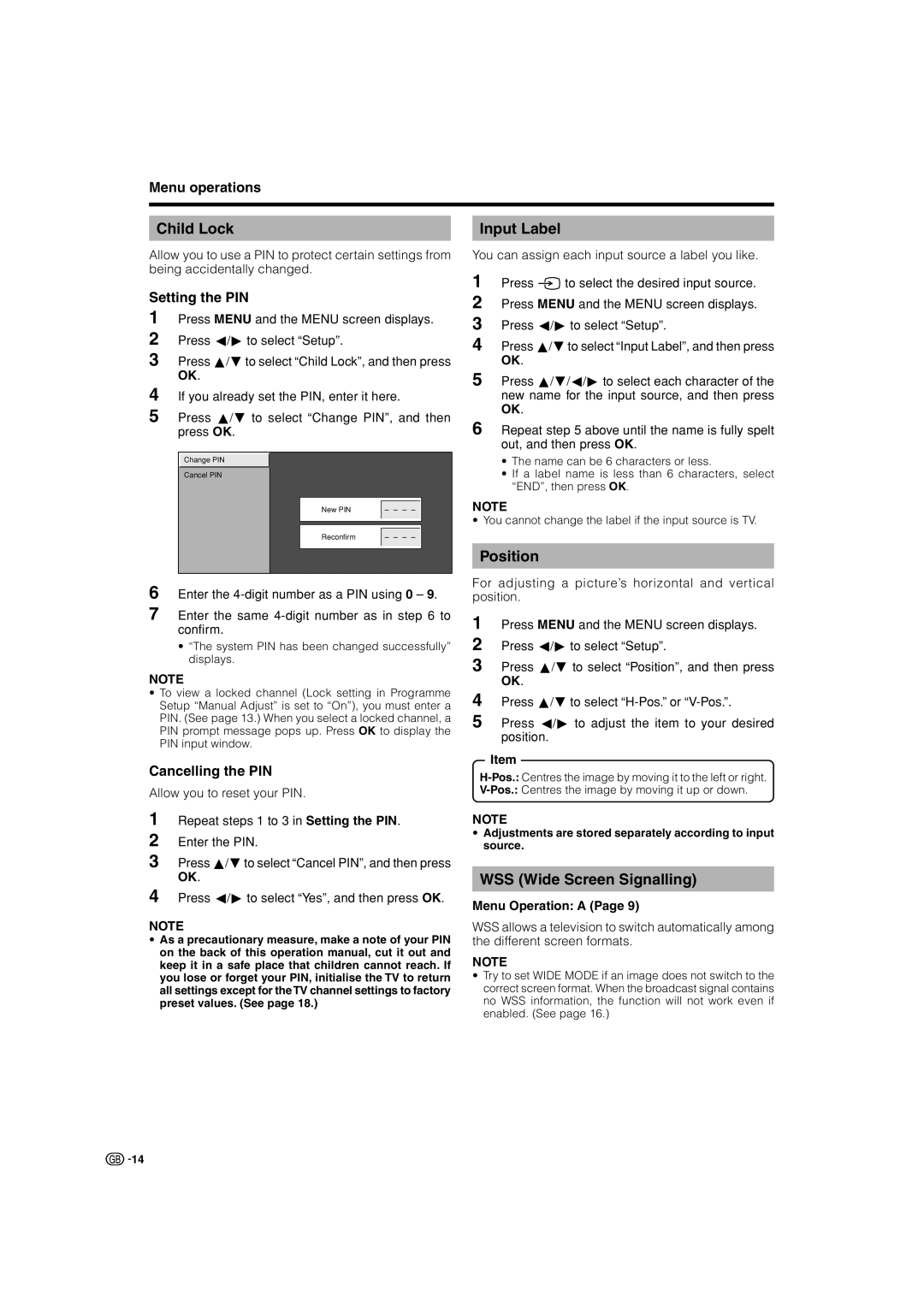Menu operations
Child Lock
Allow you to use a PIN to protect certain settings from being accidentally changed.
Setting the PIN
1 Press MENU and the MENU screen displays.
2 Press c/dto select “Setup”.
3 Press a/bto select “Child Lock”, and then press OK.
4 If you already set the PIN, enter it here.
5 Press a/b to select “Change PIN”, and then press OK.
Change PIN |
|
|
|
|
Cancel PIN |
|
|
|
|
New PIN | – | – | – | – |
Reconfirm | – | – | – | – |
6 Enter the
7 Enter the same
•“The system PIN has been changed successfully” displays.
NOTE
•To view a locked channel (Lock setting in Programme Setup “Manual Adjust” is set to “On”), you must enter a PIN. (See page 13.) When you select a locked channel, a PIN prompt message pops up. Press OK to display the PIN input window.
Cancelling the PIN
Allow you to reset your PIN.
1 Repeat steps 1 to 3 in Setting the PIN.
2 Enter the PIN.
3 Press a/bto select “Cancel PIN”, and then press OK.
4 Press c/dto select “Yes”, and then press OK.
NOTE
•As a precautionary measure, make a note of your PIN on the back of this operation manual, cut it out and keep it in a safe place that children cannot reach. If you lose or forget your PIN, initialise the TV to return all settings except for theTV channel settings to factory preset values. (See page 18.)
Input Label
You can assign each input source a label you like.
1
2
3 Press c/dto select “Setup”.
4 Press a/bto select “Input Label”, and then press OK.
5 Press a/b/c/dto select each character of the new name for the input source, and then press OK.
6 Repeat step 5 above until the name is fully spelt out, and then press OK.
•The name can be 6 characters or less.
•If a label name is less than 6 characters, select “END”, then press OK.
NOTE
• You cannot change the label if the input source is TV.
Position
For adjusting a picture’s horizontal and vertical position.
1 Press MENU and the MENU screen displays.
2 Press c/dto select “Setup”.
3 Press a/b to select “Position”, and then press OK.
4 Press a/bto select
5 Press c/d to adjust the item to your desired position.
Item
NOTE
•Adjustments are stored separately according to input source.
WSS (Wide Screen Signalling)
Menu Operation: A (Page 9)
WSS allows a television to switch automatically among the different screen formats.
NOTE
•Try to set WIDE MODE if an image does not switch to the correct screen format. When the broadcast signal contains no WSS information, the function will not work even if enabled. (See page 16.)
![]()
![]() 14
14