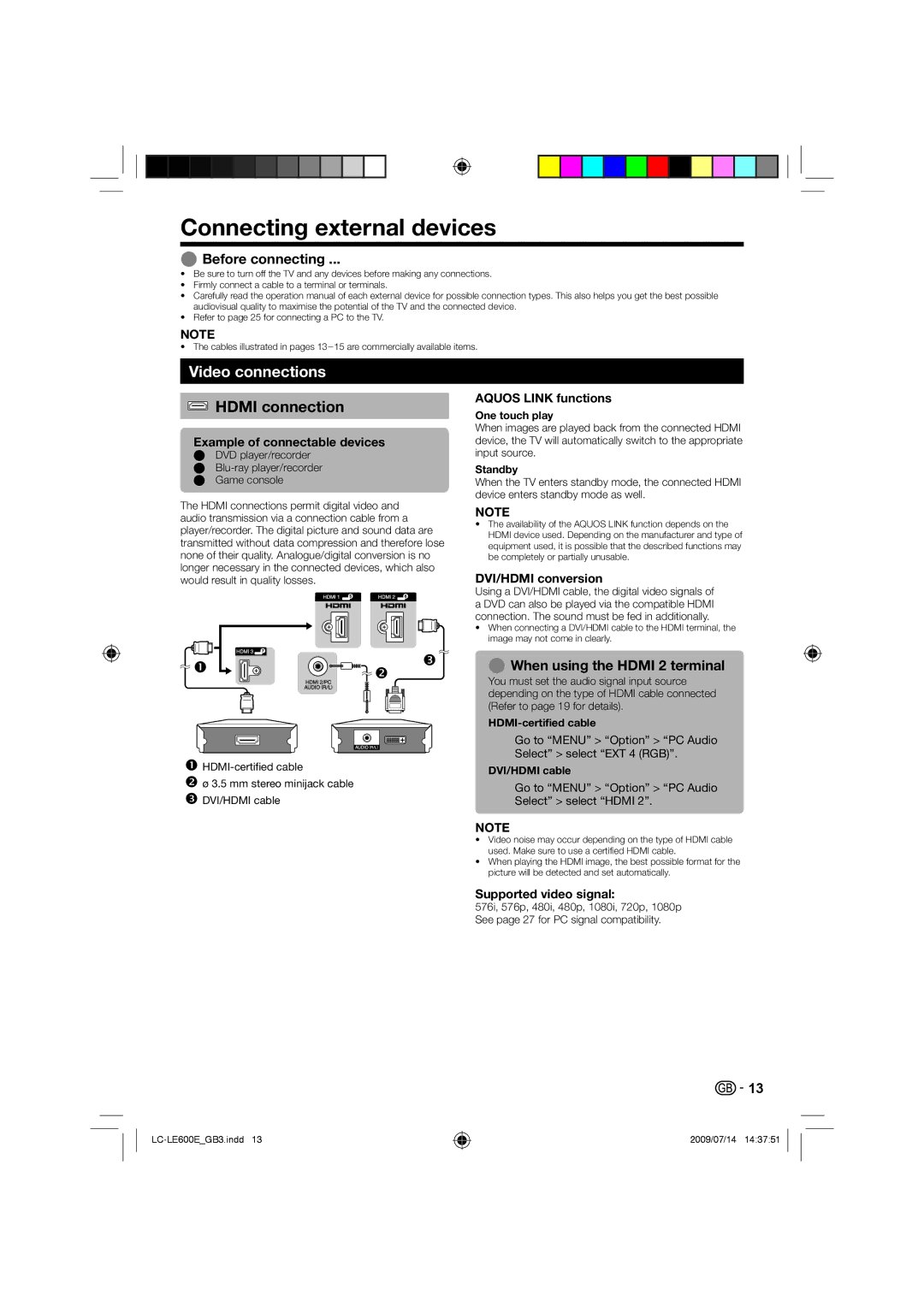LC-40LE600E, LC-32LE600E, LC-46LE600E specifications
The Sharp LC-46LE600E, LC-32LE600E, and LC-40LE600E models represent a distinguished line of LCD televisions that embody Sharp's commitment to quality and innovation. Each model caters to different viewer preferences, providing a unique blend of features, technologies, and specifications that enhance the home viewing experience.The LC-46LE600E is a 46-inch television that offers a Full HD resolution of 1920 x 1080 pixels, ensuring stunning picture clarity and detail. Equipped with Sharp's proprietary AQUOS Liquid Crystal Technology, it delivers vibrant colors and deep blacks, making it ideal for both cinematic experiences and everyday viewing. The energy-efficient LED backlighting enhances brightness and contrast, further elevating the visual experience. With multiple HDMI and USB ports, it facilitates connectivity to various devices, including gaming consoles and Blu-ray players, allowing viewers to enjoy their favorite content without limitations.
The LC-40LE600E, a slightly smaller 40-inch model, shares many of the same features as its 46-inch counterpart. It also boasts a Full HD resolution and employs the same AQUOS technology for excellent image quality. The screen’s wide viewing angle ensures that everyone in the room can enjoy exceptional visuals, regardless of their seating position. This model too is equipped with multiple connectivity options, providing flexibility for multimedia enjoyment. Additionally, its sleek design allows it to seamlessly fit within any living space while adding a touch of elegance.
The LC-32LE600E, at 32 inches, is ideal for smaller rooms or as a secondary television. While it is more compact, it does not compromise on quality. Like the other models, it features Full HD resolution for clear and detailed images, and the same AQUOS technology delivers vibrant color reproduction. The model is particularly user-friendly, with smart energy-saving features that make it an eco-conscious choice for households. The compact nature of the LC-32LE600E doesn't detract from its performance, making it a popular choice for bedrooms or smaller living areas.
All three models in the LE600 series emphasize energy efficiency and user convenience. They include smart features that facilitate easy navigation through channels and settings, enhancing the overall viewing experience. In summary, Sharp's LC-46LE600E, LC-40LE600E, and LC-32LE600E are well-suited for various viewing environments, delivering high-quality visuals, impressive colors, and versatile connectivity options that cater to diverse entertainment needs.