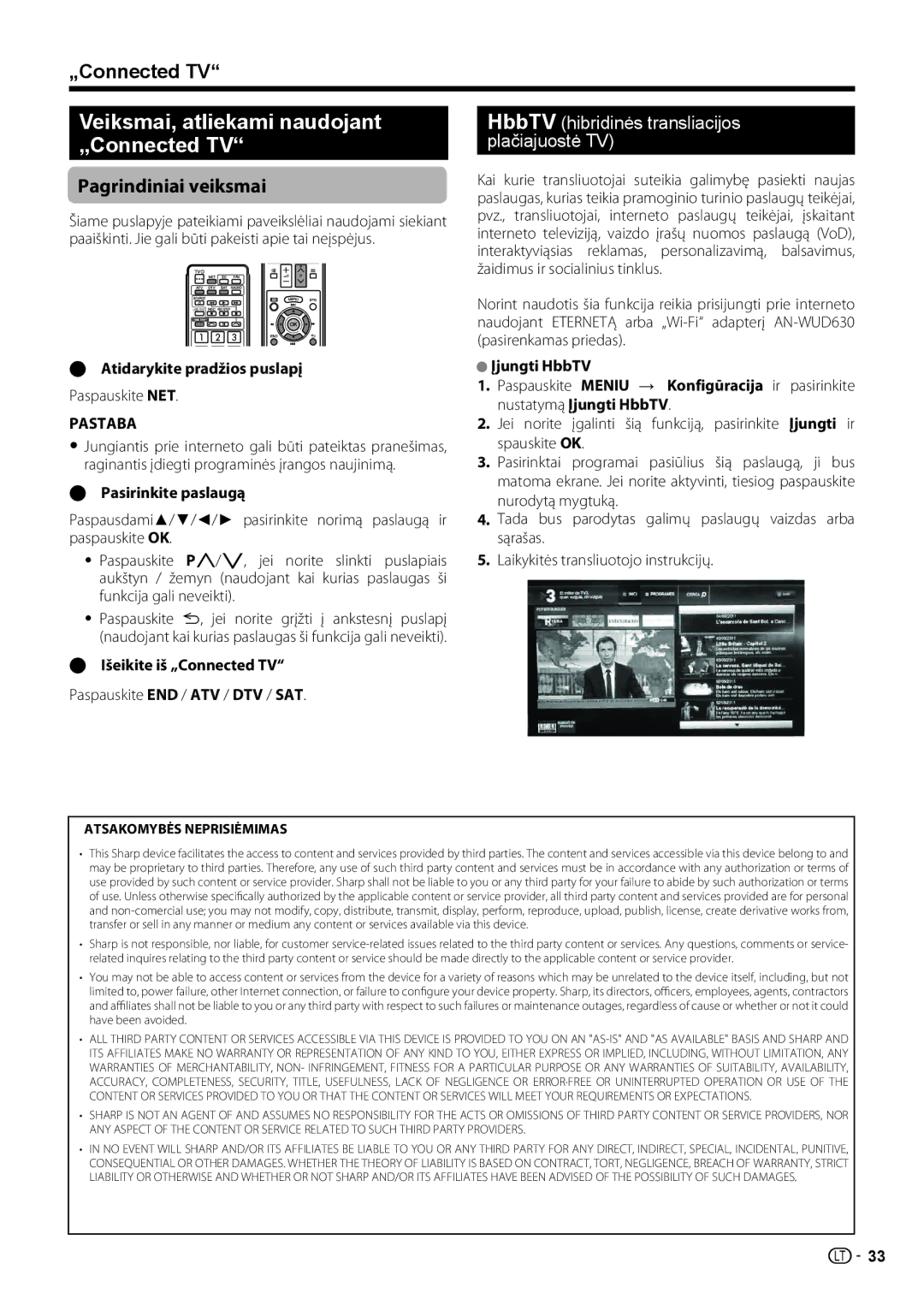„Connected TV“
Veiksmai, atliekami naudojant „Connected TV“
Pagrindiniai veiksmai
Šiame puslapyje pateikiami paveikslėliai naudojami siekiant paaiškinti. Jie gali būti pakeisti apie tai neįspėjus.
FAV
U
USB REC
S ![]()
![]()
![]() V
V
T
EAtidarykite pradžios puslapį
Paspauskite NET.
PASTABA
•Jungiantis prie interneto gali būti pateiktas pranešimas, raginantis įdiegti programinės įrangos naujinimą.
EPasirinkite paslaugą
Paspausdami▲/▼/◄/► pasirinkite norimą paslaugą ir paspauskite OK.
•Paspauskite Pr/s, jei norite slinkti puslapiais aukštyn / žemyn (naudojant kai kurias paslaugas ši funkcija gali neveikti).
•Paspauskite 6, jei norite grįžti į ankstesnį puslapį (naudojant kai kurias paslaugas ši funkcija gali neveikti).
EIšeikite iš „Connected TV“
Paspauskite END / ATV / DTV / SAT.
HbbTV (hibridinės transliacijos plačiajuostė TV)
Kai kurie transliuotojai suteikia galimybę pasiekti naujas paslaugas, kurias teikia pramoginio turinio paslaugų teikėjai, pvz., transliuotojai, interneto paslaugų teikėjai, įskaitant interneto televiziją, vaizdo įrašų nuomos paslaugą (VoD), interaktyviąsias reklamas, personalizavimą, balsavimus, žaidimus ir socialinius tinklus.
Norint naudotis šia funkcija reikia prisijungti prie interneto naudojant ETERNETĄ arba
●Įjungti HbbTV
1.Paspauskite MENIU → Konfigūracija ir pasirinkite nustatymą Įjungti HbbTV.
2.Jei norite įgalinti šią funkciją, pasirinkite Įjungti ir spauskite OK.
3.Pasirinktai programai pasiūlius šią paslaugą, ji bus matoma ekrane. Jei norite aktyvinti, tiesiog paspauskite nurodytą mygtuką.
4.Tada bus parodytas galimų paslaugų vaizdas arba sąrašas.
5.Laikykitės transliuotojo instrukcijų.
ATSAKOMYBĖS NEPRISIĖMIMAS
•This Sharp device facilitates the access to content and services provided by third parties. The content and services accessible via this device belong to and may be proprietary to third parties. Therefore, any use of such third party content and services must be in accordance with any authorization or terms of use provided by such content or service provider. Sharp shall not be liable to you or any third party for your failure to abide by such authorization or terms of use. Unless otherwise specifically authorized by the applicable content or service provider, all third party content and services provided are for personal and
•Sharp is not responsible, nor liable, for customer
•You may not be able to access content or services from the device for a variety of reasons which may be unrelated to the device itself, including, but not limited to, power failure, other Internet connection, or failure to configure your device property. Sharp, its directors, officers, employees, agents, contractors and affiliates shall not be liable to you or any third party with respect to such failures or maintenance outages, regardless of cause or whether or not it could have been avoided.
•ALL THIRD PARTY CONTENT OR SERVICES ACCESSIBLE VIA THIS DEVICE IS PROVIDED TO YOU ON AN
•SHARP IS NOT AN AGENT OF AND ASSUMES NO RESPONSIBILITY FOR THE ACTS OR OMISSIONS OF THIRD PARTY CONTENT OR SERVICE PROVIDERS, NOR ANY ASPECT OF THE CONTENT OR SERVICE RELATED TO SUCH THIRD PARTY PROVIDERS.
•IN NO EVENT WILL SHARP AND/OR ITS AFFILIATES BE LIABLE TO YOU OR ANY THIRD PARTY FOR ANY DIRECT, INDIRECT, SPECIAL, INCIDENTAL, PUNITIVE, CONSEQUENTIAL OR OTHER DAMAGES. WHETHER THE THEORY OF LIABILITY IS BASED ON CONTRACT, TORT, NEGLIGENCE, BREACH OF WARRANTY, STRICT LIABILITY OR OTHERWISE AND WHETHER OR NOT SHARP AND/OR ITS AFFILIATES HAVE BEEN ADVISED OF THE POSSIBILITY OF SUCH DAMAGES.
LT 33