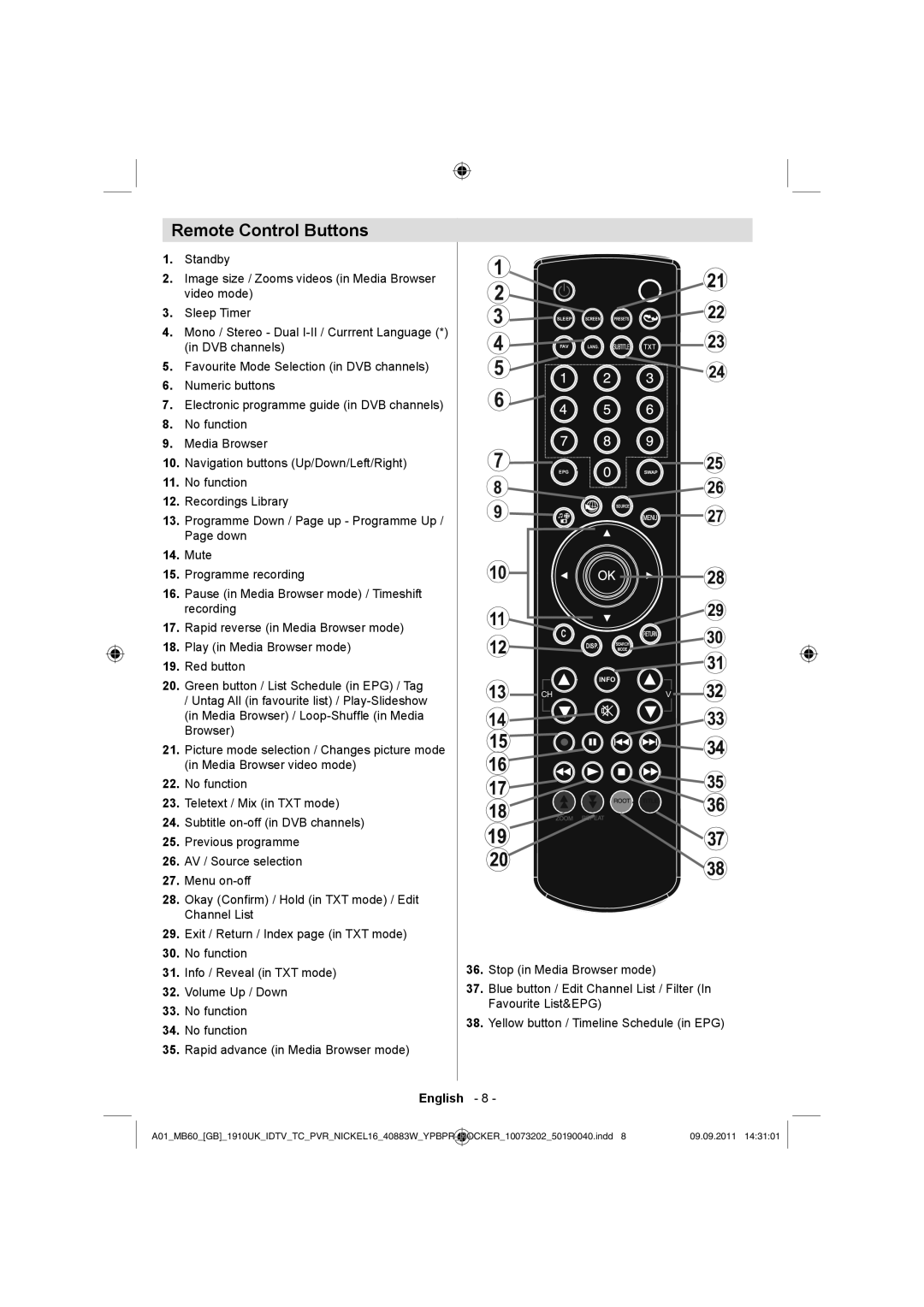Remote Control Buttons
1.Standby
2.Image size / Zooms videos (in Media Browser video mode)
3.Sleep Timer
4.Mono / Stereo - Dual
5.Favourite Mode Selection (in DVB channels)
6.Numeric buttons
7.Electronic programme guide (in DVB channels)
8.No function
9.Media Browser
10.Navigation buttons (Up/Down/Left/Right)
11.No function
12.Recordings Library
13.Programme Down / Page up - Programme Up / Page down
14.Mute
15.Programme recording
16.Pause (in Media Browser mode) / Timeshift recording
17.Rapid reverse (in Media Browser mode)
18.Play (in Media Browser mode)
19.Red button
20.Green button / List Schedule (in EPG) / Tag / Untag All (in favourite list) /
(in Media Browser) /
21.Picture mode selection / Changes picture mode (in Media Browser video mode)
22.No function
23.Teletext / Mix (in TXT mode)
24.Subtitle
25.Previous programme
26.AV / Source selection
27.Menu
28.Okay (Confirm) / Hold (in TXT mode) / Edit Channel List
29.Exit / Return / Index page (in TXT mode)
30.No function
31.Info / Reveal (in TXT mode)
32.Volume Up / Down
33.No function
34.No function
35.Rapid advance (in Media Browser mode)
English
SLEEP SCREEN PRESETS
FAV ![]()
![]() LANG.
LANG.
EPG | SWAP |
![]() SOURCE
SOURCE ![]()
C |
|
DISP. | SEARCH |
| MODE |
| INFO |
CH | V |
36.Stop (in Media Browser mode)
37.Blue button / Edit Channel List / Filter (In Favourite List&EPG)
38.Yellow button / Timeline Schedule (in EPG)
- 8 -
A01_MB60_[GB]_1910UK_IDTV_TC_PVR_NICKEL16_40883W_YPBPR | _ | ROCKER_10073202_50190040.indd 8 | 09.09.2011 14:31:01 |
|
|
|
|