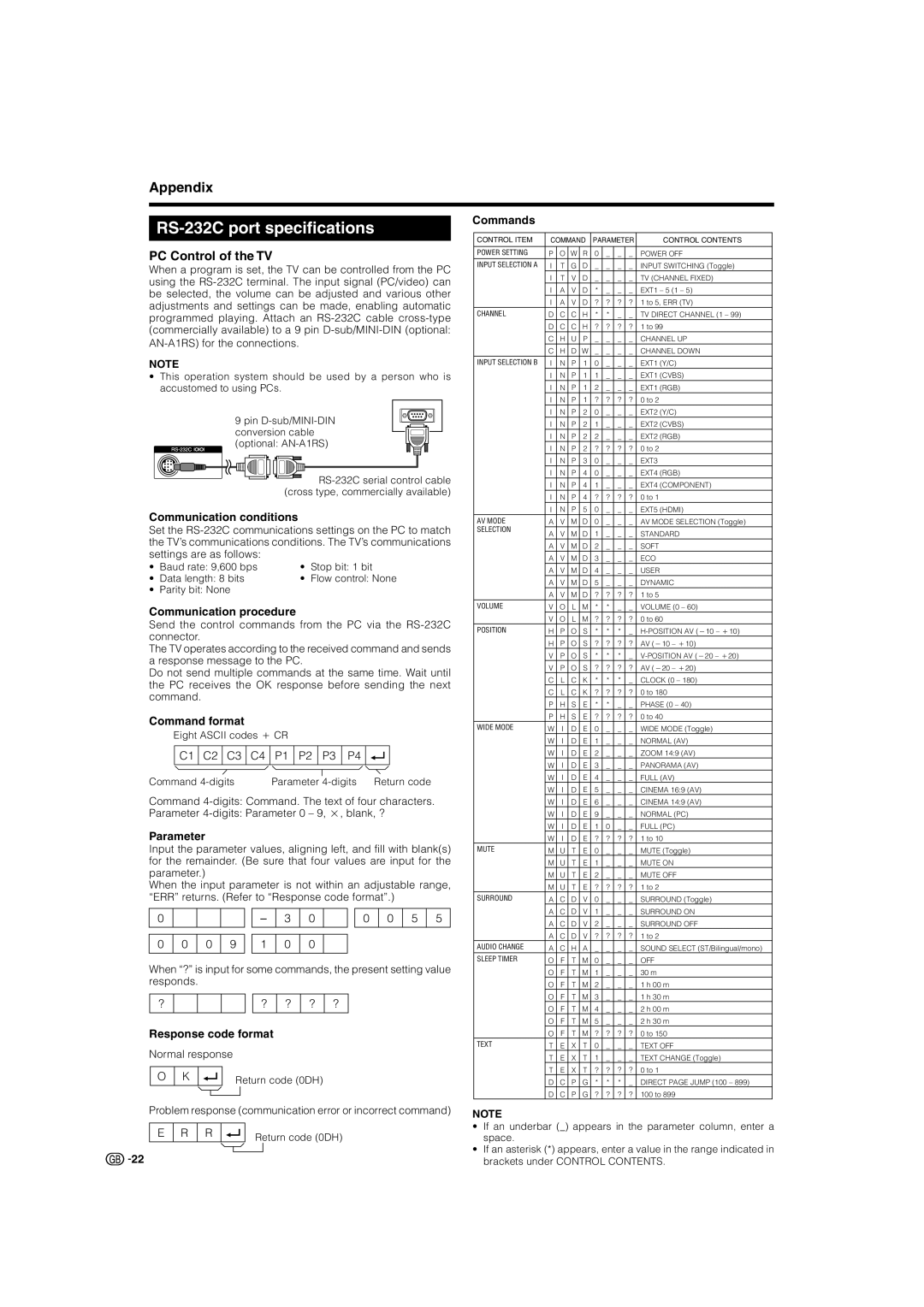LC-37SV1E, LC-37SA1E, LC-42SA1E specifications
The Sharp LC-42SA1E, LC-37SA1E, and LC-37SV1E are notable models in Sharp's television lineup, showcasing advanced technologies and features that cater to the modern viewer.The LC-42SA1E features a 42-inch LCD display that delivers stunning picture quality with a resolution of 1920 x 1080 pixels, also known as Full HD. This model is equipped with Sharp’s proprietary AQUOS LCD technology, which ensures vibrant colors and deep contrast, creating an immersive viewing experience. The model boasts a bright panel, allowing for excellent performance in a variety of lighting conditions, and offers multiple input options including HDMI and component inputs, enabling users to connect their favorite devices effortlessly.
On the other hand, the LC-37SA1E presents a slightly smaller display at 37 inches but maintains the same Full HD resolution. This model is aimed at consumers looking for a more compact solution without compromising on picture clarity and color accuracy. The 37SA1E incorporates advanced picture enhancement technology to improve image quality, especially in fast-moving scenes, making it a suitable choice for sports and action content.
The LC-37SV1E, while also featuring a 37-inch screen, steps up with some additional enhancements in terms of sound and performance. This model comes equipped with a built-in subwoofer, delivering a richer audio experience that complements its high-definition visuals. It supports various audio formats, giving users the flexibility to enjoy their favorite music and movies with superior sound quality.
All three models feature energy-efficient designs, reflecting Sharp's commitment to sustainability. They are equipped with an intelligent sensor that optimizes the display settings based on ambient light, helping to conserve energy while providing the best possible viewing experience.
In terms of connectivity, the Sharp TVs come with built-in Wi-Fi capabilities, allowing for easy access to streaming services and online content. Users can enhance their viewing experience further by utilizing smartphone and tablet integration for seamless media sharing.
In summary, the Sharp LC-42SA1E, LC-37SA1E, and LC-37SV1E models present a compelling lineup for consumers seeking high-quality viewing experiences. With advanced picture technologies, rich audio features, and convenient connectivity options, these televisions cater to a wide range of entertainment needs.