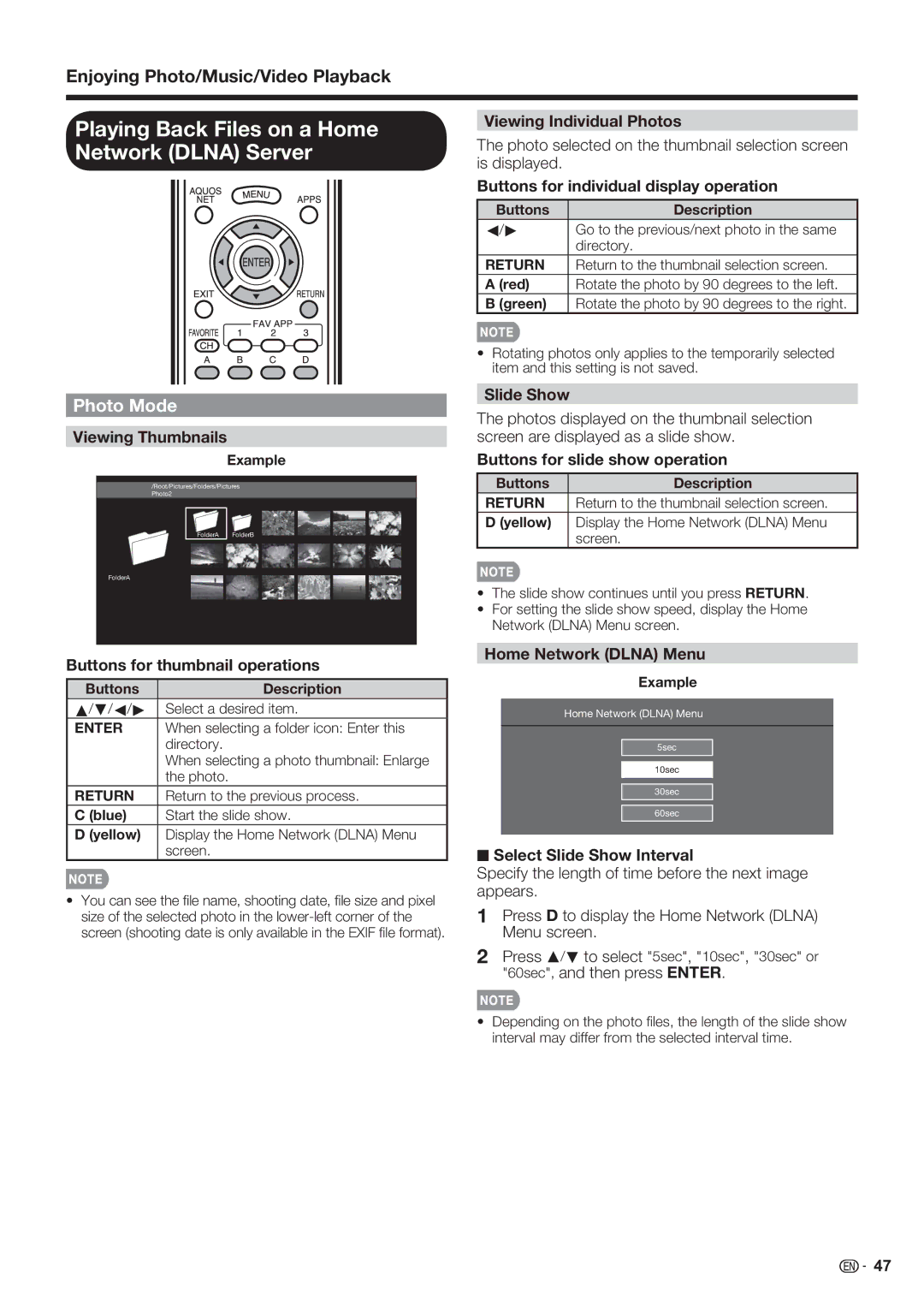Enjoying Photo/Music/Video Playback
Playing Back Files on a Home Network (DLNA) Server
Photo Mode
Viewing Thumbnails
Example
/Root/Pictures/Folders/Pictures
Photo2
FolderA FolderB
FolderA
Buttons for thumbnail operations
Buttons | Description |
a/b/c/d | Select a desired item. |
ENTER | When selecting a folder icon: Enter this |
| directory. |
| When selecting a photo thumbnail: Enlarge |
| the photo. |
RETURN | Return to the previous process. |
C (blue) | Start the slide show. |
D (yellow) | Display the Home Network (DLNA) Menu |
| screen. |
•You can see the fi le name, shooting date, fi le size and pixel size of the selected photo in the
Viewing Individual Photos
The photo selected on the thumbnail selection screen is displayed.
Buttons for individual display operation
Buttons | Description |
c/d | Go to the previous/next photo in the same |
| directory. |
RETURN | Return to the thumbnail selection screen. |
A (red) | Rotate the photo by 90 degrees to the left. |
B (green) | Rotate the photo by 90 degrees to the right. |
•Rotating photos only applies to the temporarily selected item and this setting is not saved.
Slide Show
The photos displayed on the thumbnail selection screen are displayed as a slide show.
Buttons for slide show operation
Buttons | Description |
RETURN | Return to the thumbnail selection screen. |
D (yellow) | Display the Home Network (DLNA) Menu |
| screen. |
•The slide show continues until you press RETURN.
•For setting the slide show speed, display the Home Network (DLNA) Menu screen.
Home Network (DLNA) Menu
Example
Home Network (DLNA) Menu
5sec
10sec
30sec
60sec
■Select Slide Show Interval
Specify the length of time before the next image appears.
1Press D to display the Home Network (DLNA) Menu screen.
2Press a/b to select "5sec", "10sec", "30sec" or "60sec", and then press ENTER.
•Depending on the photo fi les, the length of the slide show interval may differ from the selected interval time.
![]()
![]() 47
47