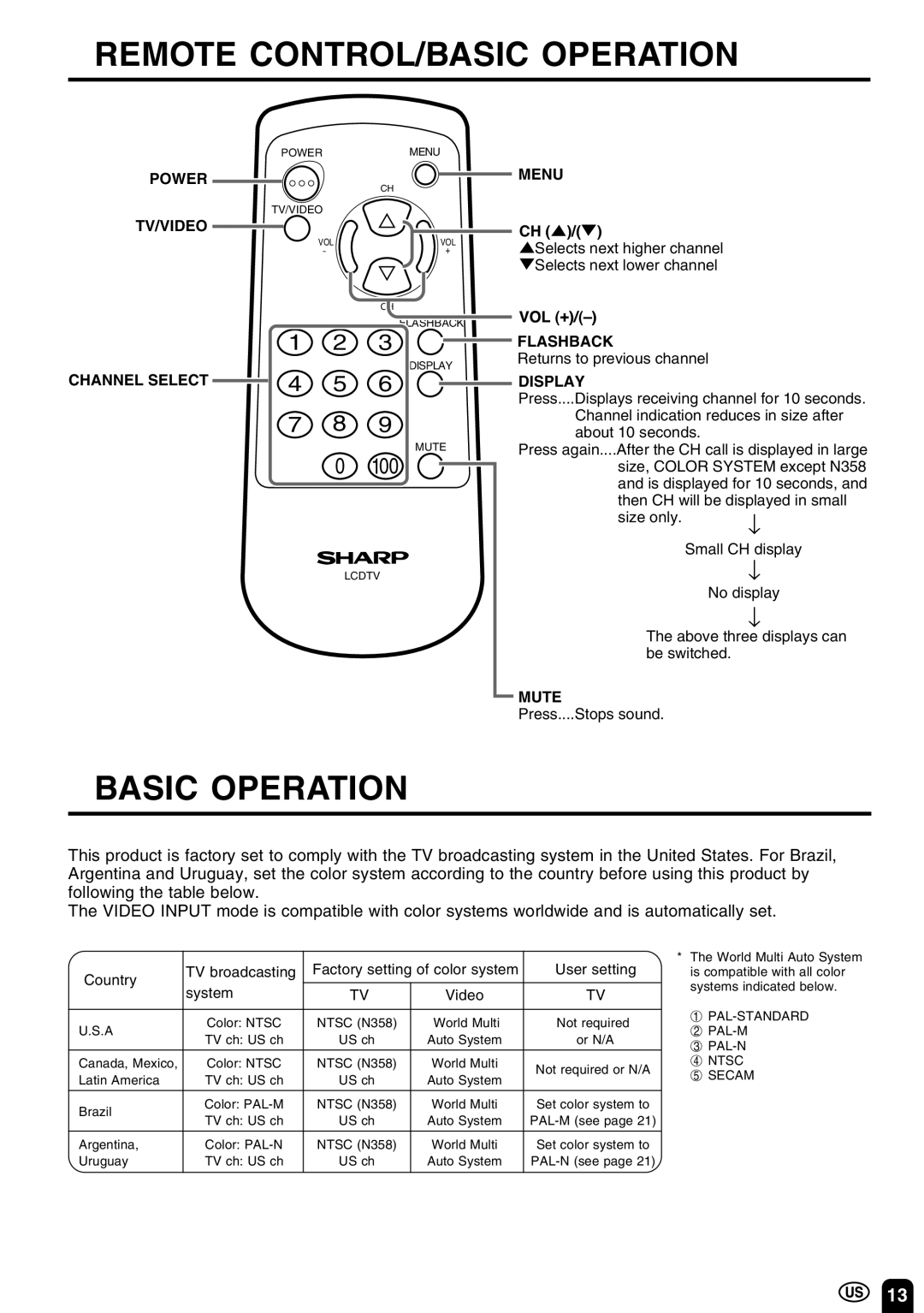REMOTE CONTROL/BASIC OPERATION
POWERMENU
POWER
CH
TV/VIDEO
TV/VIDEO
VOL | VOL |
- | + |
CH
FLASHBACK
1 2 3
DISPLAY
CHANNEL SELECT | 4 5 6 |
7 8 9
MUTE
0 100
LCDTV
BASIC OPERATION
MENU
CH (])/([)
]Selects next higher channel [Selects next lower channel
FLASHBACK
Returns to previous channel
DISPLAY
Press....Displays receiving channel for 10 seconds.
Channel indication reduces in size after about 10 seconds.
Press again....After the CH call is displayed in large
size, COLOR SYSTEM except N358 and is displayed for 10 seconds, and then CH will be displayed in small
size only. | ↓ |
| Small CH display |
| ↓ |
| No display |
| ↓ |
The above three displays can be switched.
MUTE
Press....Stops sound.
This product is factory set to comply with the TV broadcasting system in the United States. For Brazil, Argentina and Uruguay, set the color system according to the country before using this product by following the table below.
The VIDEO INPUT mode is compatible with color systems worldwide and is automatically set.
Country | TV broadcasting | Factory setting of color system | User setting | ||
system |
|
|
| ||
| TV | Video | TV | ||
|
|
|
|
| |
U.S.A | Color: NTSC | NTSC (N358) | World Multi | Not required | |
TV ch: US ch | US ch | Auto System | or N/A | ||
| |||||
|
|
|
|
| |
Canada, Mexico, | Color: NTSC | NTSC (N358) | World Multi | Not required or N/A | |
Latin America | TV ch: US ch | US ch | Auto System | ||
| |||||
|
|
|
|
| |
Brazil | Color: | NTSC (N358) | World Multi | Set color system to | |
TV ch: US ch | US ch | Auto System | |||
| |||||
|
|
|
|
| |
Argentina, | Color: | NTSC (N358) | World Multi | Set color system to | |
Uruguay | TV ch: US ch | US ch | Auto System | ||
|
|
|
|
| |
*The World Multi Auto System is compatible with all color
1systems indicated below.
5NTSC SECAM
13