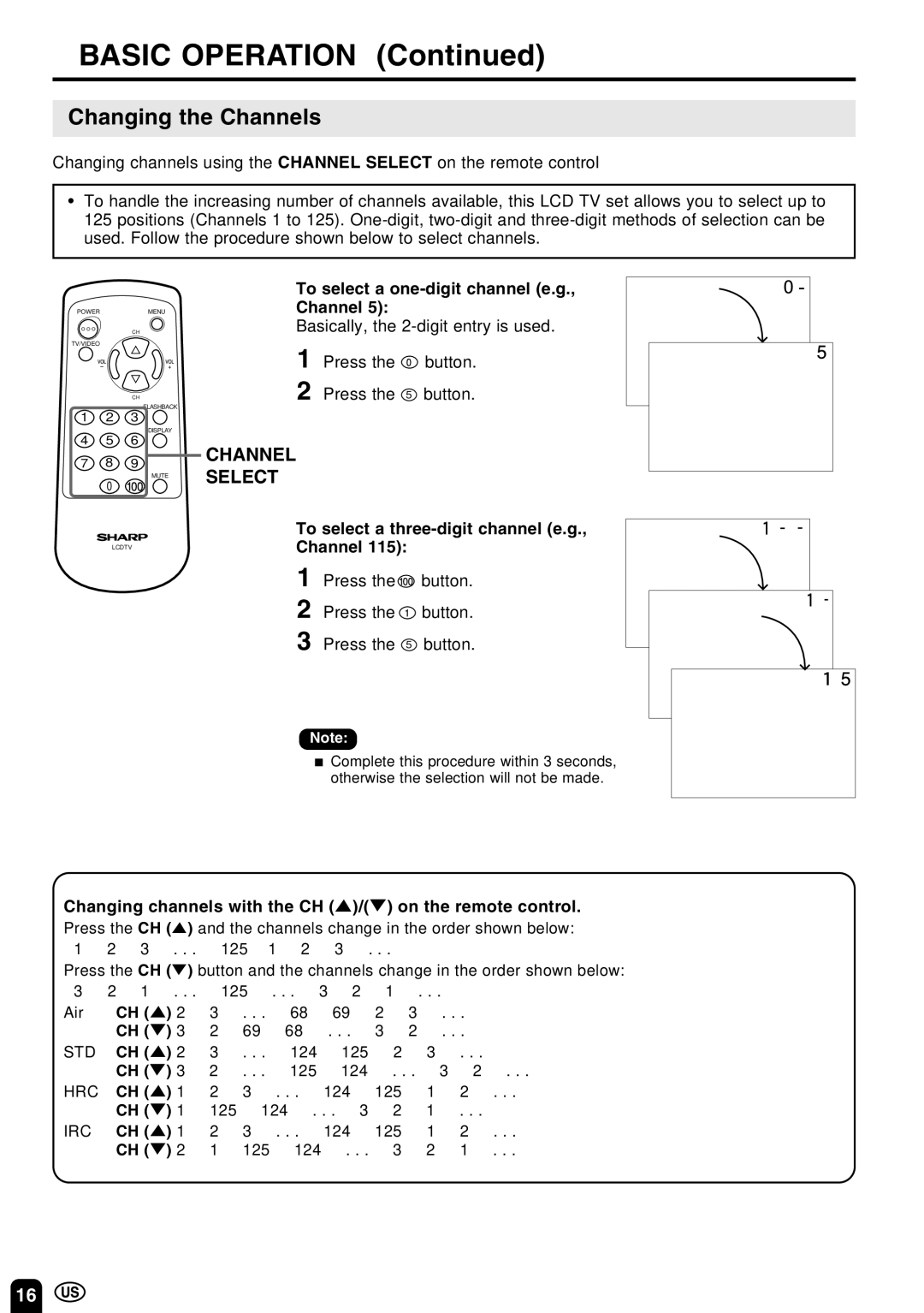BASIC OPERATION (Continued)
Changing the Channels
Changing channels using the CHANNEL SELECT on the remote control
•To handle the increasing number of channels available, this LCD TV set allows you to select up to 125 positions (Channels 1 to 125).
POWERMENU
CH
TV/VIDEO
CH
FLASHBACK
1 2 3
DISPLAY
4 5 6
7 8 9
MUTE
0
LCDTV
To select a
Channel 5):
Basically, the
1 Press the ![]() button.
button.
2 Press the 5 button.
CHANNEL
SELECT
To select a three-digit channel (e.g.,
Channel 115):
1 Press the  button.
button.
2 Press the ![]() button.
button.
3 Press the 5 button.
Note:
■Complete this procedure within 3 seconds, otherwise the selection will not be made.
Changing channels with the CH (])/([) on the remote control.
Press the CH (]) and the channels change in the order shown below: 1 → 2 → 3 → . . . → 125 →1 → 2 → 3 → . . .
Press the CH ([) button and the channels change in the order shown below: 3 → 2 → 1 → . . . → 125 → . . . → 3 → 2 → 1 → . . .
Air CH (]) 2 → 3 → . . . → 68 → 69 → 2 → 3 → . . .
CH ([) 3 → 2 → 69 → 68 → . . . → 3 → 2 → . . .
STD CH (]) 2 → 3 → . . . → 124 → 125 → 2 → 3 → . . .
CH ([) 3 → 2 → . . . → 125 → 124 → . . . → 3 → 2 → . . .
HRC CH (]) 1 → 2 → 3 → . . . → 124 → 125 → 1 → 2 → . . .
CH ([) 1 → 125 → 124 → . . . → 3 → 2 → 1 → . . .
IRC CH (]) 1 → 2 → 3 → . . . → 124 → 125 → 1 → 2 → . . .
CH ([) 2 → 1 → 125 → 124 → . . . → 3 → 2 → 1 → . . .
16