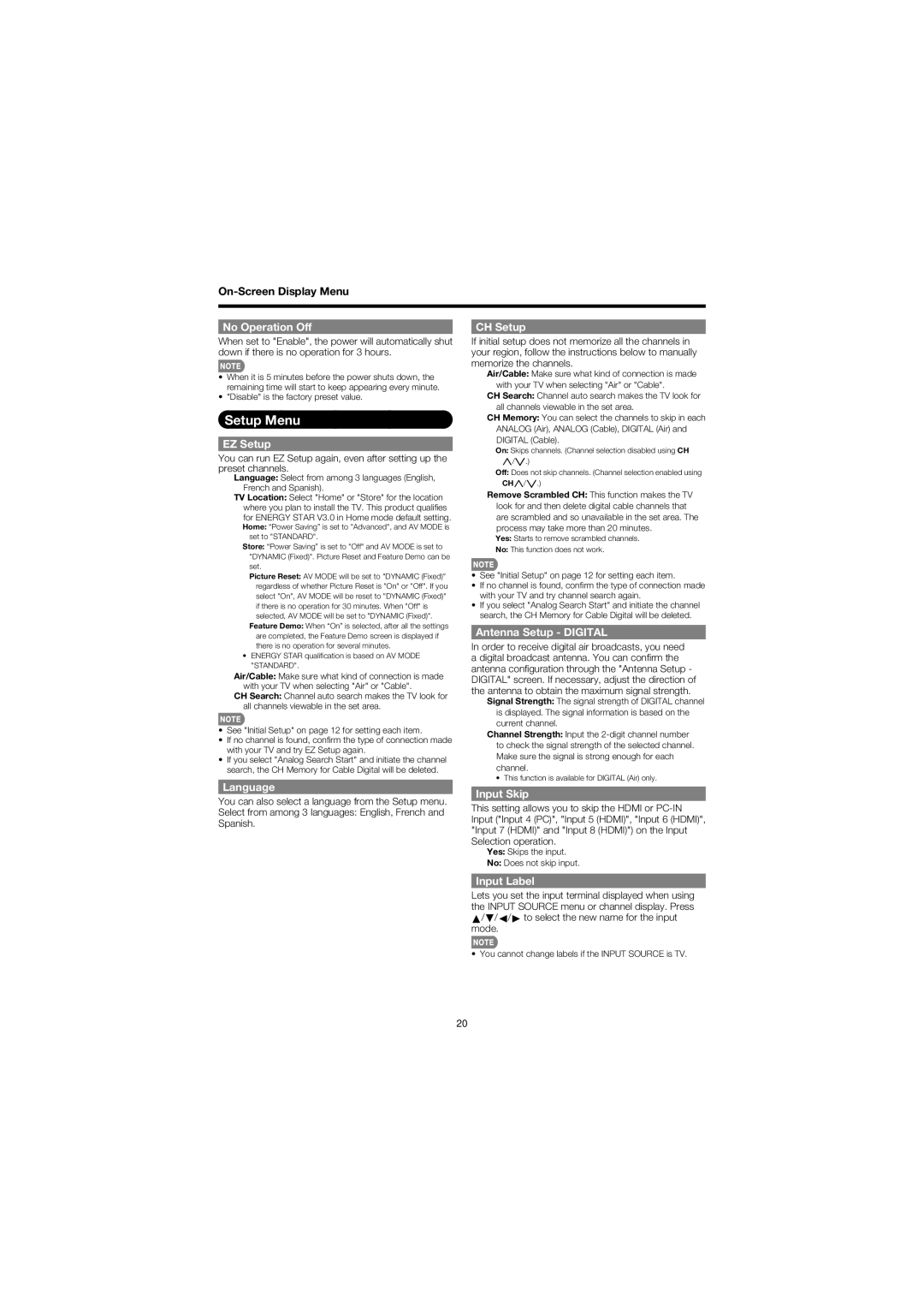LC 52SB57UN, LC 46SB57UN specifications
The Sharp LC-46SB57UN and LC-52SB57UN are two remarkable models that exemplify the blend of cutting-edge technology and user-friendly design in the realm of flat-panel televisions. These LCD TVs are well-regarded for their impressive image quality, making them ideal for both casual viewers and home theater enthusiasts alike.One of the standout features of both models is the Full HD 1080p resolution, which provides stunning clarity and detail in every frame. With a resolution of 1920 x 1080 pixels, these televisions deliver vibrant colors and sharp images, transforming your favorite movies, sports, and games into spectacular visual experiences. The high contrast ratio further enhances picture quality, ensuring that dark scenes are rich and detailed while bright scenes pop with life.
In terms of technology, the LC-46SB57UN and LC-52SB57UN are equipped with Sharp's proprietary AquoMotion technology. This feature is designed to reduce motion blur during fast-paced scenes, making it perfect for action movies and live sports broadcasts. The enhanced response time allows viewers to enjoy a smoother viewing experience, capturing every detail without distracting artifacts.
Audio quality is just as important as visual performance, and these Sharp models do not disappoint. They feature a built-in audio system that provides clear and robust sound. The limited distortion at higher volumes, coupled with a solid bass response, creates an engaging auditory experience that complements the stunning visuals.
Another notable characteristic of both models is their connectivity options. They come with multiple HDMI ports, allowing users to connect various devices such as gaming consoles, Blu-ray players, and streaming devices with ease. Additionally, the inclusion of USB ports facilitates direct playback of media files, making it simple to enjoy photos, videos, and music from a flash drive.
The sleek design of the LC-46SB57UN and LC-52SB57UN fits seamlessly into any home decor. With thin bezels, these TVs maximize screen real estate while maintaining an elegant aesthetic. Energy efficiency is also a key feature, as both models are designed to minimize power consumption without sacrificing performance.
In summary, the Sharp LC-46SB57UN and LC-52SB57UN offer a combination of impressive features, advanced technologies, and stylish designs. With their superior picture quality, enhanced audio performance, and versatile connectivity options, these LCD televisions provide a well-rounded viewing experience for all types of content, making them a great addition to any living space.