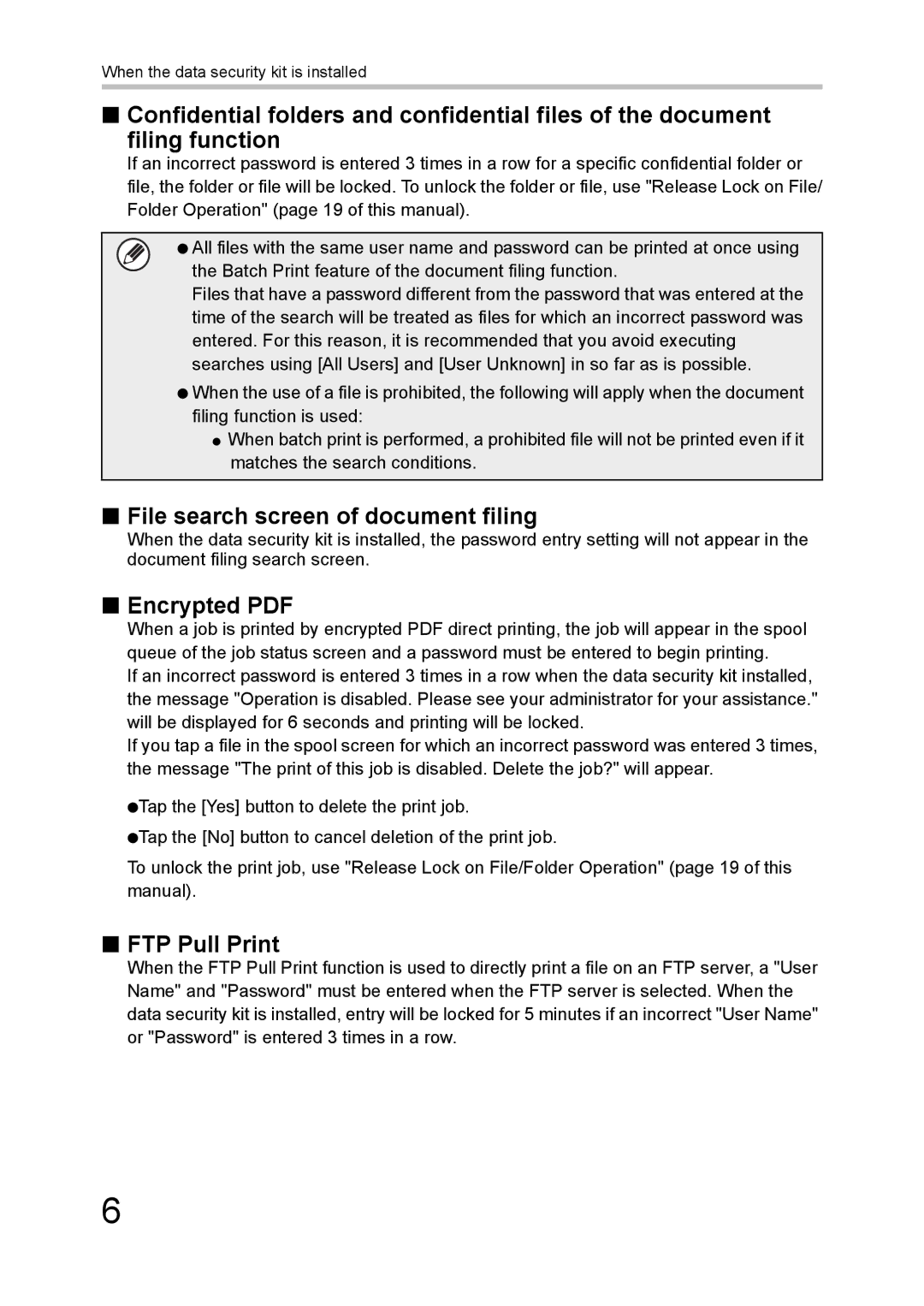MX-FR43U specifications
The Sharp MX-FR43U is a high-performance document handling and printing solution designed to meet the needs of modern businesses. The device stands out for its versatility, advanced features, and reliable performance, making it an excellent choice for teams requiring efficient and high-quality document output.One of the key features of the MX-FR43U is its robust printing capabilities. It supports a variety of print media formats, from standard letter and legal sizes to custom sizes, allowing users to create professional-quality printed documents with ease. The device boasts a print resolution of up to 1200 x 1200 dpi, ensuring sharp text and vibrant images that elevate the quality of both internal and external communications.
The MX-FR43U is integrated with advanced imaging technologies, including sharpness enhancement and automatic image correction, which ensures consistent output. Additionally, it offers automatic duplex printing, significantly reducing paper costs and environmental impact by printing on both sides of the page.
With its user-friendly interface, the MX-FR43U simplifies the process of managing print jobs. The LCD touchscreen control panel is intuitive, allowing users to easily navigate through functions such as scanning, copying, and printing. The device also supports mobile printing solutions, enabling users to print from smartphones and tablets via AirPrint, Google Cloud Print, and other wireless technologies.
In terms of scanning, the MX-FR43U is equipped with a high-performance document feeder that accelerates the digitization process. Users can quickly scan double-sided documents in one pass, maximizing efficiency. The scan resolution, coupled with advanced image processing features, guarantees clear and accurate digital copies.
Security is another essential aspect of the Sharp MX-FR43U. It includes features such as user authentication, secure print, and data encryption to help safeguard sensitive information throughout the printing and scanning processes. These security measures protect against unauthorized access while maintaining compliance with regulations.
Built for productivity, the MX-FR43U has a high monthly duty cycle, making it capable of handling large volumes of documents with reliability. Its energy-efficient design not only reduces operating costs but also minimizes its carbon footprint, aligning with eco-friendly business practices.
Overall, the Sharp MX-FR43U is an outstanding document solution that combines speed, quality, and advanced features. It is an ideal choice for businesses looking to enhance their document workflow while ensuring security and sustainability.