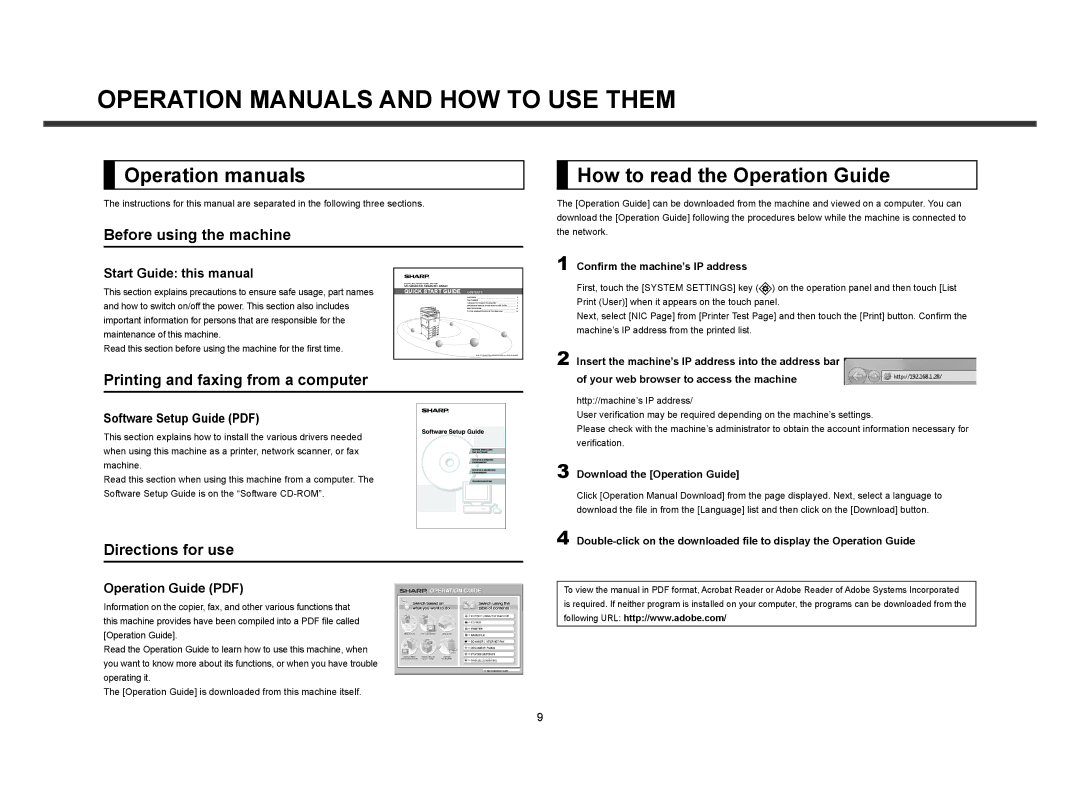OPERATION MANUALS AND HOW TO USE THEM
![]()
![]() Operation manuals
Operation manuals
The instructions for this manual are separated in the following three sections.
Before using the machine

 How to read the Operation Guide
How to read the Operation Guide
The [Operation Guide] can be downloaded from the machine and viewed on a computer. You can download the [Operation Guide] following the procedures below while the machine is connected to the network.
Start Guide: this manual
This section explains precautions to ensure safe usage, part names and how to switch on/off the power. This section also includes important information for persons that are responsible for the maintenance of this machine.
Read this section before using the machine for the first time.
DIGITAL MULTIFUNCTIONAL SYSTEM
QUICK START GUIDE | CONTENTS |
|
| CAUTIONS __________________________________________ | 3 |
| PART NAMES _______________________________________ | 7 |
| TURNING THE POWER ON AND OFF ____________________ 8 | |
| OPERATION MANUALS AND HOW TO USE THEM _________ 9 | |
| SPECIFICATIONS ___________________________________ | 10 |
| TO THE ADMINISTRATOR OF THE MACHINE ____________ 14 | |
Keep this manual close at hand for reference whenever needed.
1 Confirm the machine’s IP address
First, touch the [SYSTEM SETTINGS] key (![]() ) on the operation panel and then touch [List Print (User)] when it appears on the touch panel.
) on the operation panel and then touch [List Print (User)] when it appears on the touch panel.
Next, select [NIC Page] from [Printer Test Page] and then touch the [Print] button. Confirm the machine’s IP address from the printed list.
2 Insert the machine’s IP address into the address bar
Printing and faxing from a computer
of your web browser to access the machine
http://machine’s IP address/
Software Setup Guide (PDF)
This section explains how to install the various drivers needed when using this machine as a printer, network scanner, or fax machine.
Read this section when using this machine from a computer. The Software Setup Guide is on the “Software
Software Setup Guide
BEFORE INSTALLING
THE SOFTWARE
SETUP IN A WINDOWS
ENVIRONMENT
SETUP IN A MACINTOSH
ENVIRONMENT
TROUBLESHOOTING |
User verification may be required depending on the machine’s settings.
Please check with the machine’s administrator to obtain the account information necessary for verification.
3 Download the [Operation Guide]
Click [Operation Manual Download] from the page displayed. Next, select a language to download the file in from the [Language] list and then click on the [Download] button.
Directions for use
Operation Guide (PDF)
Information on the copier, fax, and other various functions that this machine provides have been compiled into a PDF file called [Operation Guide].
Read the Operation Guide to learn how to use this machine, when you want to know more about its functions, or when you have trouble operating it.
The [Operation Guide] is downloaded from this machine itself.
4
To view the manual in PDF format, Acrobat Reader or Adobe Reader of Adobe Systems Incorporated is required. If neither program is installed on your computer, the programs can be downloaded from the following URL: http://www.adobe.com/
9